ITC Hemochron Signature Elite Whole Blood Microcoagulation System User Manual
Page 21
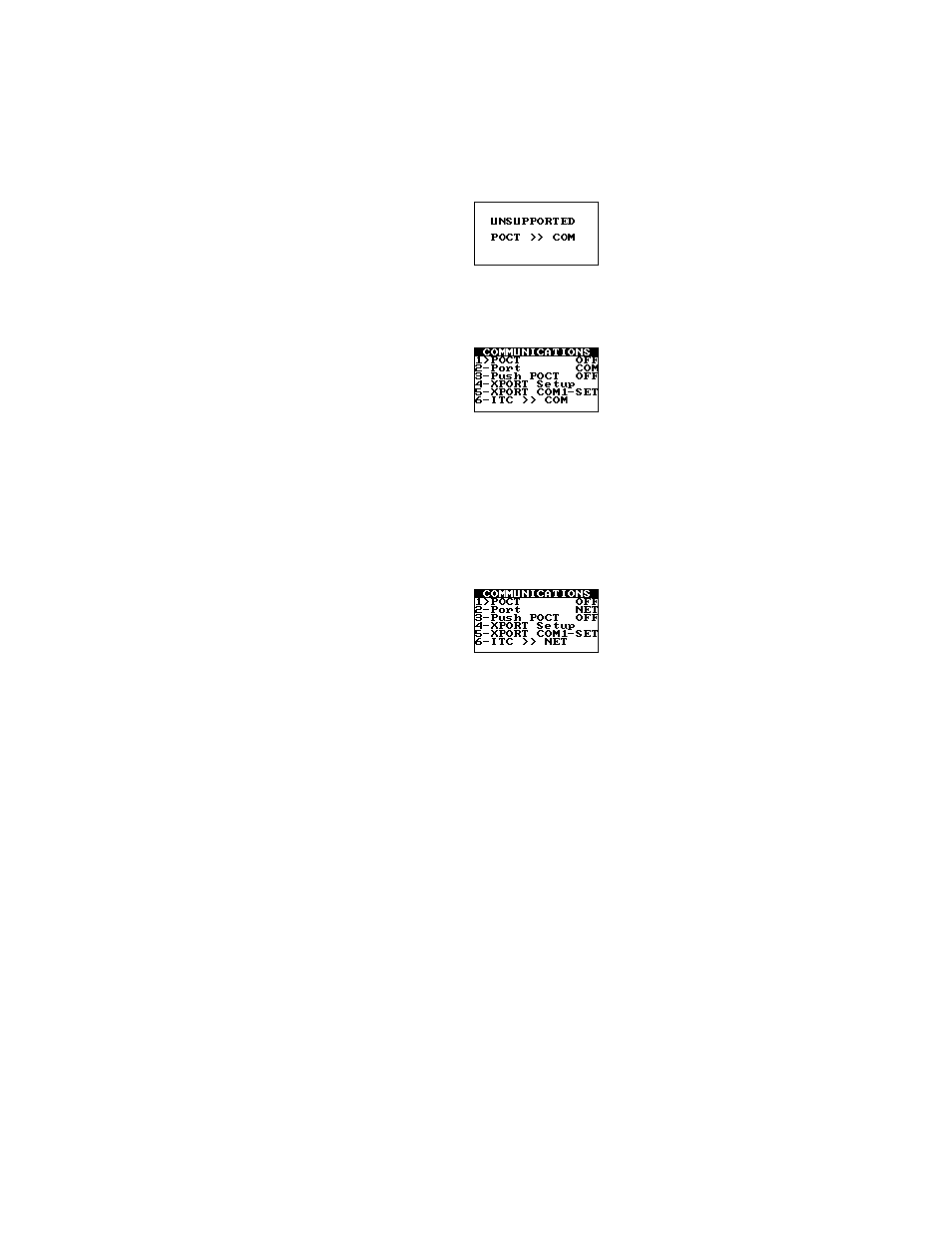
21
Specifying the Communication Protocol
The instrument can communicate with a personal computer (using the COM port) or a network (using the
Ethernet port). One of two communication protocols can be selected:
•
An ITC proprietary communication protocol that allows records to be transferred from the
instrument and allows the instrument to be configured using ITC software such as HEMOCHRON
Configuration Manager. This protocol is supported over COM or NET.
•
A communication protocol that meets CLSI POCT-1A standards. This protocol allows the instrument
to communicate with any software or device that is compliant with POCT-1A. This protocol is
supported over NET only. If Port COM is selected, the following message is displayed:
Note: If the CLSI POCT-1A compliant communication protocol is used, communication must be
initiated from the instrument. If the ITC proprietary communication protocol is used,
communication must be initiated from either the personal computer or the network.
1.
From the Supervisor menu, press 7 to display the Communications menu:
2.
Press 1 to select the desired communication protocol. (Display OFF to use the ITC proprietary
communication protocol, or display ON to use the CLSI POCT-1A compliant communication
protocol.)
Note: If Port is set to COM when attempting to set POCT ON, the setting will not be allowed and
the message UNSUPPORTED POCT >> COM will be displayed. Specifying POCT connectivity acts as
a toggle. If CLSI POCT-1A connectivity standards are already specified (POCT ON is displayed), this
can be cancelled by pressing 1 again to display POCT OFF.
Specifying the Communication Port
1.
From the Supervisor menu, press 7 to display the Communications menu:
2.
Press 2 to select the desired port. (Display COM to specify use of the COM port, or display NET to
specify use of the Ethernet port.)
Note: If POCT is set to ON when attempting to set Port COM, the setting will not be allowed and
the message UNSUPPORTED POCT >> COM will be displayed. Specifying the port acts as a toggle. If
use of the Ethernet port is already specified (Port NET is displayed), this can be cancelled by
pressing 2 again to display Port COM.
