ITC Hemochron Signature Elite Whole Blood Microcoagulation System User Manual
Page 50
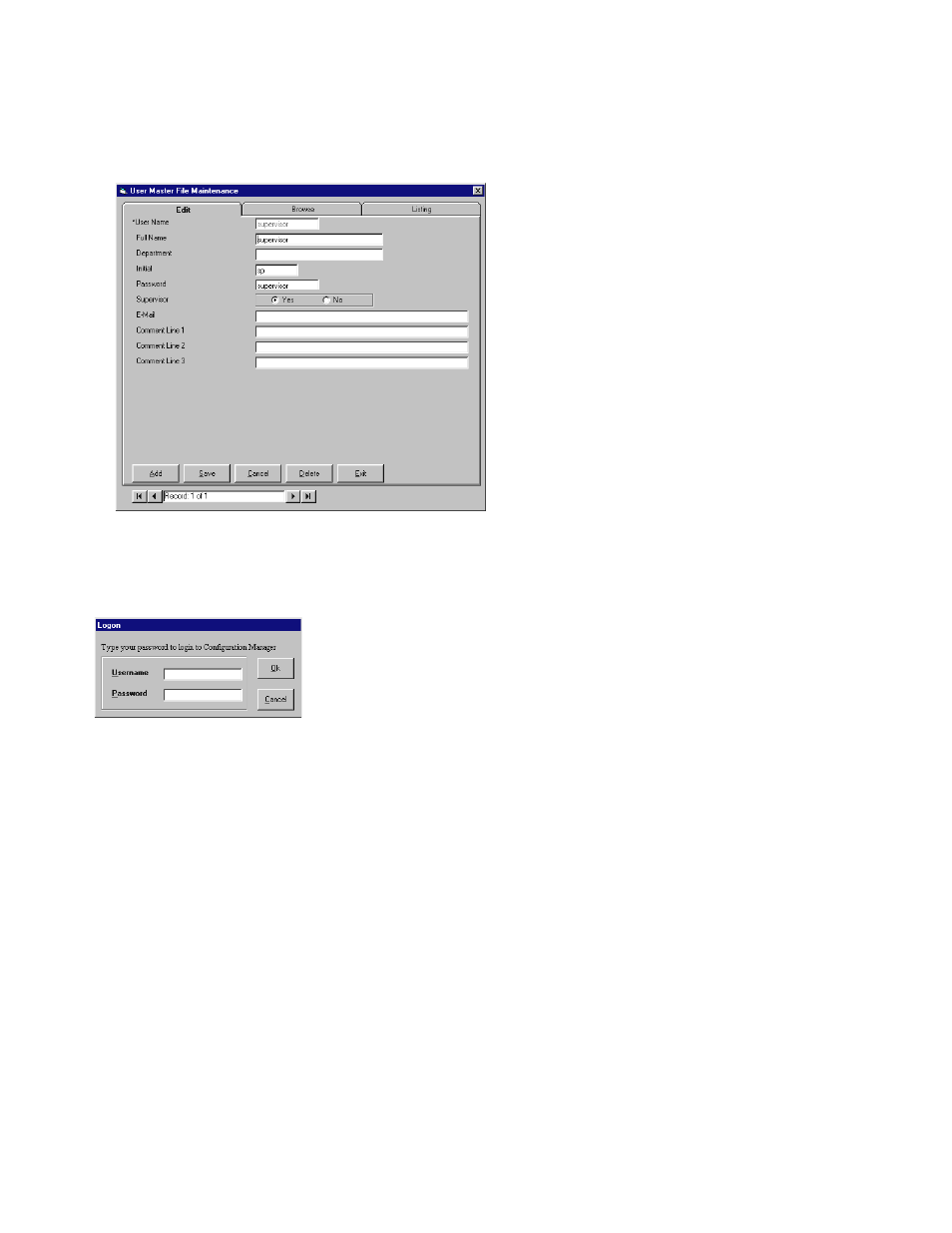
50
c. Enter the institution name, address, and/or contact information.
Click Auto-Detect to automatically detect the PC COM port that is being used when connected to
Signature Elite. Alternately, click the drop-down arrow in the COM Port box and select the
number of the COM port used.
Note: To modify these settings at a later date, select System Configuration from the Utilities
menu.
d. Click OK. The information is saved, and the User Master File Maintenance dialog box is
displayed:
e. To change the default “Supervisor” user password, enter a new password. Ensure that the Yes
button is selected for Supervisor access, then click Save,
Note: The “Supervisor” user name cannot be deleted. However, the default user password should
be changed as shown above. All commands are accessible to anyone until then.
3.
Thereafter, click Start Program to display the Logon dialog box:
4.
Enter your user name and password, then click OK.
