ITC Hemochron Signature Elite Whole Blood Microcoagulation System User Manual
Page 46
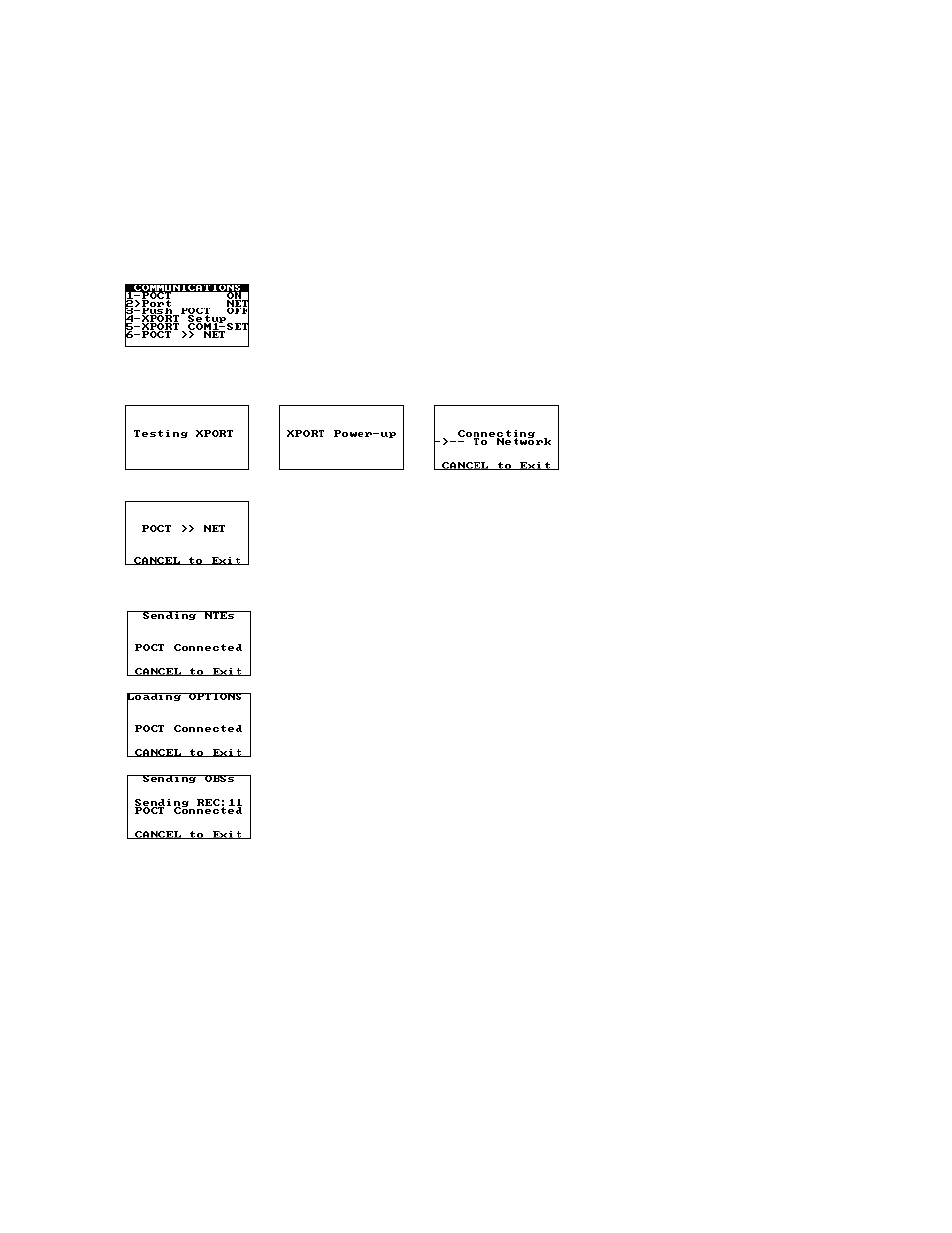
46
COMMUNICATION WITH A PC OR NETWORK
The instrument can communicate directly with a personal computer (using the COM port) or a network
(using the Ethernet port). One of two communication protocols can be selected:
•
An ITC proprietary communication protocol that allows records to be transferred from the
instrument and allows the instrument to be configured using ITC software such as HEMOCHRON
Configuration Manager.
•
A communication protocol that meets CLSI POCT-1A standards. This protocol allows the instrument
to communicate with any software or device that is compliant with POCT-1A.
Note: The POCT-1A communication protocol is only allowed when Port is set to NET.
Communicating When the POCT-1A Communication Protocol is Used
When the CLSI POCT-1A compliant communication protocol is used, communication must be initiated
from the instrument.
1.
If necessary, check the instrument Communications menu and verify that the POCT-1A
communication protocol and the NET communication port are specified:
Note: The Communications menu is accessed from the Supervisor menu (page 21).
2.
From either the Database menu or the Communications menu, select 6–POCT
>>
NET
to initiate communication:
and
and
3.
A confirmation is displayed when communication is established:
4.
At the software application (for example, HEMOCHRON Configuration Manager on the personal
computer), start data transfer. Progress of data transfer is displayed as data transfer proceeds:
Example: Reading the configuration from an
instrument using HEMOCHRON Configuration
Manager software.
Example: Writing a new configuration to an
instrument using HEMOCHRON Configuration
Manager software.
Example: Exporting test records from an
instrument using HEMOCHRON ReportMaker
software.
5.
The message Disconnecting Network is displayed upon completion of data transfer, and the
instrument main menu is then displayed.
