ITC Hemochron Signature Elite Whole Blood Microcoagulation System User Manual
Page 7
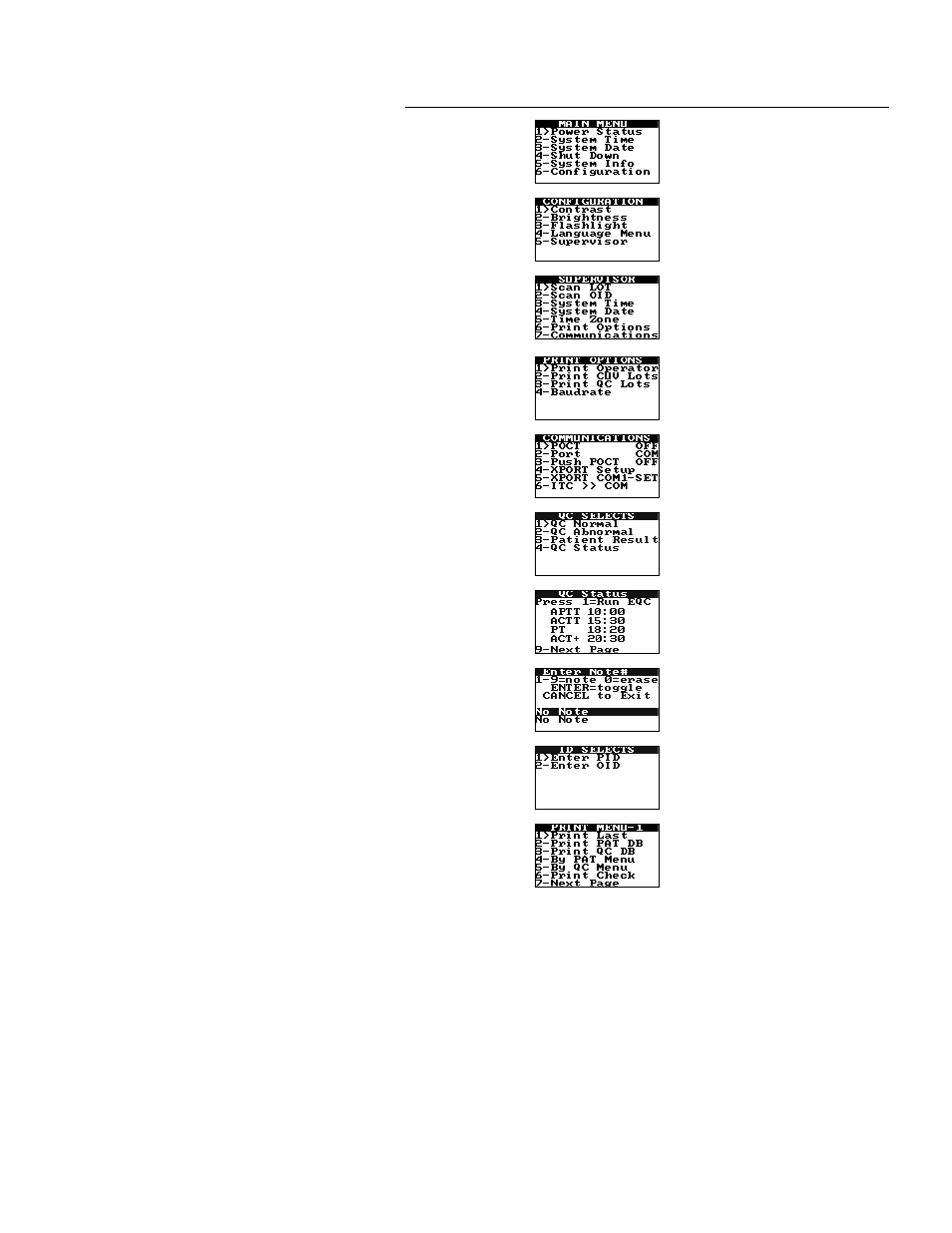
7
Menus
The action keys are used to display and activate various commands for operating and configuring the system.
The principal menus are shown below:
Menu
Commands
Access
Main Menu
Press the 0 (zero) key when no tests are
running and no other menu is active.
Configuration
Menu
Press the 6 key while the Main Menu is
displayed.
Supervisor
Menu
Press the 5 key while the Configuration
Menu is displayed, enter the supervisor
PIN at the prompt, then press and hold
the Enter key.
Print Options
Menu
Press the 6 key while the Supervisor
Menu is displayed.
Communications
Menu
Press the 7 key while the Supervisor
Menu is displayed.
QC Selects Menu
Press the QC key while a cuvette is
inserted in the instrument.
QC Status Menu
Press the QC key before a cuvette is
inserted in the instrument
(or, select 4 from the QC Selects menu.)
Notes Menu
Press the NOTE key after a cuvette is
inserted in the instrument.
ID Selects Menu
Press the ID key while a cuvette is
inserted in the instrument.
Print/Scan
Menu 1
Press the PRINT/SCAN key.
