ITC Hemochron Signature Elite Whole Blood Microcoagulation System User Manual
Page 60
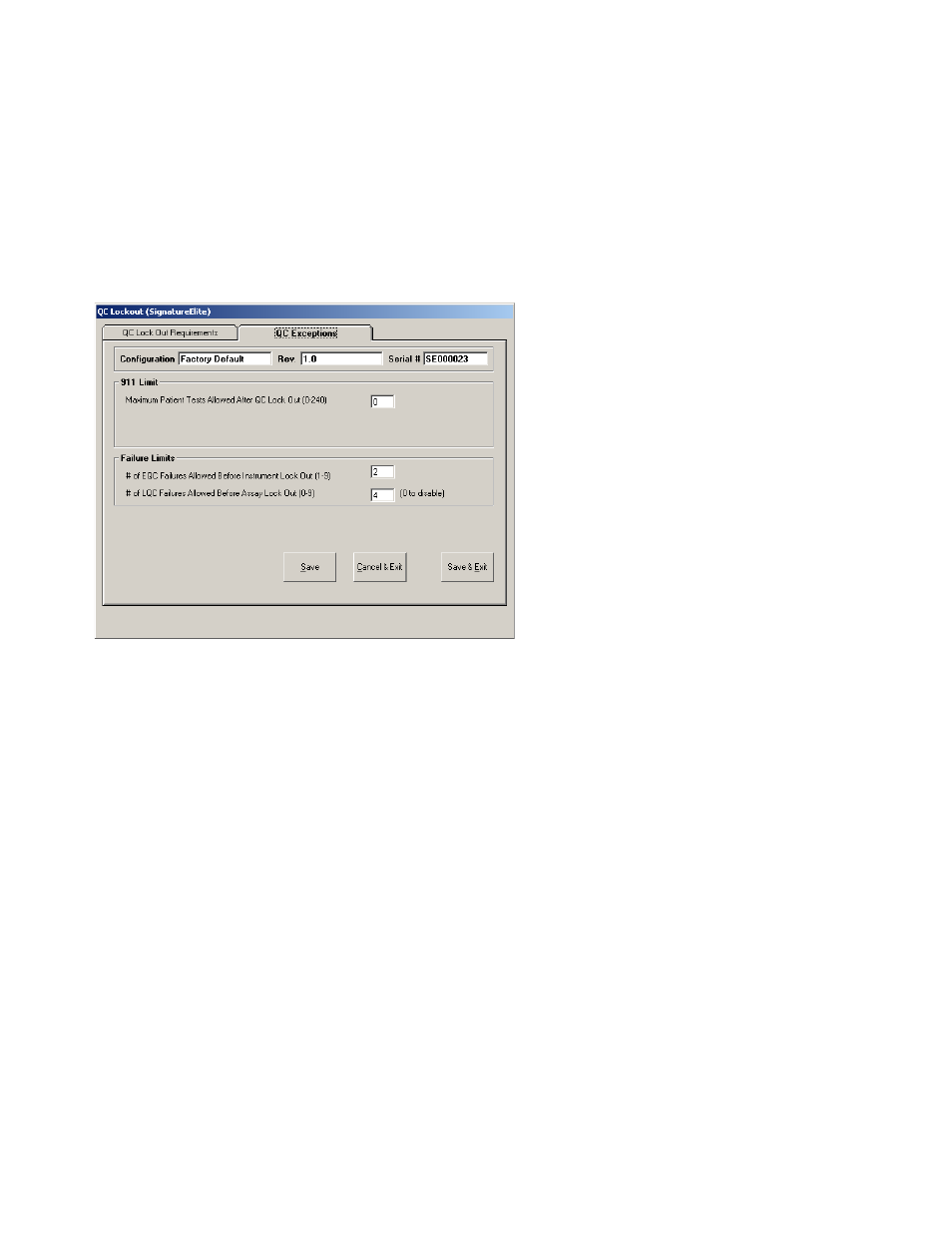
60
Note: Subsequent dates and times will be determined automatically from the QC interval.
6.
Auto EQC: Enter a check mark to specify that EQC should be automatically run at the specified
interval.
Note: It Auto EQC is selected and the HEMOCHRON Signature Elite is connected to a power
adapter, the instrument will remain on and perform the required EQC test at the appropriate
interval. The results will be automatically stored in the database.
Important: It Auto EQC is selected, ensure that cuvettes are routinely removed from the
instrument after completing a test. If EQC is run while a cuvette is inserted, the message
Detector Blocked is displayed and the EQC test fails.
7.
Click Save to save the EQC lockout parameters.
Note: Click Cancel to clear the fields without saving the modified parameters. Save & Exit saves
the EQC lockout parameters and closes the dialog box.
To Specify QC Exceptions:
1.
Click Lock-Out Control on the Configuration Module dialog box (page 53) to display the QC
Lockout dialog box.
2.
Select the QC Exceptions tab:
Note: Entries made on the QC Exceptions tab apply to all assays.
911 Limit
1.
Enter the maximum number of patient tests (the 911 Limit, from 0 to 240 tests) that can be run
after the specified EQC/LQC lockout interval has been reached an assay. When the 911 limit is
reached for an assay, that assay cannot be run until a successful QC test is run for that assay or until
the instrument is unlocked (see page 61) using Configuration Manager.
Note: The number of patient tests that have already been run against the current 911 limit is
displayed when read from an instrument.
Failure Limit
1.
EQC Failure Limit: Enter the maximum number of times that a failed EQC test can be rerun before
the system will lock (from 1 to 9 tests).
2.
LQC Failure Limit: Enter the maximum number of times that a failed LQC test can be rerun before
the system will lock (from 1 to 9 tests).
Note: Setting the failure limit to 0 (zero) disables lockout by failure count.
