Retrieving fax messages – Brother FAX-940 E-mail User Manual
Page 97
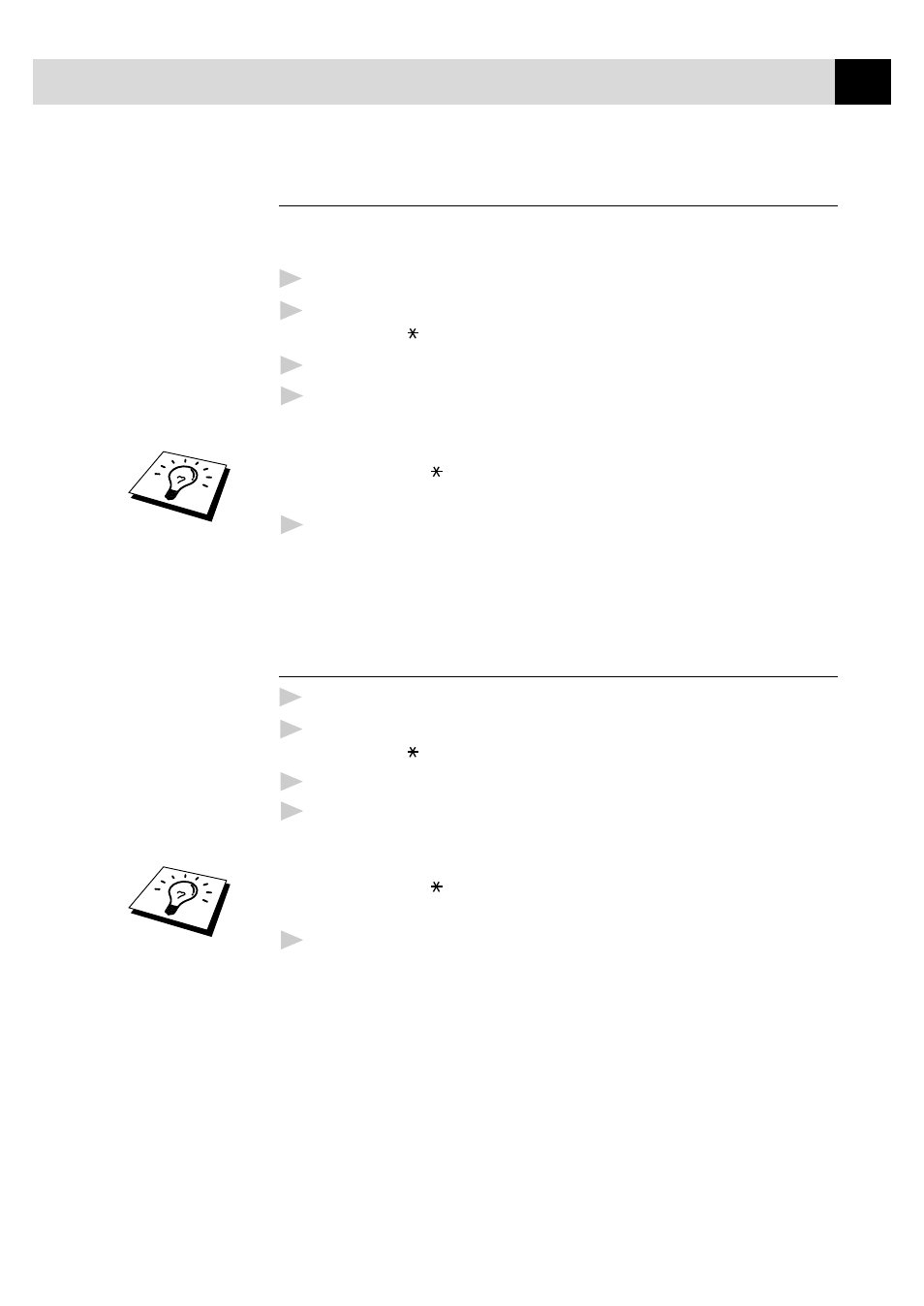
87
R E M O T E F A X O P T I O N S ( F A X - 9 2 0 A N D M F C - 9 2 5 )
Retrieving the Memory Status List
You can retrieve the Memory Status List from a remote fax machine to
see if you have any fax messages.
1
Dial your fax machine’s number.
2
When you hear the beep, immediately enter your Remote Access
Code (
1
5
9
).
3
When you hear two short beeps, use the dial pad to press
9
6
1
.
4
Using the dial pad, enter the number (up to 20 digits) of the remote
fax machine where you want the Memory Status List forwarded, and
then press
# #
.
You cannot use and # as dial numbers. However, if you want to
store a pause, press #.
5
After you hear your fax machine beep, hang up and wait.
Your fax machine calls the remote fax machine. Your fax machine
then sends the Memory Status List to the fax machine that you are
calling from.
Retrieving Fax Messages
1
Dial your fax machine’s number.
2
When you hear the beep, immediately enter your Remote Access
Code (
1
5
9
).
3
As soon as you hear two short beeps, use the dial pad to press
9
6
2
.
4
Using the dial pad, enter the number (up to 20 digits) of the remote
fax machine where you want your fax messages forwarded, and then
press
# #
.
You cannot use and # as dial numbers. However, if you want to
store a pause, press #.
5
After you hear your fax machine beep, hang up and wait.
Your fax machine calls the remote fax machine. The fax machine
that you are calling from prints your fax messages.
