Building a pallet – IntelliTrack WMS – Warehouse Management System User Manual
Page 94
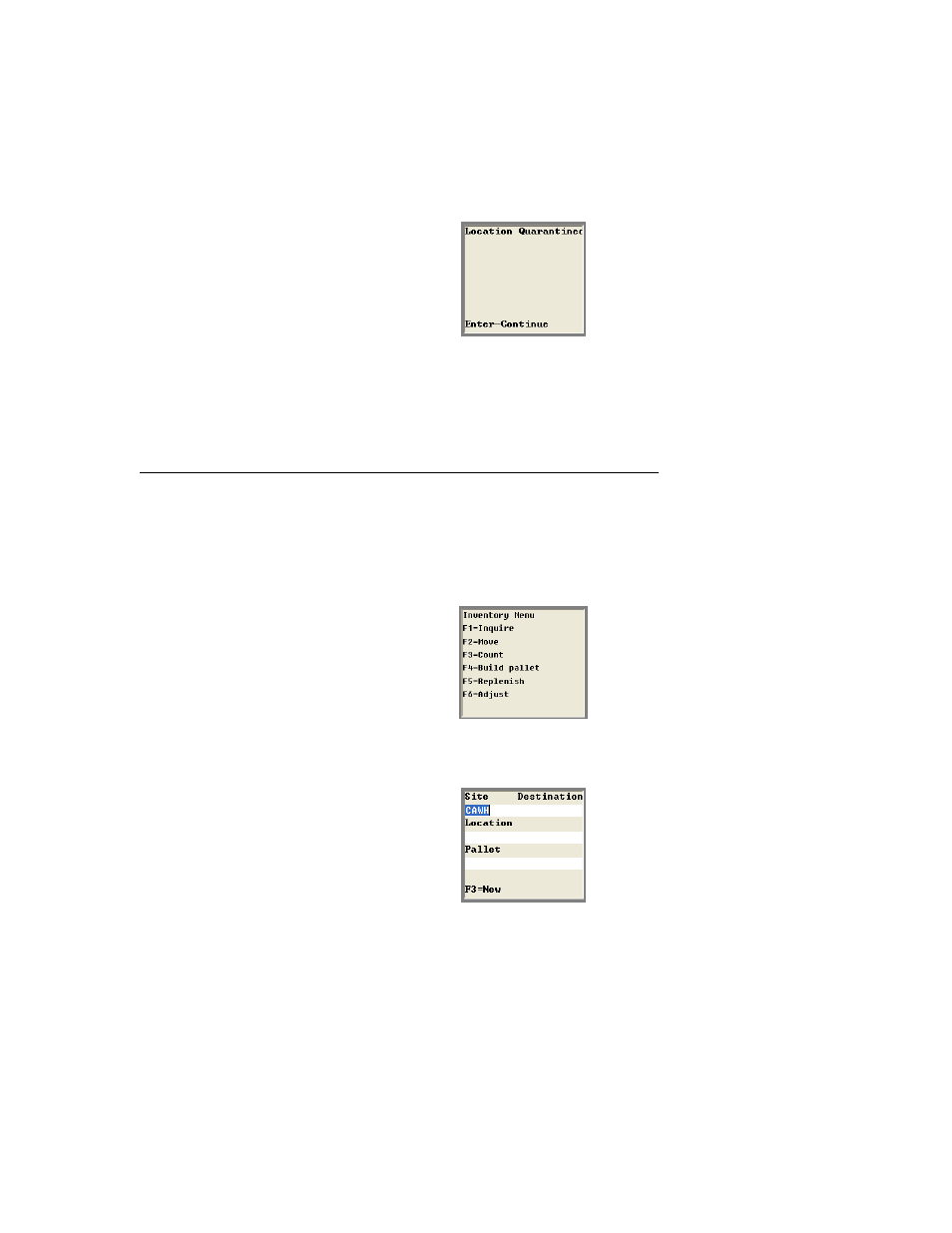
I
NTELLI
T
RACK
WMS RF
V
8.1
RF Guide
84
Press <Enter> to return to the previous screen. The operator is returned to
the last step before the alert in order to make another selection.
Building a Pallet
The Build pallet function moves items onto a pallet. The operator can
place items on an existing or new pallet.
1.
From the Main menu, press the <F1> key to open the Inventory menu.
2.
From the Inventory menu, press the <F4> key to build a pallet. The
following screen appears:
3.
Enter the “destination” Site in the Site field. Press the <Tab> key to
advance to the next field.
4.
Enter the “destination” Location in the Location field. Press the
<Tab> key to advance to the next field.
5.
Enter the Pallet ID number in the Pallet field.
