IntelliTrack WMS – Warehouse Management System User Manual
Page 46
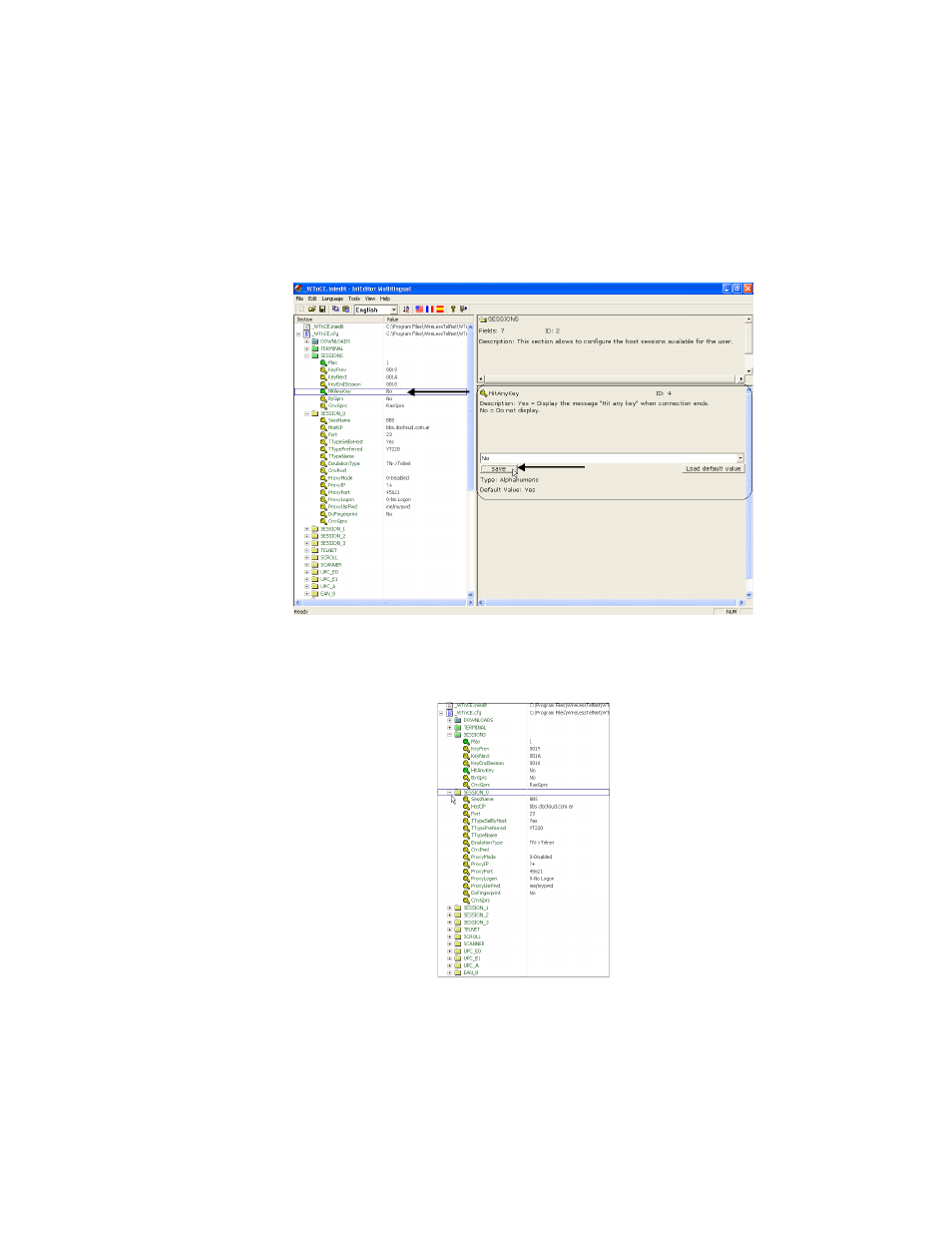
I
NTELLI
T
RACK
WMS RF
V
8.1
RF Guide
36
7.
Select the Save button to save this setting. In the left pane of the win-
dow, the HitAnyKey setting changes to No and the key icon beside it
turns green.
8.
Edit these settings in the SESSION_0 folder: SessName, Host IP, and
TTypePreferred. To reach these settings, select the plus icon next to
the SESSION_0 folder.
