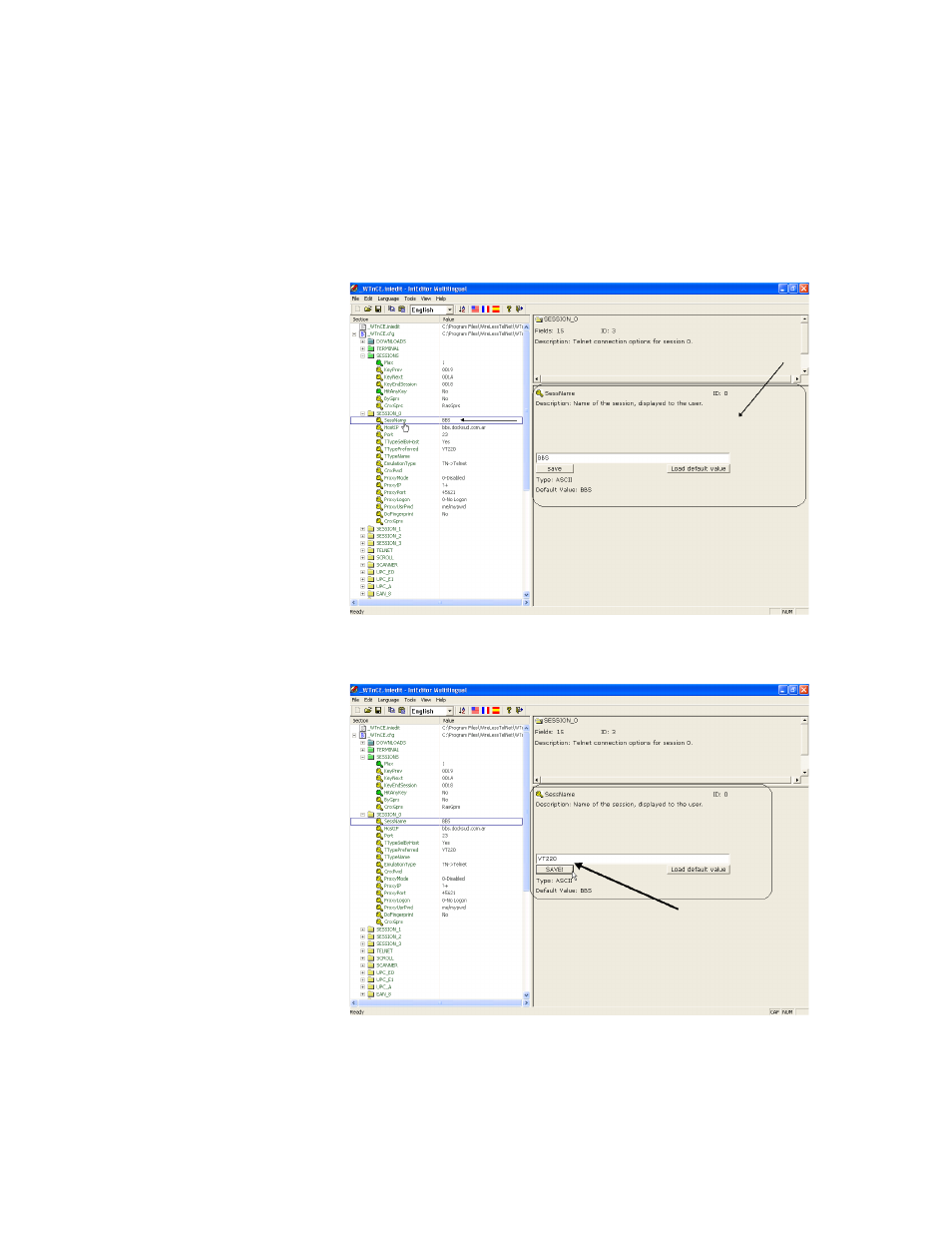
Chapter 2
Device Setup
37
9.
In the SESSION_0 folder, set the SessName setting to VT220. High-
light the SessName setting; the SessName settings appear in the right
pane of the window.
10.
In the right pane of the window, enter VT220 in the field and then
select the Save button.