Put-away option, Item put-away – IntelliTrack WMS – Warehouse Management System User Manual
Page 112
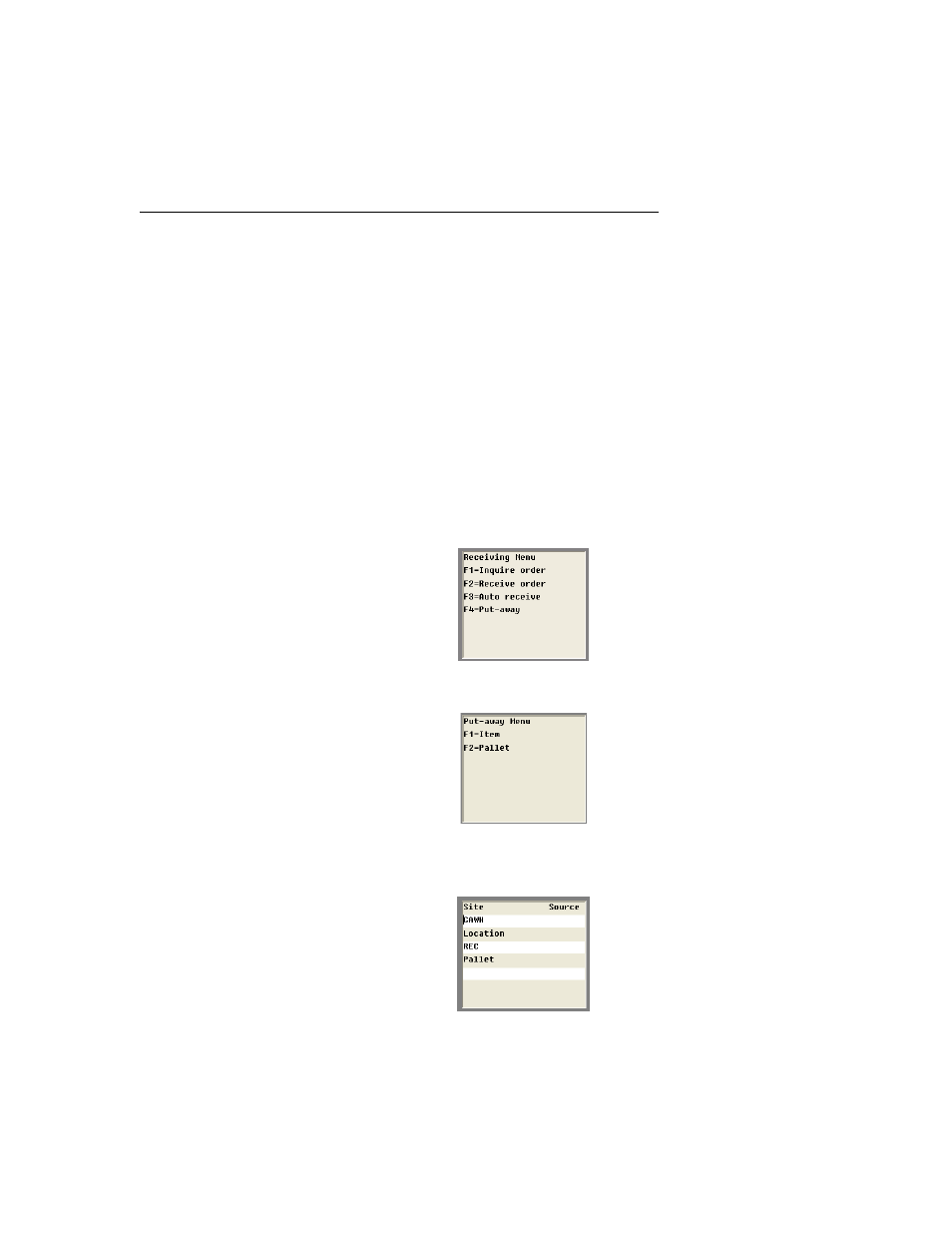
I
NTELLI
T
RACK
WMS RF
V
8.1
RF Guide
102
Put-Away Option
WMS RF Professional supports the put-away function. The Put-away
function moves items from the receiving location to the final storage loca-
tion. IntelliTrack WMS scans an item in a staging location then directs the
operator to a storage location. This is determined by the put-away
sequence. An operator is presented with the primary choice of location.
Once the material is placed in the location, the transaction requests a con-
firmation.
Item Put-Away
To move an item from the receiving location to the final storage location,
please refer to the instructions that follow.
1.
From the Main menu, press the <F3> key. The Receiving menu
appears.
2.
From the Receiving menu, select the <F4> key.
3.
The Put-away menu appears.
Select the <F1> key to put-away an item.
4.
Press the <Enter> key. The following screen appears.
