IntelliTrack WMS – Warehouse Management System User Manual
Page 78
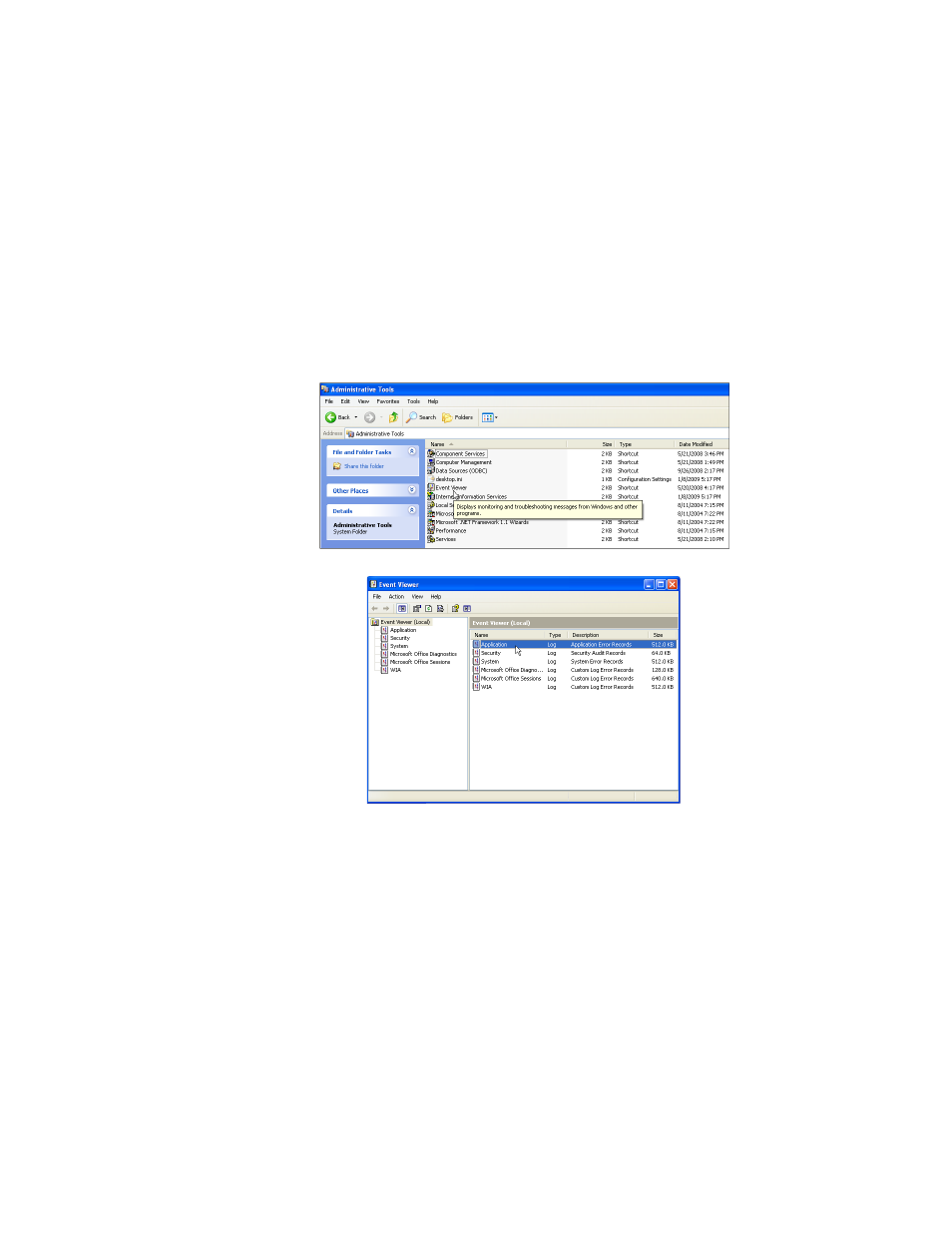
I
NTELLI
T
RACK
WMS RF
V
8.1
RF Guide
68
•
Windows XP: To reach the application event log, go to the Control
Panel. At the Control Panel, select Administrative Tools > Event
Viewer > Application.
•
Windows Vista/Windows 7: To reach the application event log, go to
the Control Panel. At the Control Panel, select System and Mainte-
nance > Administrative Tools > Event Viewer > Application. You
may be prompted for an administrator password or confirmation. If so,
enter the password or give confirmation.
In the Application event log, all WMS RF Server events are classified as
error, with the exception of demo mode, which is classified as a warning.
