Ship confirm staged orders – IntelliTrack WMS – Warehouse Management System User Manual
Page 146
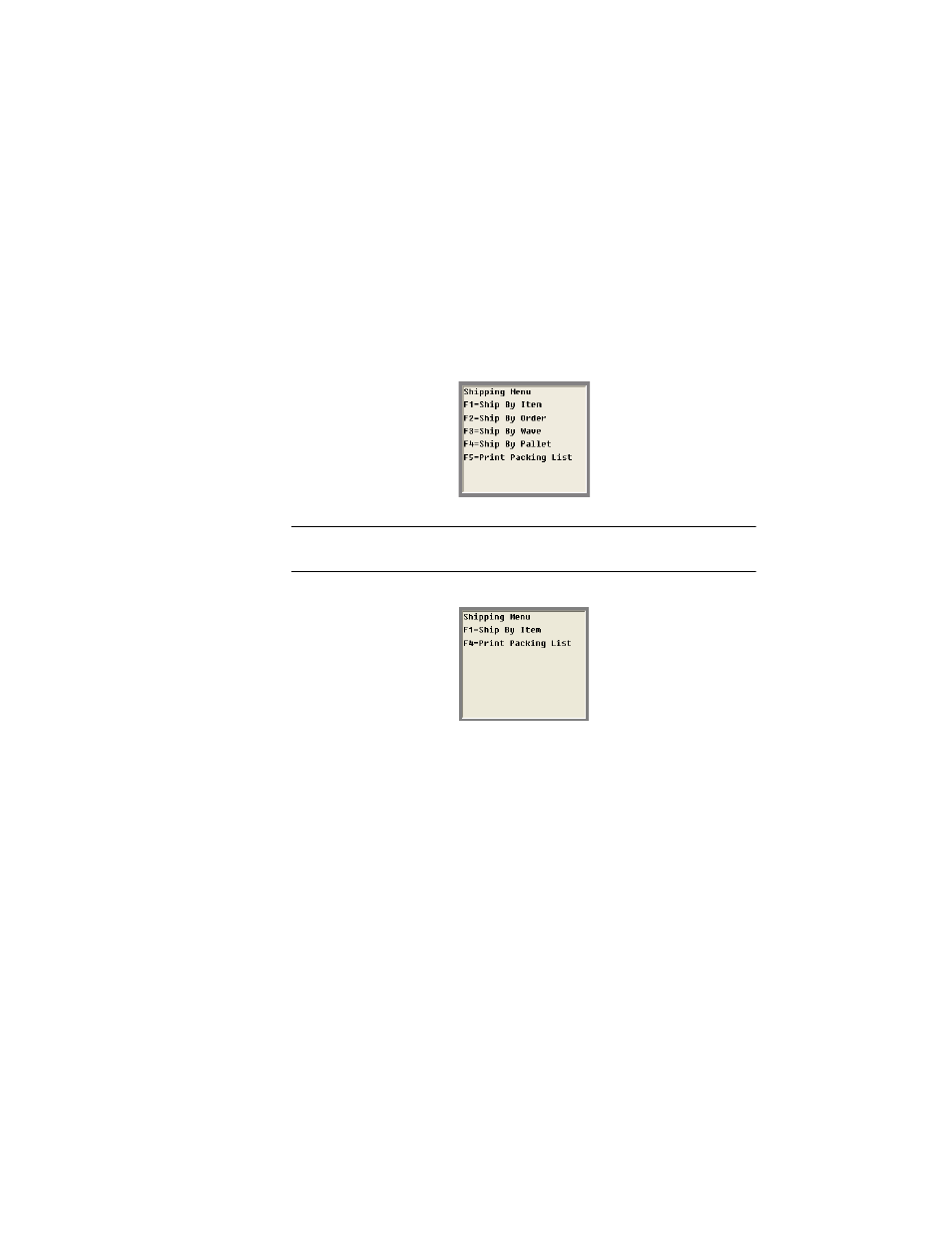
I
NTELLI
T
RACK
WMS RF
V
8.1
RF Guide
136
Ship Confirm
Staged Orders
The Ship Confirm function confirms the shipment of material against an
item, a picking order, or a wave. This function is used to process staged
orders from portable locations like Totes. The operator identifies the loca-
tion containing the inventory being shipped. Then the operator scans or
enters all pertinent information to complete the ship confirmation.
From the Main menu, select the <F4> (Shipping) key. The WMS Ship-
ping menu appears.
Note: If you have lots, expiration date, or serial numbers enabled, the F2
- Ship by Order and F3 - Ship By Wave options are not available.
•
To confirm a shipment location by item, select F1
•
To confirm a shipment location by picking order, select F2
•
For the Ship By Order confirmation option to be activated in the Ship-
ping Menu, you must disable certain optional features in the System
Options form/Features tab of the workstation application, including
Lots, Expiration Dates, and Serial Number.
•
To confirm a shipment location by wave (batched orders), select F3
For the Ship By Wave option to be activated in the Shipping Menu,
you must disable certain optional features in the System Options form/
Features tab of the workstation application, including Lots, Expira-
tion Dates, and Serial Number. In addition, you must be using the RF
Professional version.
•
To confirm a shipment location by pallet, select F4.
