IntelliTrack WMS – Warehouse Management System User Manual
Page 145
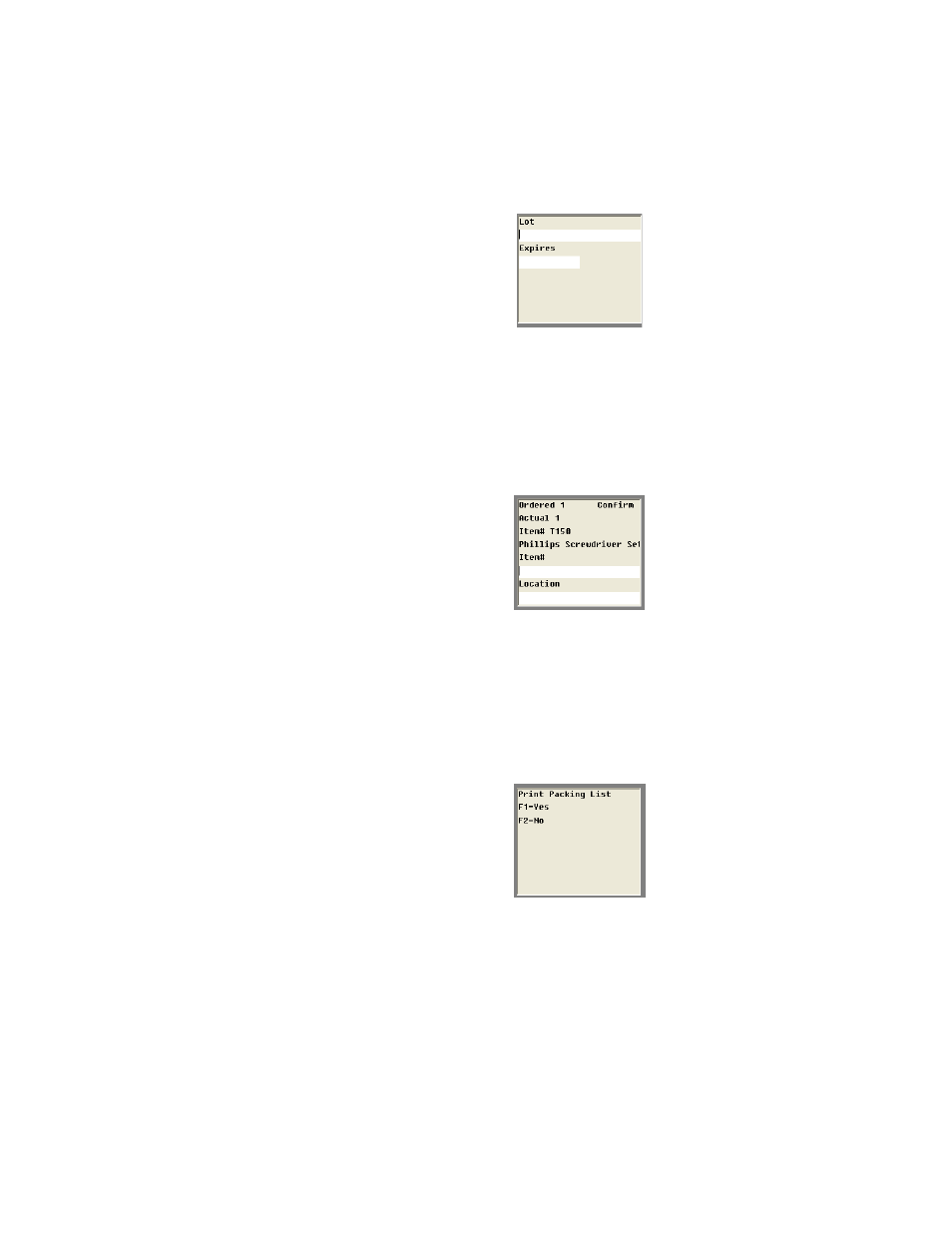
Chapter 7
Picking
135
Enter the lot for the selected item in the Lot field, if applicable.
Enter the expiration date for the selected item in the Expires field, if
applicable.
Press the <Enter> key to continue.
11.
A confirmation screen appears. Enter the item # in the Item # field and
the source location in the Location field to confirm the order. Press the
<Enter> key to continue.
12.
If you enter the correct confirmation information, the next item in the
order is displayed. Otherwise, a warning appears, telling you that the
wrong information was entered, and the confirmation screen reappears.
Re-enter the confirmation information.
13.
Repeat steps 4–12 to process the next item after confirmation.
14.
After the last item in the order is picked, a Print Packing List screen
appears.
15.
Select <F1> to close this screen and print a packing list for this order.
The packing list is printed to the packing list printer, as set in the RF
Client Options screen. Select <F2> to close this screen without printing
a packing list for this order.
16.
You are returned to the Picking menu.
17.
Press the <Enter> key to return to the Main menu.
