IntelliTrack WMS – Warehouse Management System User Manual
Page 49
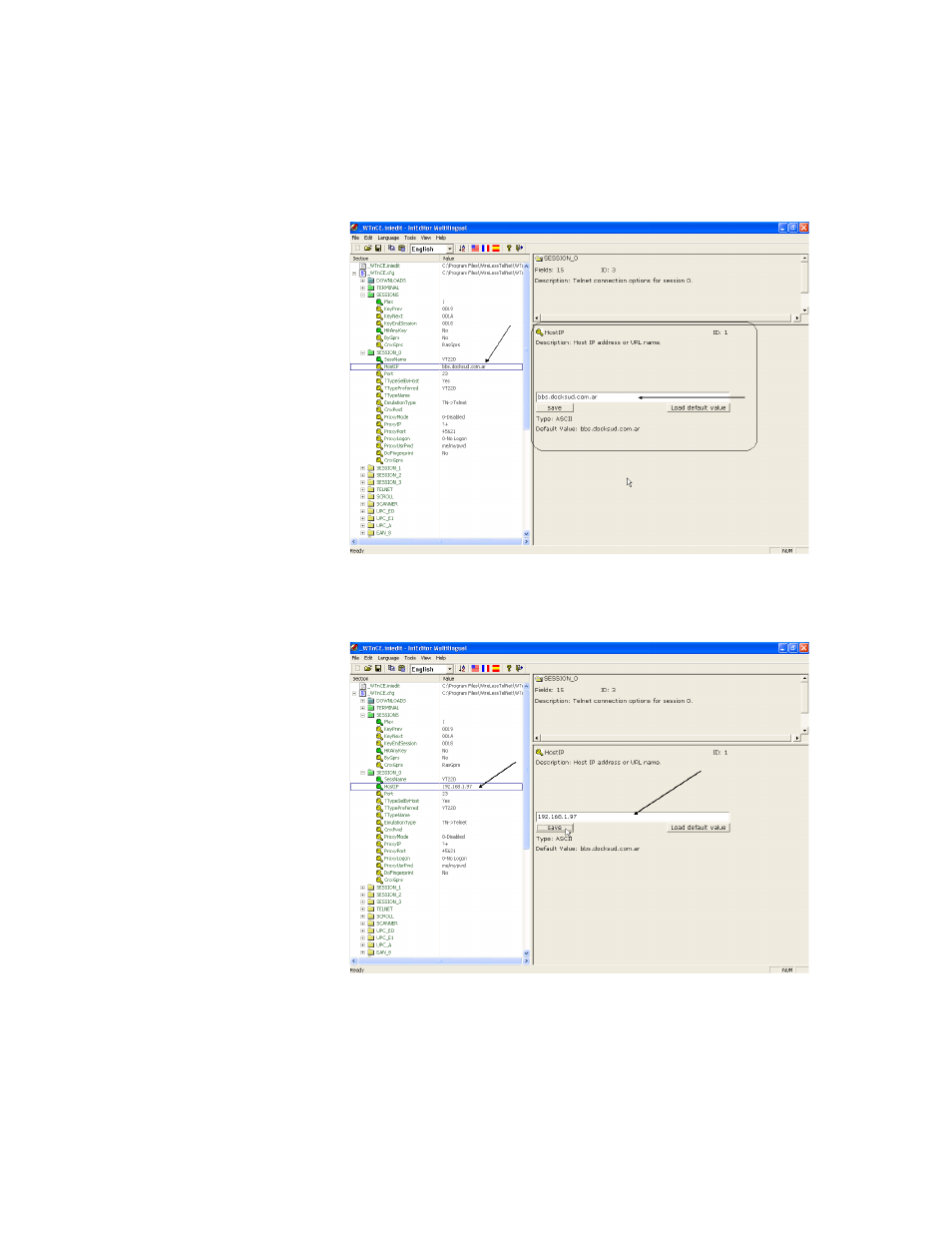
Chapter 2
Device Setup
39
13.
Enter the IP Address of your IntelliTrack RF application and then select
the Save button. The Host IP setting is changed in the SESSION_0
folder and the key icon beside it turns green.
14.
In the SESSION_0 folder, set the TType Preferred setting to VT220.
To do this, select the VT220 setting; the VT220 settings appear in the
