IntelliTrack WMS – Warehouse Management System User Manual
Page 22
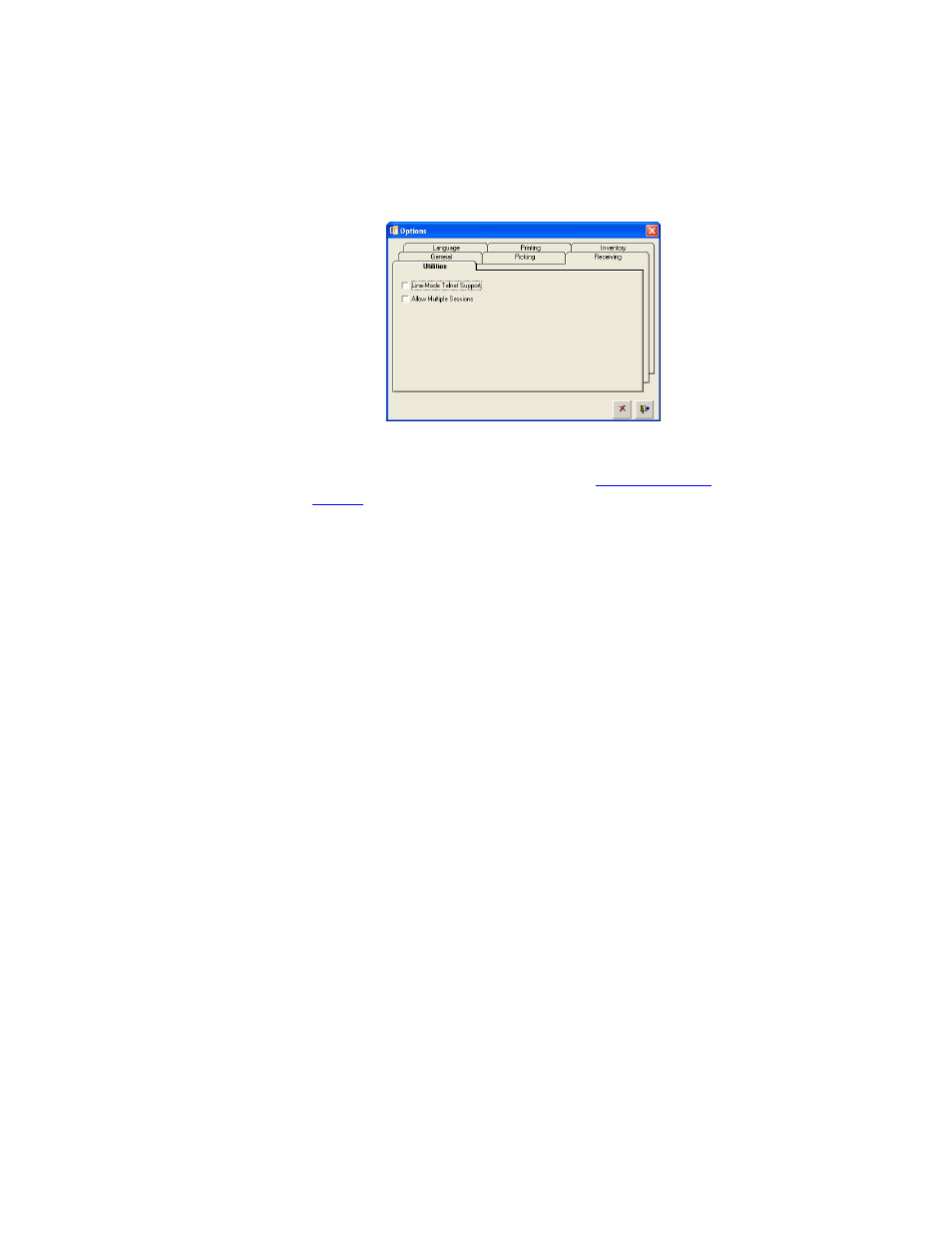
I
NTELLI
T
RACK
WMS RF
V
8.1
RF Guide
12
•
If you are using terminal emulation for the RF Server, mark the Line-
Mode Telnet Support check box. For more information about terminal
emulation with the RF Server, please refer to
or the IntelliTrack RF Terminal Emulation Guid, which is
•
Mark the Allow Multiple Sessions check box to manage two or more
wireless terminal sessions from the Windows client.
