IntelliTrack WMS – Warehouse Management System User Manual
Page 142
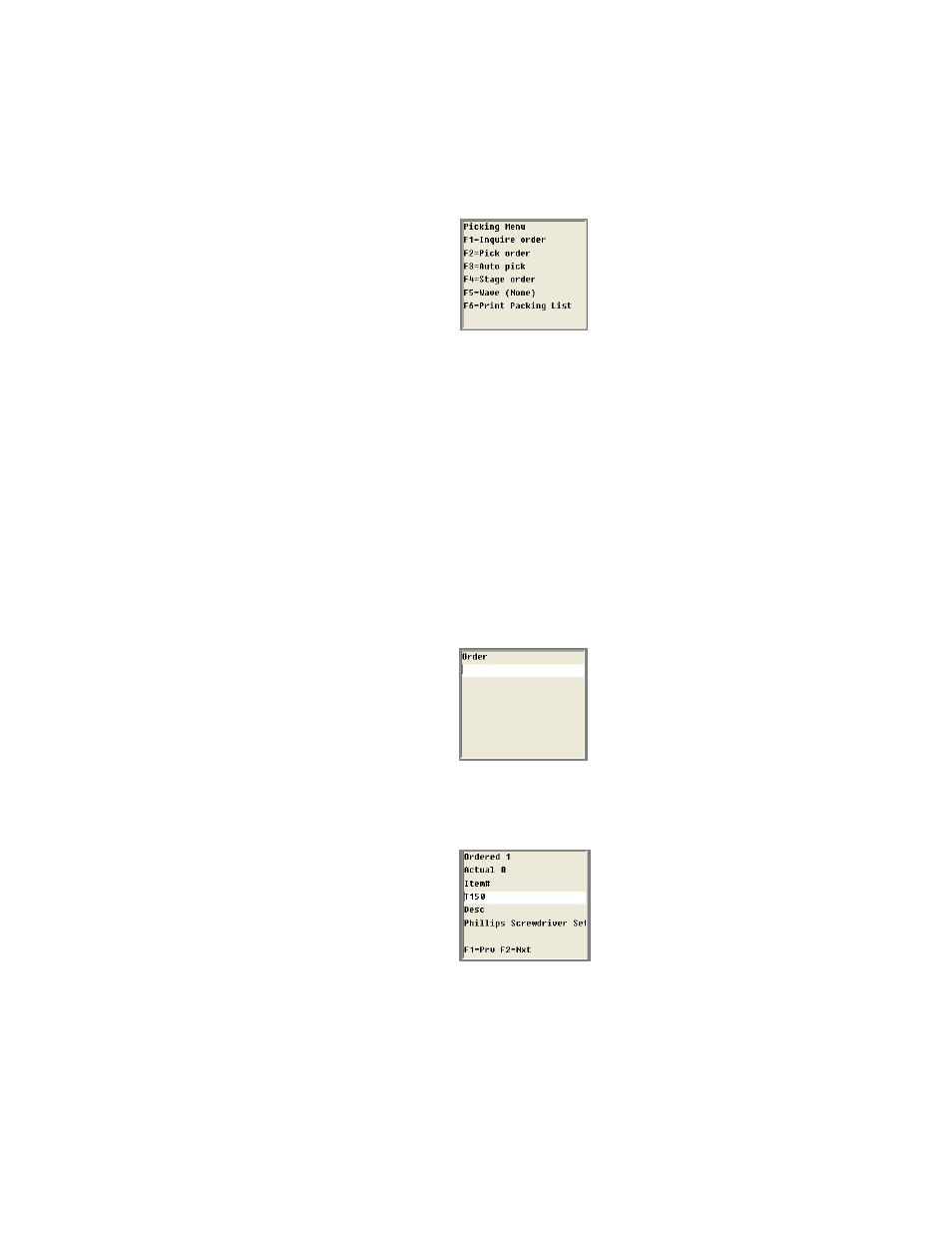
I
NTELLI
T
RACK
WMS RF
V
8.1
RF Guide
132
•
(At the Picking menu, the <F4> option is called Stage wave when a
wave is selected.)
•
To select a wave, press the <F5> key. The wave number screen
appears. At this screen, you are able to select a wave.
•
The <F2> key advances you through the waves in the system for the
selected site.
•
The <F1> key returns you to the previous wave.
•
The <F3> key removes a wave that is currently displayed on the
Picking menu.
•
When you reach the wave that you want to select, press the <Enter>
key.
3.
To stage a Picking Order, select the <F2> key (Pick Order) to pick an
order. The Order screen appears. Enter the staged order number that
you are picking in the Order field.
•
If you are picking a staged wave, enter the first picking order num-
ber in the wave in the Order field.
4.
Press the <Enter> key. The following screen appears.
The first Item of the order is displayed.
The <F2> key scrolls forward to the order’s next item.
