AVerMedia Technologies LX5000 User Manual
Page 55
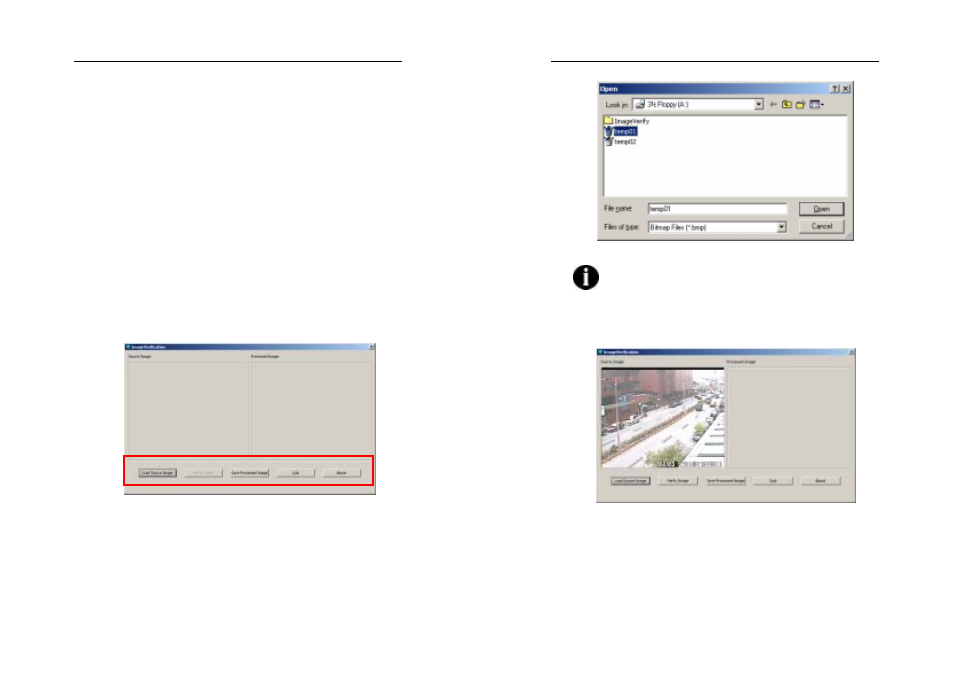
AVerMedia LX5000 User’s Manual
109
Using ImageVerify program in Window 98SE / ME / 2000 Pro /
XP Pro
environment
If you are using Windows 98SE / Me / 2000 Pro / XP Pro system, please
open 'tools' folder in Digital video surveillance system CD and execute
'ImageVerification.exe' to start the program.
a. setup/start program
Installation / Run After install digital video surveillance system in
Windows 98SE / ME / 2000 Pro / XP Pro, click start->program files->
digital video surveillance system ->Image Verification to execute the
program.
After the installation, you can open installed folder, copy this file
'ImageVerification.exe' and run on other computer.
b. Load the image file to start verifying file
AVerMedia LX5000 User’s Manual
110
This program can only verify un-compressed bmp image
file
C. verify image file. Click 'verify' button to begin the process
D. result
(1) If file is not modified, same picture will show in the right side
result picture box
