Chapter 7 avermedia faqs – AVerMedia Technologies LX5000 User Manual
Page 51
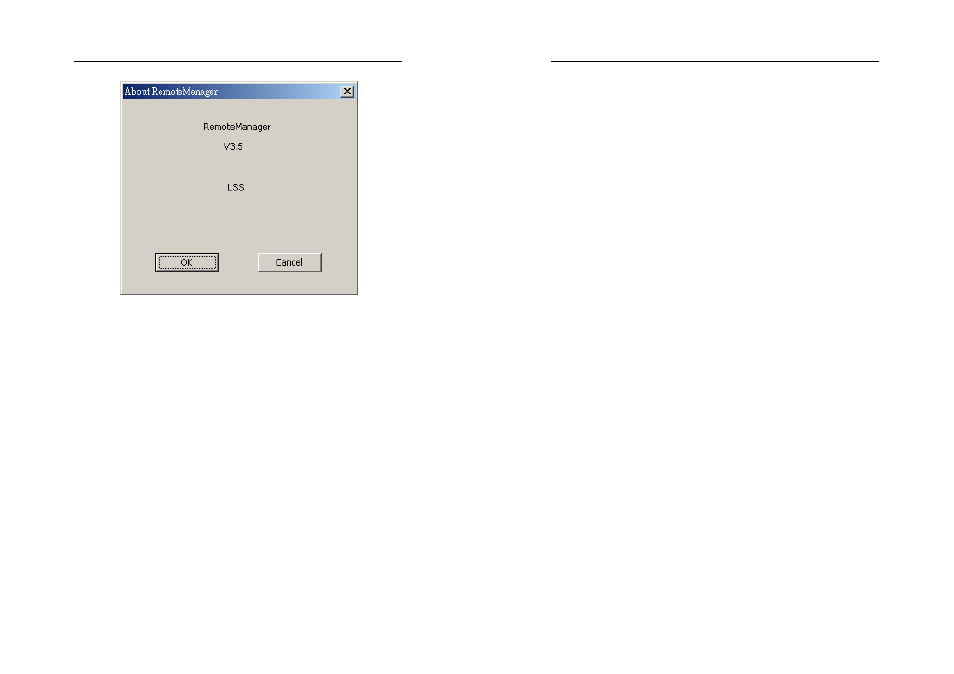
AVerMedia LX5000 User’s Manual
101
AVerMedia LX5000 User’s Manual
102
Chapter 7 AVerMedia FAQs
1. Q: What is the limit for the length of the camera cable that is used
to connect the camera to the LX5000 system?
A: The maximum length is 150m for 5C coaxial cables. If a longer
cable is needed, a repeater is required.
2. Q: What is the file size for each recorded image?
A: The LX5000 system takes advantage of the most recent JPEG
compression technology that reduces the size of a 320x240
image to 6~16K, depending on the image quality.
3. Q: What should I do when the hard disk runs out of space?
A: LX5000 system uses auto-recycle processing which allows the
system to continue in the event of a full disk by overwriting the
older data.
4. Q: Can I use B/W cameras and color cameras together?
A: Yes, you are allowed to concurrently use both on the LX5000
system as long as they are NTSC or PAL compliant.
5. Q: Apart from recording, what else can the LX5000 system do
when an unauthorized person enters an office after hours? How
can I take immediate action?
A: The LX5000 system can be configured to call you via the phone
system sending you pre-recorded voice messages. If you want
to investigate the premises, you can easily remotely log into the
LX5000 system through the Internet and retrieve synchronous
images from the LX5000 system. You will be asked to identify
yourself with your ID and password.
6. Q: What is the display rate when remotely viewing images?
A: It really depends on the bandwidth of your Internet connection.
Normally the frame rate is 1~5 fps with a LAN, 1~3 fps with
ADSL, and less than 1 fps with a modem.
