AVerMedia Technologies LX5000 User Manual
Page 34
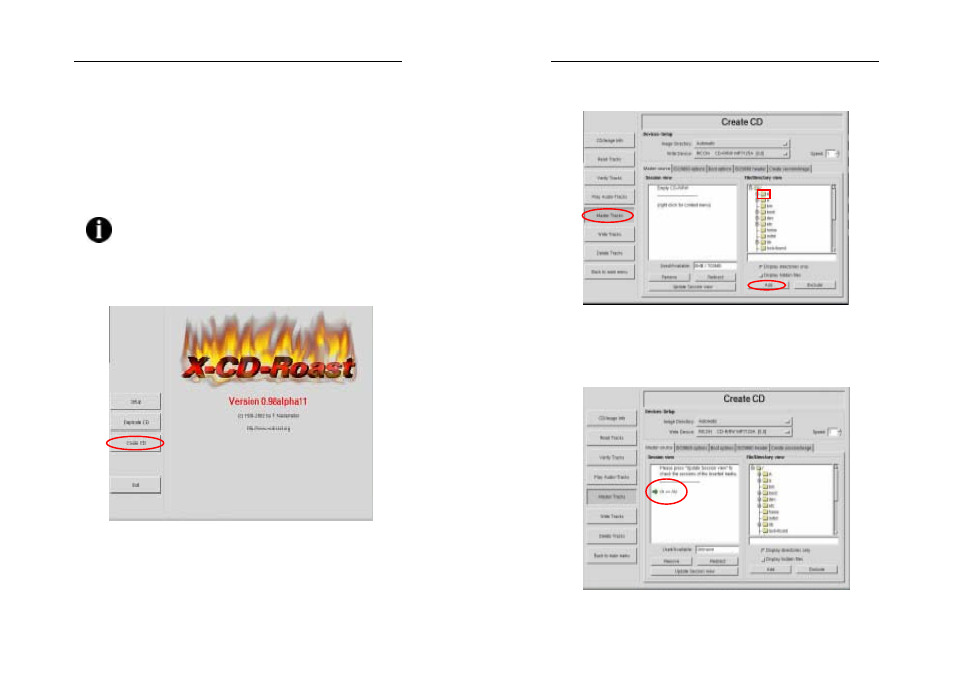
AVerMedia LX5000 User’s Manual
67
Backup files
There are hard disk, type, size (KB), use%, total (KB) lists to view all of
the files in every hard disk.
a. Determine working type of hard disk by clicking Change mode. It is
allowed to have the hard disk run either recording or backup.
b. Highlight the wanted files to backup and decide the Backup device
from hard disk or CD-R. If CD-R backup device is chosen, it will appear
the following window to configure a CD-R device.
Note that only the CD-R with IDE interface can be connected
to IDE 1 slave.
If CD-R backup device is chosen, it will appear the following window to
configure a CD-R device after clicking Backup button.
AVerMedia LX5000 User’s Manual
68
Click Create CD to configure the CD-R program.
Click Master Tracks button, selecting Directory A, and clicking Add.
Click OK in the consequently shown dialog. The Session View dialog
will show the information about directory A.
