HP ZT1100 User Manual
Page 13
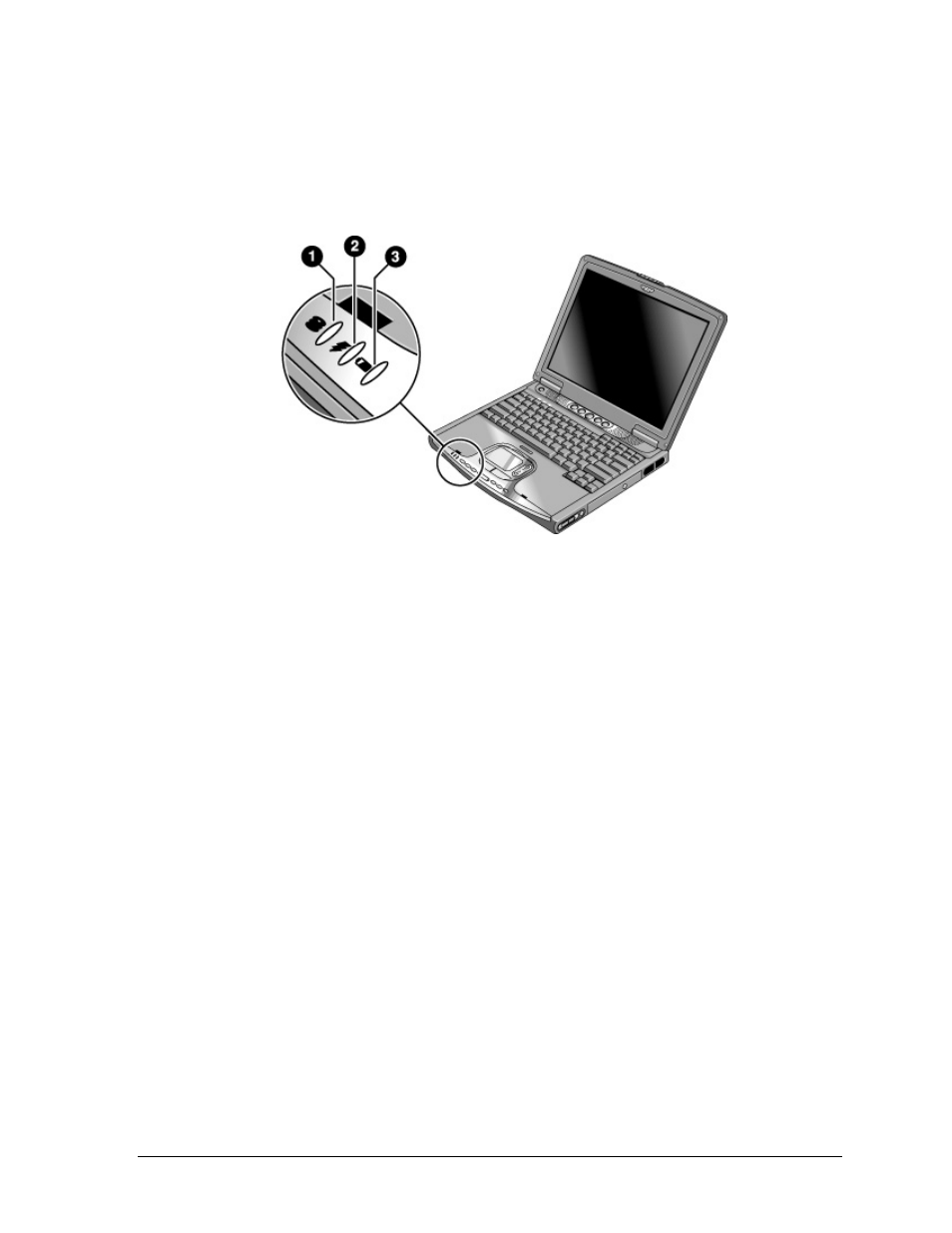
HP Pavilion zt1100/xz100 Omnibook xt1000
Product Information
1-7
Checking the Notebook’s Status
The notebook’s status lights report power and battery status, keyboard status, and drive activity.
Figure 1-4. Main Status Lights
1. Hard disk drive activity.
• On: the notebook is accessing the hard disk drive.
2. Power mode.
• Green: the notebook is on (even if the display is off).
• Amber: the notebook is on standby.
• Off: the notebook is off or in hibernation.
3. Battery charge status.
• Green: the AC adapter is connected and the battery is fully charged.
• Amber: the AC adapter is connected and the battery is charging.
• Red: the AC adapter is connected and the battery has a fault.
• Off: the AC adapter is not connected or the battery is missing.
