C 9.92, Operating instructions, Operating the attachments – Holder C 9.92 H User Manual
Page 95
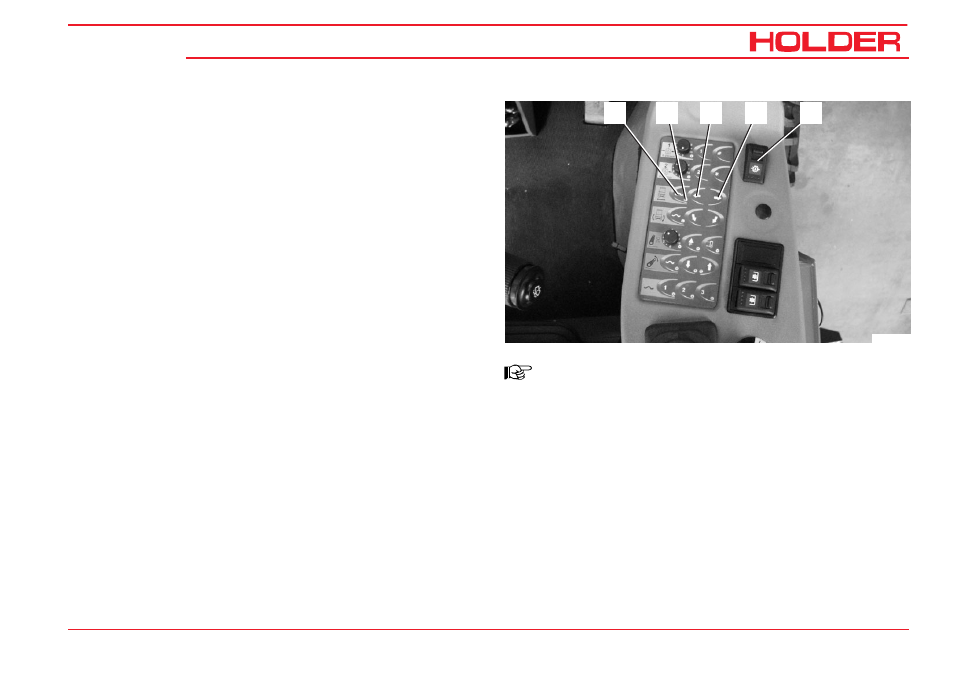
Operating Instructions
153 146
93
C 9.92
Operating the attachments
Lateral control with the membrane keyboard
-
Keep key (4) depressed.
•
The front lift will shift to the right.
You can stop the movement by releasing the key.
-
Keep key (3) depressed.
•
The front lift will pivot to the left.
-
Press key (1) for approx. 1 second. The red LED
indicator (2) will come on.
•
The lateral control float position is turned on, ie the
attachment can be moved by the application of an
external force.
-
To turn it off, press key (1, 3 or 4) or move the joy-
stick. The red LED indicator (2) will extinguish.
Transport safety
The joystick and membrane keyboard can be locked with
the master switch (5):
-
Master switch off – joystick and membrane keyboard
disabled
-
Master switch on – joystick and membrane keyboard
enabled
NOTE
If the joystick function is locked, you can
prevent any unintended movement of the at-
tachment through accidental contact with the
joystick or the membrane keyboard.
Transport lock for road travel.
3
2
4
5
1
Bild_C180
