C 9.92, Operating instructions, Other operations – Holder C 9.92 H User Manual
Page 121
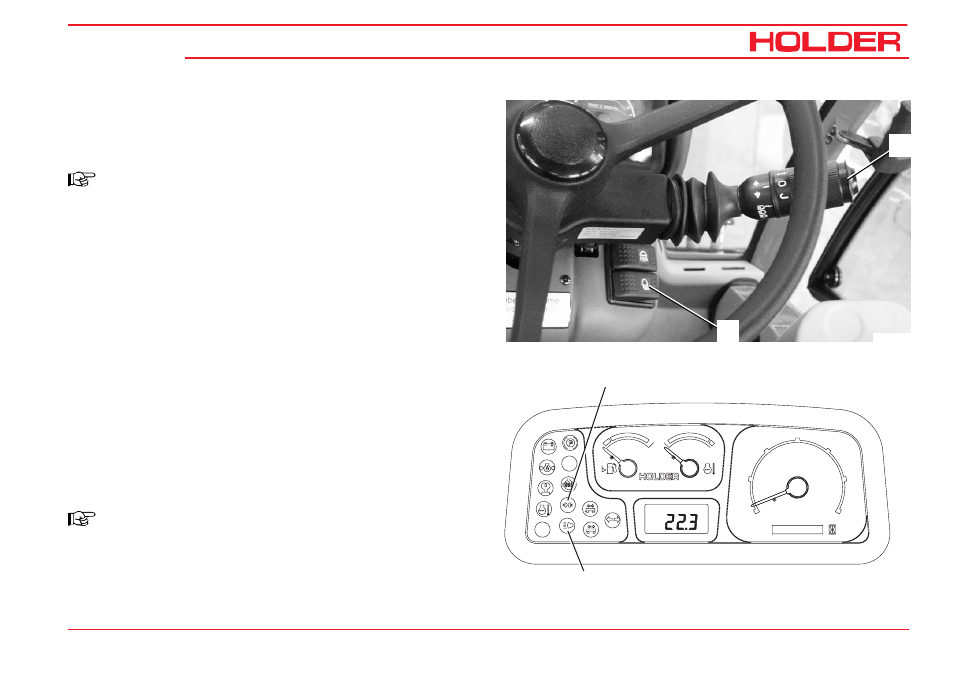
Operating Instructions
153 146
119
C 9.92
Other operations
Lights
Turning on and operating the lights
NOTE
The preheat/starter switch is set to position 1
-
Put the light switch (2) to position 1.
The front position lights (3,6) and the tail lights (10,14)
(parking light) will come on.
-
The position light indicator (3) in the multifunctional
display will come on.
-
Put the light switch (2) to position 2.
The front headlights (1, 8) (low beam) will come on.
Turning on high beam
-
Put the light switch (2) to position 2.
-
Move the turn signal lever (1) down. The headlights
(2, 7) will be set to high beam.
-
The high beam indicator (4) in the multifunctional
display will come on.
NOTE
To flash the headlights, pull the turn signal
lever up.
2
1
Bild_C196
Km/h
0000000 h
25
15
20
5
10
30
RPMx100
electronic
0
Motor
digital system
1
2
3
4
Bild_C992H_099
