C 9.92, Operating instructions, Operating the attachments – Holder C 9.92 H User Manual
Page 94
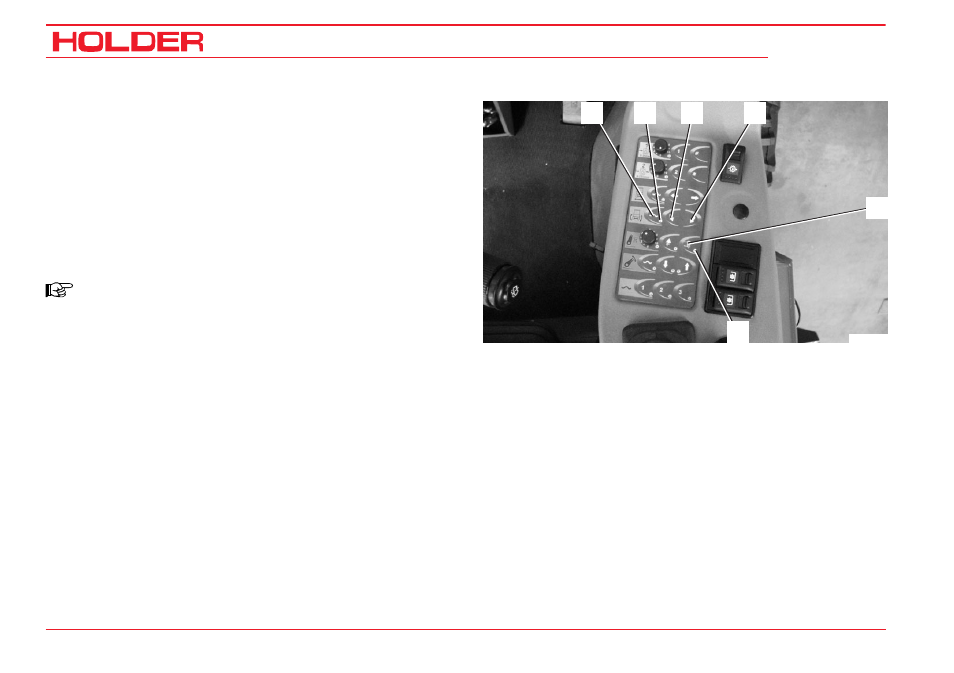
C 9.92
Operating Instructions
92
153 146
Operating the attachments
Switching the front lift to double-acting
The front lift can be switched from single-acting to double-
acting.
-
To select double-acting, press key (5). The red LED
indicator (6) will extinguish.
-
To select single-acting, press key (5). The red LED
indicator (6) will come on.
NOTE:
When the truck is started again or when turn-
ing on the master switch for working hydrau-
lics, the front lift is always activated in the
single-acting mode.
Adjusting the tilt with membrane keyboard
-
Keep key (4) depressed.
•
The front lift will tilt to the right.
You can stop the movement by releasing the key.
-
Keep key (3) depressed.
•
The front lift will tilt to the left.
-
Press key (1). The red LED indicator (2) will come on.
•
The float position of the tilt control is turned on, ie
the attachment can be moved by the application of
an external force.
-
To turn it off, press key (1, 3 or 4) or move the joy-
stick. The red LED indicator (2) will extinguish.
5
3
2
4
1
6
Bild_C179
