HP 10000s User Manual
Page 131
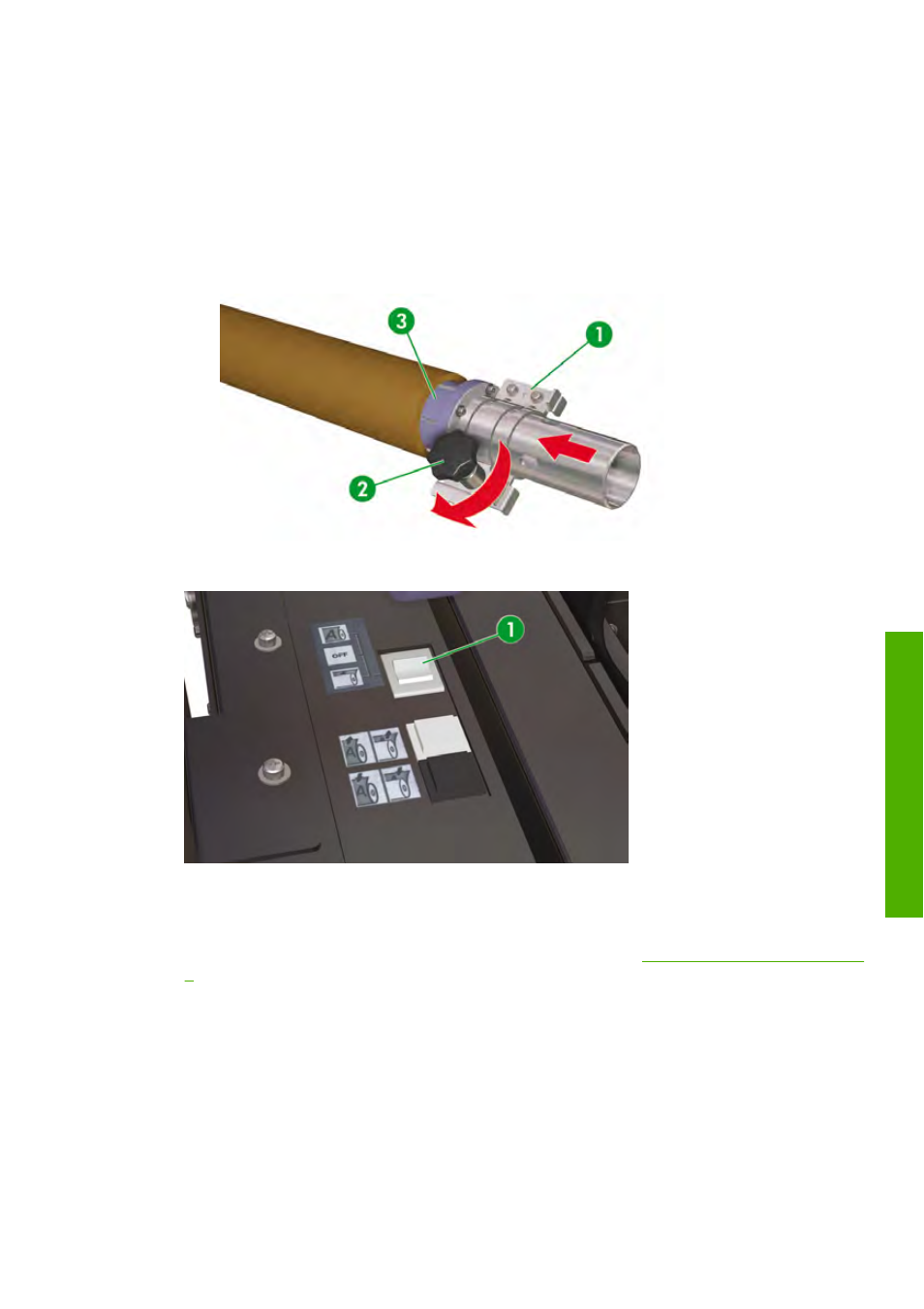
4.
Lock the empty media rolls on the main scroller.
a.
Slide the flange spacer (3) over the main scroller until it stops against the media tube.
b.
Slide the flange stopper (1) over the main scroller until you can align and fully engage it with the
keyway in the flange spacer (3).
c.
Fully tighten the knob (2) on the flange stopper (1) to lock it to the flange spacer (3) and to the
main scroller.
5.
At the rear of the printer, set the white media winding direction switch (1) to the OFF position.
6.
Carefully position the drive end of the main scroller into the drive slot for the take-up.
7.
Carefully lower the opposite end of the main scroller into the scroller retainer.
8.
To complete the operation follow the instructions from step 3 of the
Dual media rolls take-up method
1
.
ENWW
Use the take-up reel (dual media rolls)
121
How do
I use dual medi
a
rolls?
- Laserjet p1606dn (152 pages)
- LaserJet 1320 (2 pages)
- LaserJet 1320 (9 pages)
- LaserJet 1320 (184 pages)
- LaserJet 1320 (4 pages)
- Deskjet 6940 (150 pages)
- LaserJet P2035n (148 pages)
- LaserJet 4250 (304 pages)
- LaserJet P2055dn (176 pages)
- Deskjet 5650 (165 pages)
- LASERJET PRO P1102w (158 pages)
- LaserJet P2015 (158 pages)
- DesignJet 500 (16 pages)
- DesignJet 500 (268 pages)
- Officejet Pro 8000 - A809 (140 pages)
- Officejet 6100 (138 pages)
- Officejet 6000 (168 pages)
- LASERJET PRO P1102w (2 pages)
- 2500c Pro Printer series (66 pages)
- 4100 mfp (164 pages)
- 3600 Series (6 pages)
- 3392 (10 pages)
- LASERJET 3800 (18 pages)
- 3500 Series (4 pages)
- Photosmart 7515 e-All-in-One Printer - C311a (62 pages)
- PSC-500 (40 pages)
- 2500C/CM (65 pages)
- QMS 4060 (232 pages)
- 2280 (2 pages)
- 2430dtn (4 pages)
- 1500 (13 pages)
- 1000 Series (1 page)
- TOWERFEED 8000 (36 pages)
- Deskjet 3848 Color Inkjet Printer (95 pages)
- 2100 TN (184 pages)
- B209 (24 pages)
- Designjet 100 Printer series (1 page)
- QM2-111 (35 pages)
- 2100 (5 pages)
- 2000CP series (2 pages)
- 2300L (4 pages)
- 35000 (2 pages)
- 3015 (2 pages)
- Color LaserJet CM3530 Multifunction Printer series (302 pages)
- StudioJet (71 pages)
