Configuring (enabling or disabling) the timep mode – HP 6200YL User Manual
Page 118
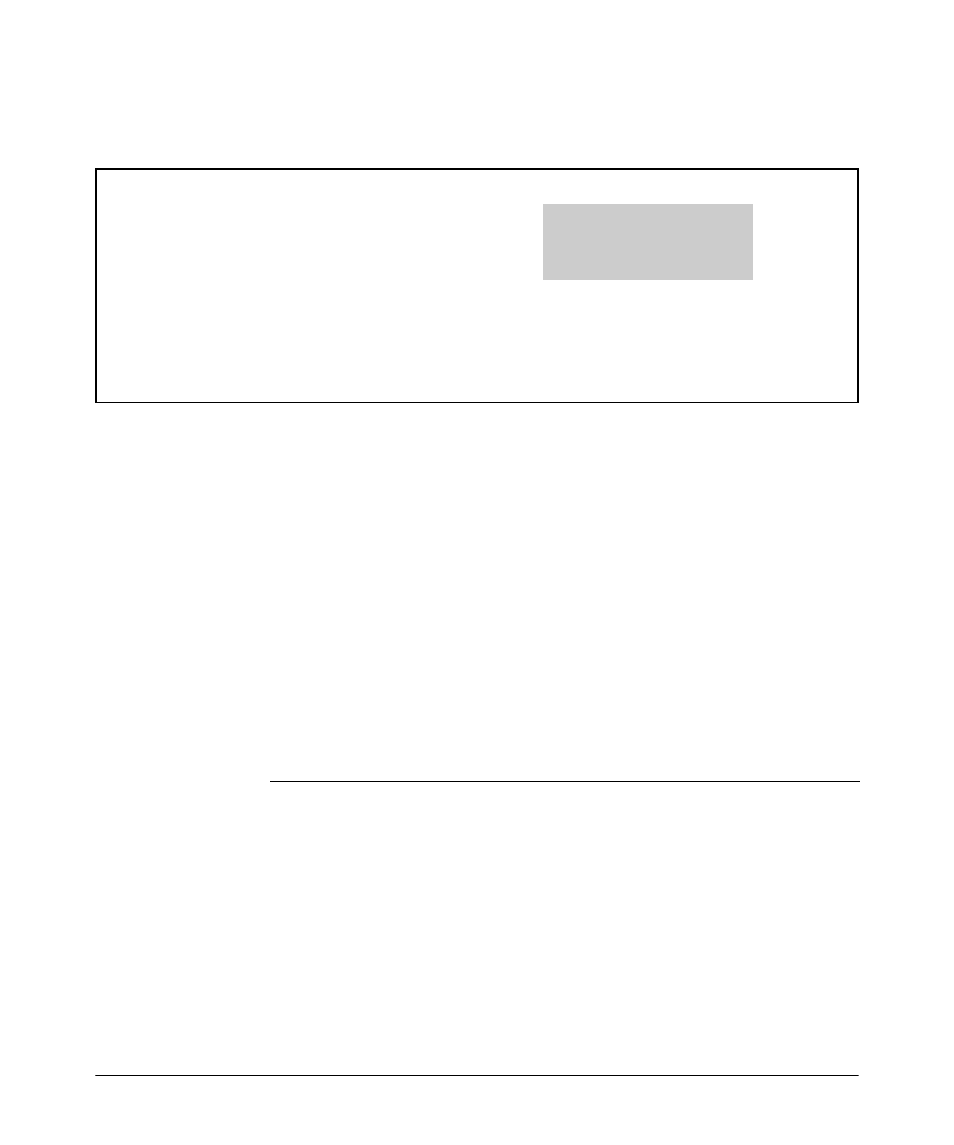
IPv6 Management Features
SNTP and Timep
For example, the
show sntp output for the proceeding sntp server command
example would appear as follows:
ProCurve(config)# show sntp
SNTP Configuration
This example illustrates the
command output when both
Time Sync Mode: Sntp
IPv6 and IPv4 server
addresses are configured.
SNTP Mode : Broadcast
Poll Interval (sec) [720] : 719
Priority SNTP Server Address
Protocol Version
-------- ---------------------------------------------- ----------------
1
2001:db8::215:60ff:fe79:8980
7
2
10.255.5.24
3
Figure 5-6. Example of Show SNTP Output with Both an IPv6 and an IPv4 Server Address Configured
Note that the
show management command can also be used to display SNTP
server information.
Configuring (Enabling or Disabling) the Timep Mode
Software release K.13.01 and greater enables configuration of a global unicast
address for IPv6 Timep time server.
This section lists the Timep and related commands, including an example of
using an IPv6 address. For the details of configuring Timep on the switch, refer
to the chapter titled “Time Protocols” in the Management and Configuration
Guide
for your switch.
The following commands are available at the global config level for Timep
operation.
Commands Affecting Timep
Function
show timep
Display the current timep configuration.
timesync < sntp | timep >
Enable either SNTP or Timep as the time
synchronization method on the switch without
affecting the configuration of either.
ip timep dhcp [ interval ]
Enable Timep operation with a Timep server
< 1 - 9999 >]
assignment configured from an IPv4 or IPv6 DHCP
server. Optionally change the interval between time
requests.
5-14
