Introduction, Viewing and clearing the ipv6 neighbors cache, Viewing the neighbor cache – HP 6200YL User Manual
Page 106: Viewing the neighbor cache -2
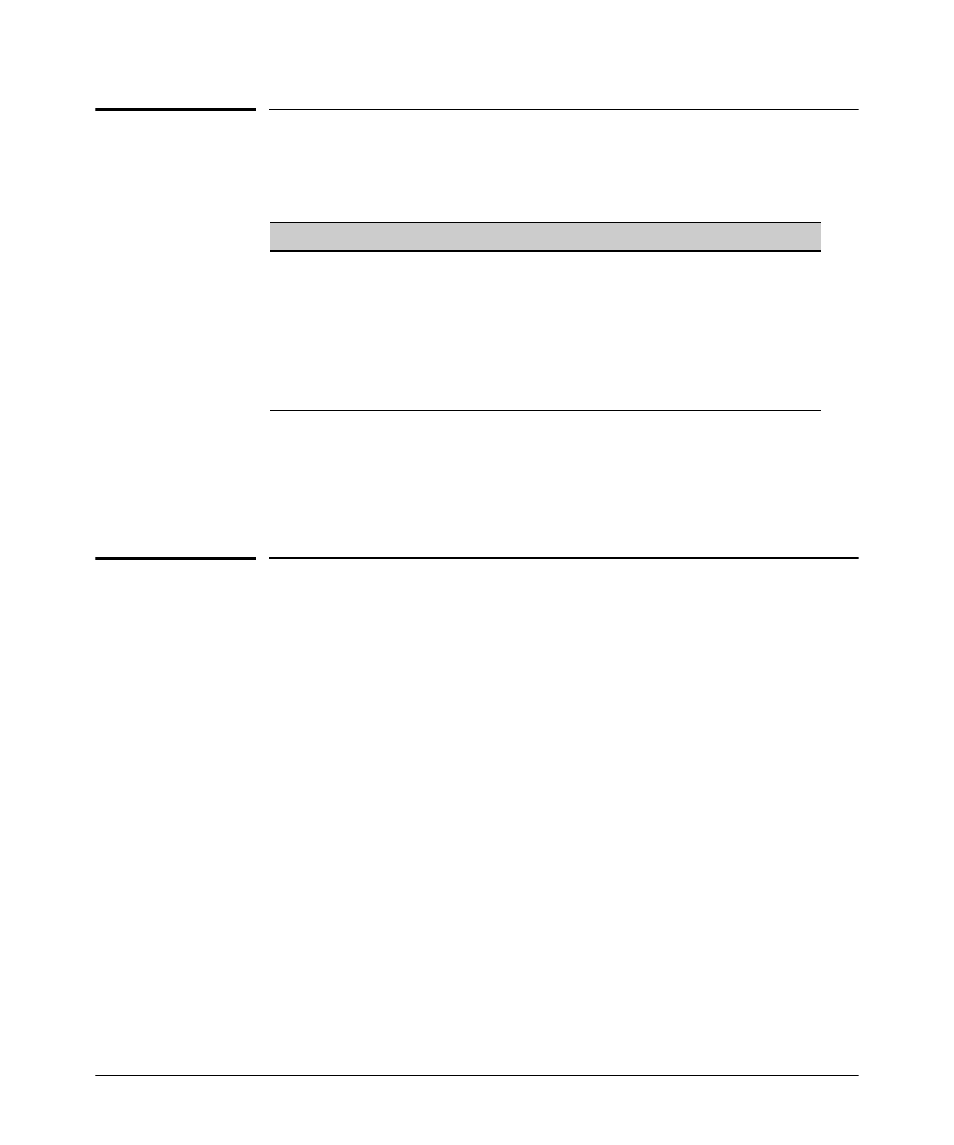
IPv6 Management Features
Introduction
Introduction
Feature
Default
CLI
Neighbor Cache
n/a
Telnet6
Enabled
SNTP Address
None
Timep Address
None
TFTP n/a
SNMP Trap Receivers
None
This chapter focuses on the IPv6 application of management features that
support both IPv6 and IPv4 operation. For additional information on these
features, refer to the current Management and Configuration Guide for your
switch.
Viewing and Clearing the IPv6 Neighbors
Cache
Neighbor discovery occurs when there is communication between the switch
and another, reachable IPv6 device on the same VLAN. A neighbor destination
is reachable from a given source address if a confirmation (neighbor solicita
tion) has been received at the source verifying that traffic has been received
at the destination.
The switch maintains an IPv6 neighbor cache that is populated as a result of
communication with other devices on the same VLAN. You can view and clear
the contents of the neighbor cache using the commands described in this
section.
Viewing the Neighbor Cache
Neighbor discovery occurs when there is communication between IPv6
devices on a VLAN. The Neighbor Cache retains data for a given neighbor until
the entry times out. For more on this topic, refer to “Neighbor Discovery (ND)”
on page 4-16.
5-2
