HP 6200YL User Manual
Page 267
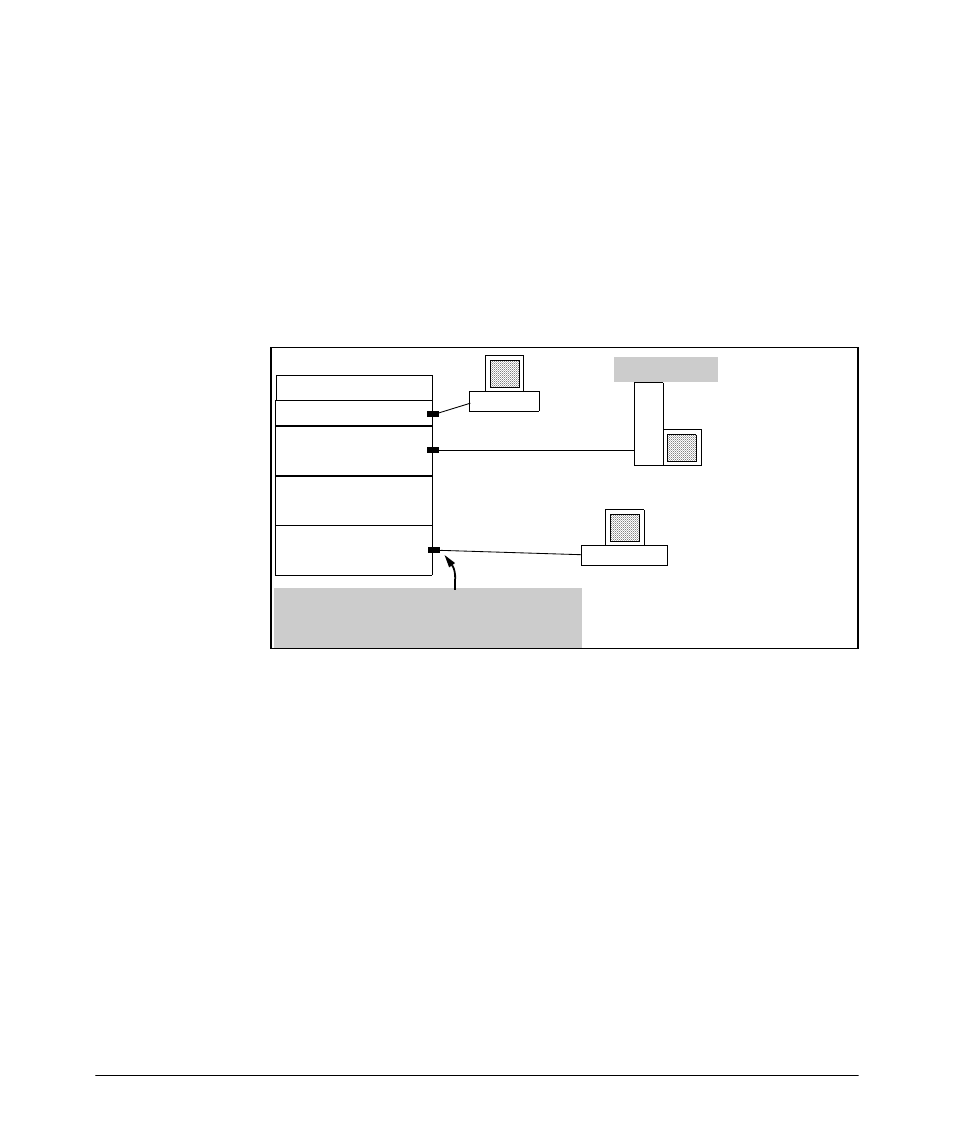
IPv6 Access Control Lists (ACLs)
Testing and Troubleshooting ACLs
For example, suppose that you want to configure the following on a switch
receiving IPv6 traffic and configured for IPv4 routing:
■
For port B1 on VLAN 10 configure an IPv6 ACL with an ACL-ID of
“NO-TELNET” and use the PACL
in option to deny Telnet traffic
entering the switch from IP address FE80::10:3.
■
Configure the switch to send an ACL log message to the current
console session and to a Syslog server at 10.10.50.173 on VLAN 50 if
the switch detects a packet match denying a Telnet attempt from
FE80::10:3.
VLAN 20
10.10.20.1
VLAN 10
FE80::10:1
Syslog Server
Apply the ACL “NO TELNET” as a PACL on port
B1 to deny Telnet access to inboundTelnet
traffic from
FE80::10:3
.
Switch
Console
Console RS-232 Port
10.10.50.173
FE80::10:3
VLAN 50
10.10.50.1
Port B1
Figure 8-38. Example of an ACL Log Application
8-91
