Ipv6 static port acl applications, Radius-assigned (dynamic) port acl applications, Ipv6 static port acl applications -15 – HP 6200YL User Manual
Page 191: N o t e
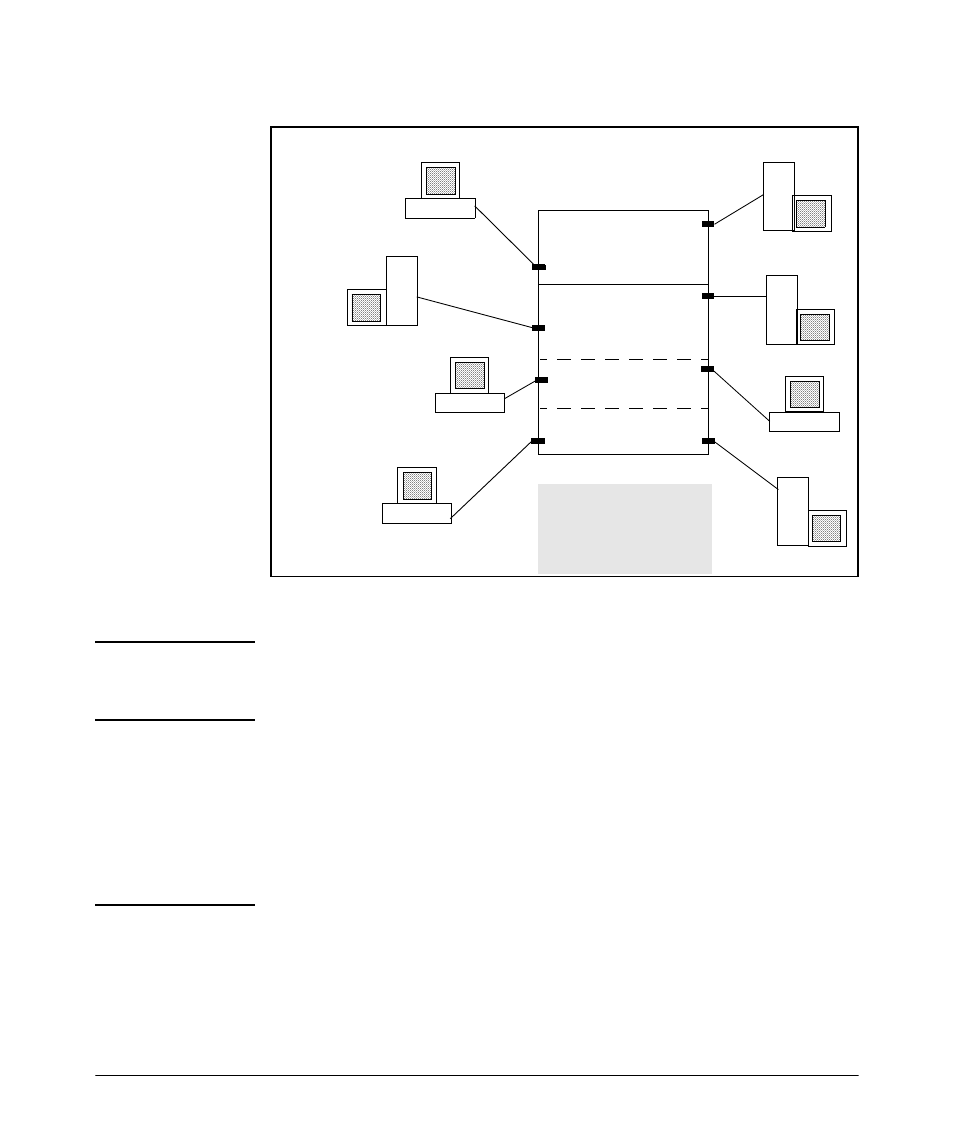
IPv6 Access Control Lists (ACLs)
Overview
VLAN 1 with VACL “A”
(one network)
2001:db8:0:111::1
VLAN 2 with VACL “B”
(multiple networks)
2001:db8:0:22a::1
2001:db8:0:22b::1
2001:db8:0:22c::1
The prefix for this example is /64.
Because VLAN 2 is
subnetted, configuring a
VACL on VLAN 2 filters the
inbound IPv6 traffic from
multiple networks.
D
C
E
B
2001:db8:0:111::25
2001:db8:0:111::17
2001:db8:0:22b::12
2001:db8:0:22c::33
Switch with IPv6 VACLs Configured
A
2001:db8:0:22c::2
2001:db8:0:22a::132
2001:db8:0:22b::19
2001:db8:0:22a::144
F
G
H
Figure 8-1. Example of VACL Filter Applications on IPv6 Traffic Entering the Switch
N o t e
The switch allows one IPv6 VACL assignment configured per VLAN. This is in
addition to any static or RADIUS-assigned (dynamic) ACLs assigned to ports
in the VLAN.
IPv6 Static Port ACL Applications
An IPv6 static port ACL filters IPv6 traffic inbound on the designated port(s).
RADIUS-Assigned (Dynamic) Port ACL Applications
N o t e
Beginning with software release K.14.01, IPv6 support is available for
RADIUS-assigned port ACLs configured to filter inbound IPv4 and IPv6 traffic
from an authenticated client. Also, the implicit deny in RADIUS-assigned ACLs
applies to both IPv4 and IPv6 traffic inbound from the client. For information
on enabling RADIUS-assigned ACLs, refer to the chapter titled “Configuring
RADIUS Support for Switch Services” in this guide.
8-15
