Embedded web server sections – HP 2700 User Manual
Page 71
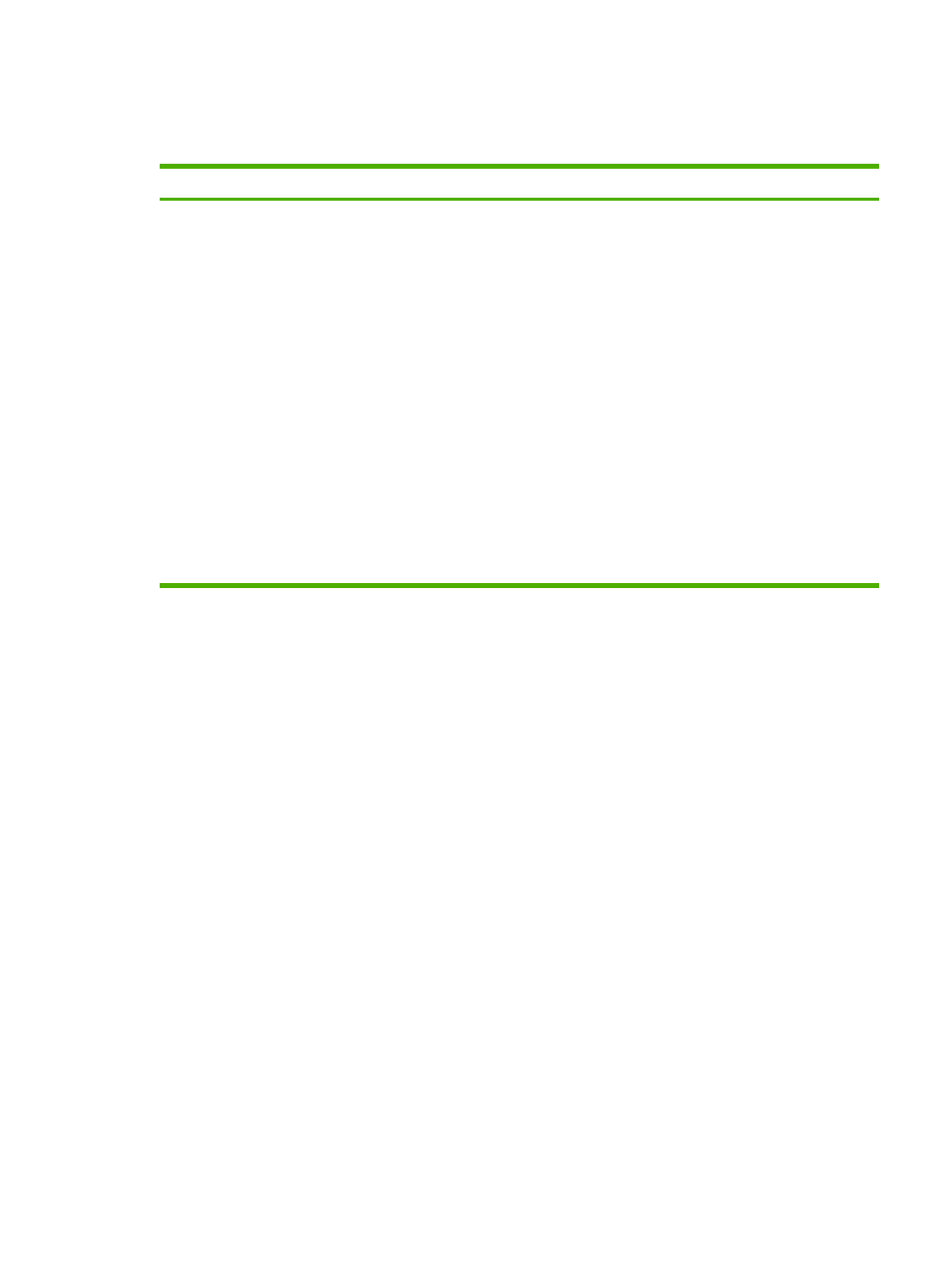
Embedded Web server sections
The table below describes the basic screens of the embedded Web server.
Tab or section
Description
Status tab
Provides printer, status, and
configuration information.
●
Device Status: Shows the printer status and shows the life remaining of HP supplies,
with 0% indicating that a supply is empty.
●
Supplies Status: Shows the life remaining of HP supplies, with 0 percent indicating
that a supply is empty. This page also provides supplies part numbers.
●
Device Configuration: Shows the information found on the printer Configuration
page.
●
Network Summary: Shows the information found on the printer Network
Configuration page.
●
Print Info Pages: Allows you to print the PCL, PCL6, PS Font Lists, and the supplies
status page that the printer generates.
●
Color Usage Job Log: Shows user color print jobs on a job-by-job basis.
●
Event log: Shows a list of all printer events and errors.
●
Support button: Provides a link to the product support page. The Support button
can be password-protected.
●
Shop for Supplies button: Provides a link to a page where you can order supplies
for the printer. The Shop for Supplies button can be password-protected.
ENWW
Using the embedded Web server
61
