Printer lights reference, Printer lights, Reference – HP 1100dtn User Manual
Page 75
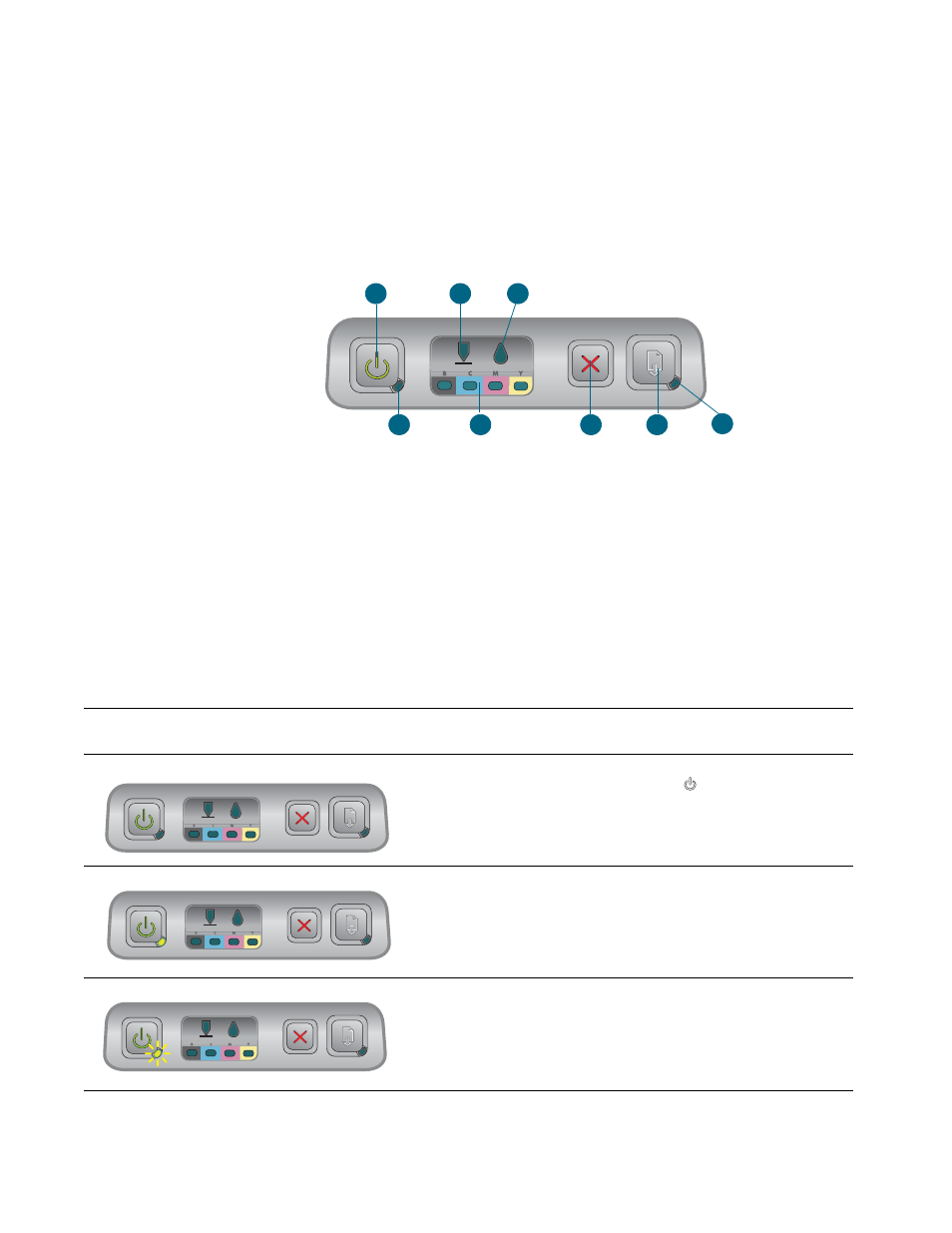
ENWW
5-1
5
Printer lights reference
The printer LEDs (or lights) indicate printer status and are useful for diagnosing printing
problems. This chapter provides a list of LED status light combinations, what they indicate,
and how to solve the problem.
1
Power button
2
Printhead light
3
Ink cartridge light
4
Power light
5
Color indicator lights
6
Cancel button
7
Resume button
8
Resume light
6
4
3
2
1
7
8
5
Light pattern
Light description
Explanation and recommended
action
No lights are on.
The printer is off.
z
Press the
(power button).
The Power light is on.
The printer is ready.
z
No action is required.
The Power light blinks.
The printer is turning on or off or
processing a print job, or a print job has
been cancelled.
z
No action is required.
This manual is related to the following products:
