HP 1100dtn User Manual
Page 13
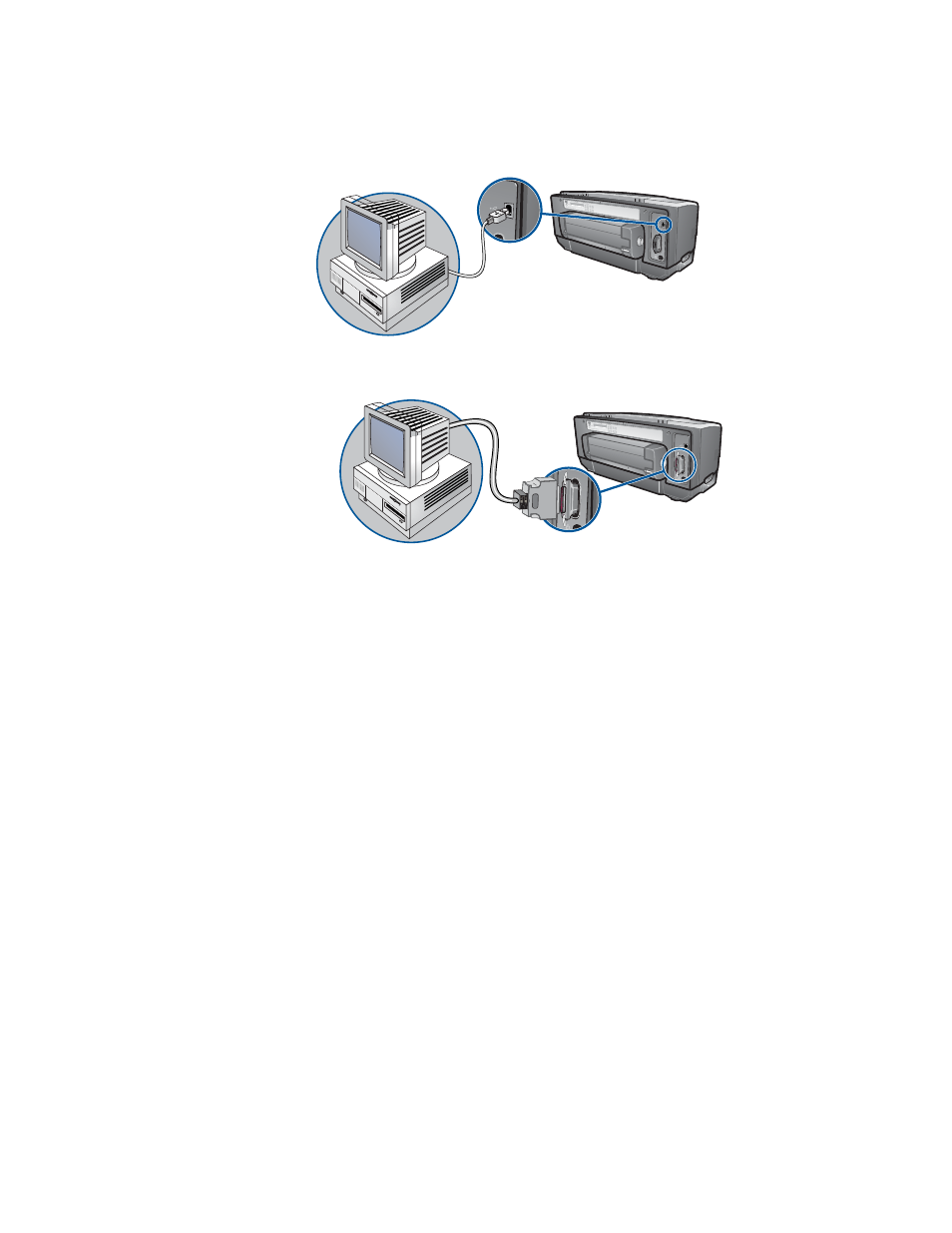
ENWW
1-7
It is recommended that you do a software-first installation. See
. Only do a hardware-first installation if you already connected the
cable and started the software. See
“Completing a hardware-first installation”
Completing a software-first installation (recommended)
Complete the setup using these instructions if you have not yet installed a USB or parallel
cable (not included). This method is the preferred one.
To complete a software-first installation
1
Close any running applications.
a
Press
CTRL
+
ALT
+
DELETE
simultaneously on your computer keyboard and then
click Task Manager.
b Close any applications that are running. (Do not close Systray or Explorer.)
c
When finished, click the X in the upper-right corner of the Task Manager to close it.
2
Insert the Starter CD into the CD drive. The CD menu runs automatically.
If the CD menu does not run automatically, click Start, click Run, and in the command line
box, type the letter of your computer’s CD drive followed by
:\SETUP
(for example, type
D:\SETUP
).
3
On the CD menu, click Install Printer Driver.
4
Choose the language you want and click OK.
5
Follow the instructions on the screen.
6
When prompted, click Connected directly to this computer, and then click Next.
7
Do one of the following:
• For USB connection: Click USB Cable and then click Next.
Computer connecting to a USB port
Computer connecting to a parallel port
