HP 3550 User Manual
Page 30
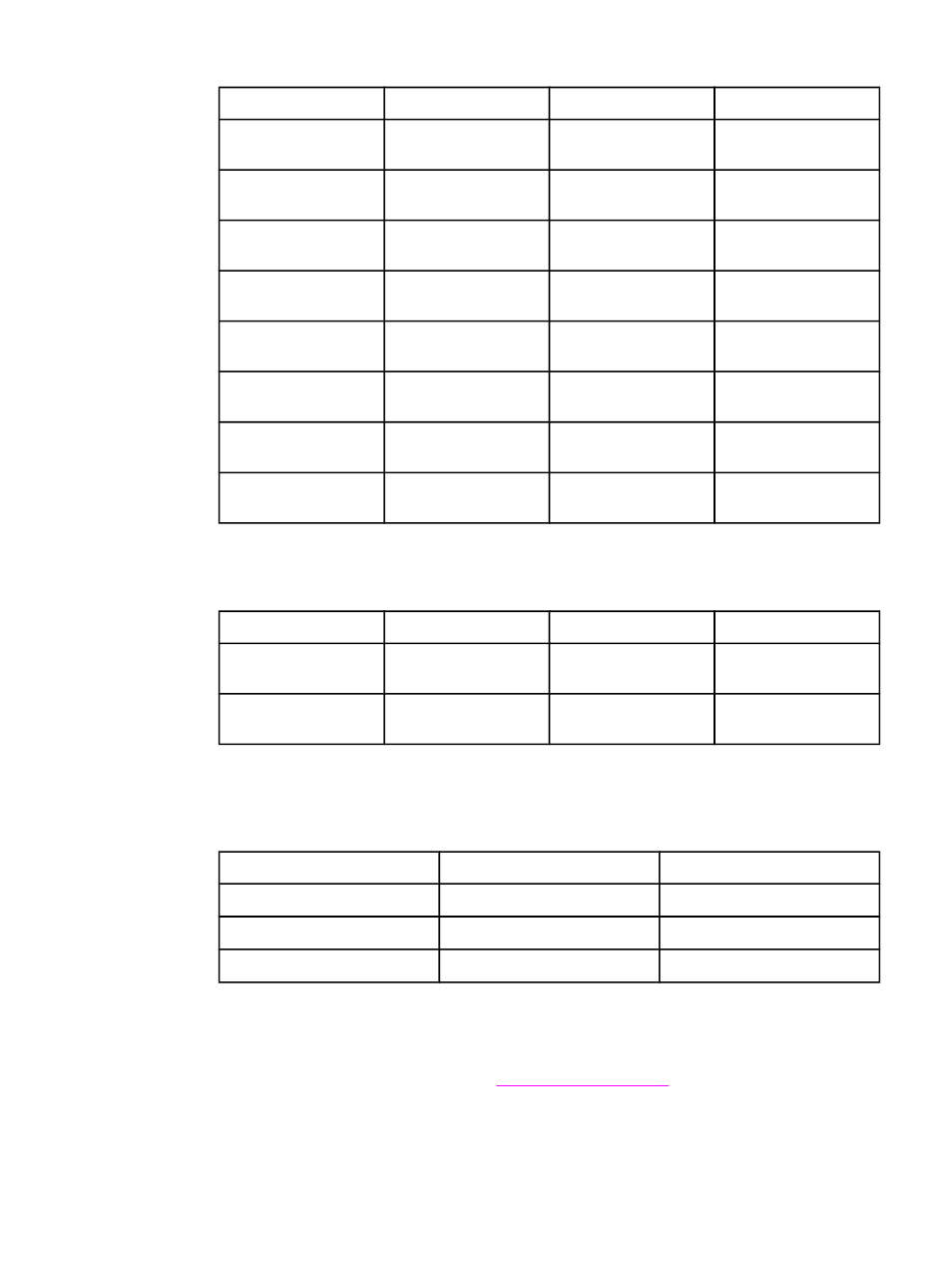
Tray 2 paper sizes
1
Tray 2
Dimensions
Weight or thickness
Capacity
Letter
216 by 279 mm
(8.5 by 11 in)
60 to 105 g/m
2
(16 to 28 lb bond)
250 sheets
(75 g/m
2
; 20 lb bond)
Legal
216 by 356 mm
(8.5 by 14 in)
60 to 105 g/m
2
(16 to 28 lb bond)
250 sheets
(75 g/m
2
; 20 lb bond)
Executive
184 by 267 mm
(7.3 by 10.5 in)
60 to 105 g/m
2
(16 to 28 lb bond)
250 sheets
(75 g/m
2
; 20 lb bond)
Executive (JIS)
216 by 330 mm
(8.5 by 13 in)
60 to 105 g/m
2
(16 to 28 lb bond)
250 sheets
(75 g/m
2
; 20 lb bond)
A4
210 by 297 mm
(8.3 by 11.7 in)
60 to 105 g/m
2
(16 to 28 lb bond)
250 sheets
(75 g/m
2
; 20 lb bond)
A5
148 by 210 mm
(5.8 by 8.3 in)
60 to 105 g/m
2
(16 to 28 lb bond)
250 sheets
(75 g/m
2
; 20 lb bond)
B5 (JIS)
182 by 257 mm
(7.2 by 10.1 in)
60 to 105 g/m
2
(16 to 28 lb bond)
250 sheets
(75 g/m
2
; 20 lb bond)
B5 (ISO)
176 by 250 mm
(6.9 by 9.8 in)
60 to 105 g/m
2
(16 to 28 lb bond)
250 sheets
(75 g/m
2
; 20 lb bond)
1
Capacity can vary depending on media weight and thickness, and environmental conditions.
Tray 3 paper sizes
1
Tray 3
Dimensions
Weight or thickness
Capacity
Letter
215 by 279 mm
(8.5 by 11 in)
60 to 105 g/m
2
(16 to 28 lb bond)
500 sheets
(75 g/m
2
; 20 lb bond)
A4
210 by 296 mm
(8.3 by 11.7 in)
60 to 105 g/m
2
(16 to 28 lb bond)
500 sheets
(75 g/m
2
; 20 lb bond)
1
Capacity can vary depending on media weight and thickness, and environmental conditions.
Automatic 2-sided printing (available on some models of the HP LaserJet 3700 series
printer)
1
Automatic 2-sided printing
Dimensions
Weight and thickness
Letter
216 by 279 mm (8.5 by 11 in)
60 to 105 g/m
2
(16 to 28 lb bond)
Legal
216 by 356 mm (8.5 by 14 in)
60 to 105 g/m
2
(16 to 28 lb bond)
A4
210 by 297 mm (8.3 by 11.7 in)
60 to 105 g/m
2
(16 to 28 lb bond)
1
The printer automatically prints on paper weights up to 163 gm
2
(43 lb bond). However,
automatic 2-sided printing on weights above the maximum value noted in this table can
produce unexpected results.
Manual 2-sided printing. Any of the supported paper sizes and types listed for printing from
Tray 1 can be manually duplexed. See
18
Chapter 1 Printer basics
ENWW
