HP 3550 User Manual
Page 11
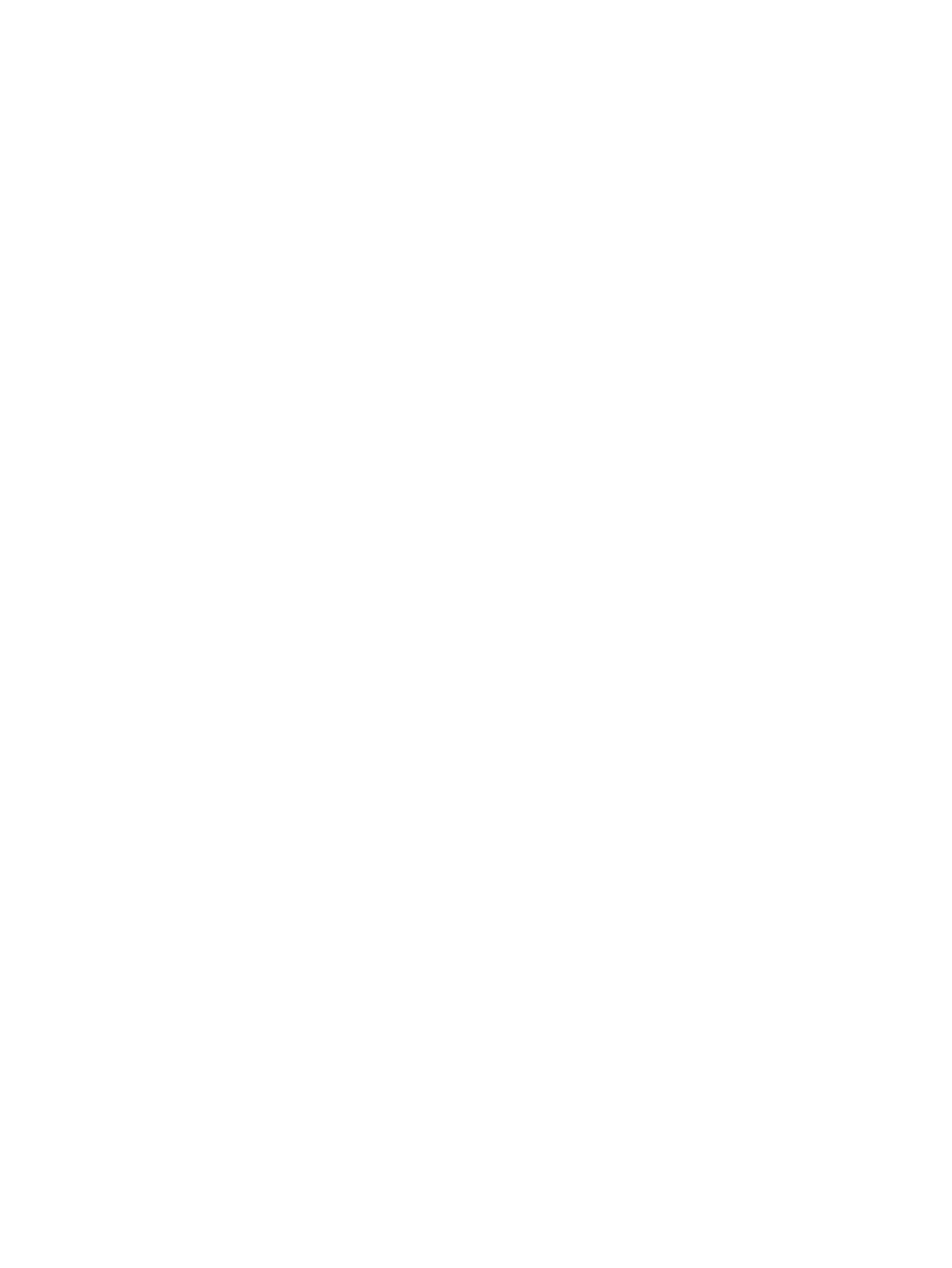
Print quality problems associated with paper jams ........................................................191
Print quality problems associated with toner buildup inside the printer .........................191
Print quality troubleshooting pages ................................................................................191
Calibrating the printer .....................................................................................................192
Appendix A Supplies and accessories
Spare parts and supplies availability .....................................................................................194
Ordering from the embedded Web server (for printers with network connections) ..............195
Appendix B Service and support
Hewlett-Packard limited warranty statement ........................................................................199
Print cartridge, transfer unit, and fuser limited warranty statement ......................................201
HP maintenance agreements ...............................................................................................202
Appendix C Printer specifications
Appendix D Regulatory information
Protecting the environment .............................................................................................209
Ozone production ...........................................................................................................209
Power consumption ........................................................................................................210
Toner consumption .........................................................................................................210
Paper use .......................................................................................................................210
Plastics ...........................................................................................................................210
HP LaserJet printing supplies .........................................................................................210
HP printing supplies returns and recycling program information ...................................210
Paper ..............................................................................................................................211
Material restrictions ........................................................................................................211
Material Safety Data Sheet (MSDS) ...............................................................................211
Extended warranty ..........................................................................................................211
For more information ......................................................................................................211
Declaration of Conformities ...................................................................................................213
Safety statements .................................................................................................................216
Laser safety ....................................................................................................................216
Canadian DOC regulations .............................................................................................216
EMI statement (Korea) ...................................................................................................216
VCCI statement (Japan) .................................................................................................216
Laser statement for Finland ............................................................................................217
Appendix E Working with memory and print server cards
To install memory and font DIMMs .................................................................................220
Enabling memory ............................................................................................................224
Enabling the language font DIMM ..................................................................................224
ENWW
ix
