Using manual feed slot built in the printer 2-31 – HP 16V User Manual
Page 78
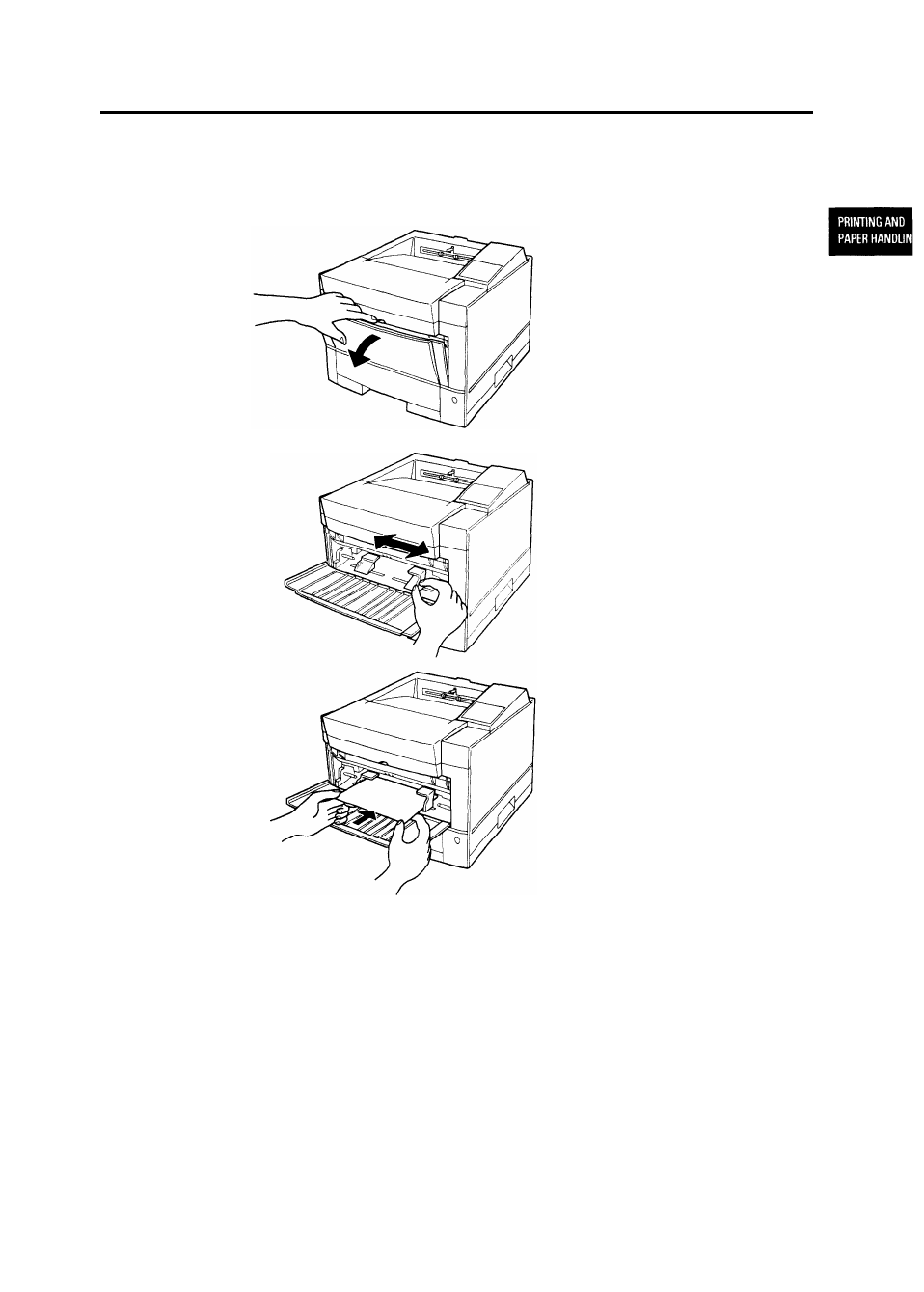
Handling Paper
Using Manual Feed Slot Built in the Printer
Follow these steps:
1. Open the front cover.
Pull
the depression at the top of
the cover. (For the
PrintPartner 16ADV,
remove the multi-function
feeder from the printer.)
2. Adjust the paper guides.
Position the left and right
guides to the width of the
sheet.
3. Place the sheet with print
side face up. When the
printer is ready to print, it
displays the message Insert
size to prompt you to
prepare a sheet of paper.
Insert the sheet until it is
stopped by the feed rollers.
Insufficient insertion
prevents paper from being
fed or causes skewed
feeding.
Release the paper once it begins to feed automatically. If your file has
additional pages, the printer prompts you for another sheet.
User’s Manual
2-31
See also other documents in the category HP Printers:
- Laserjet p1606dn (152 pages)
- LaserJet 1320 (2 pages)
- LaserJet 1320 (9 pages)
- LaserJet 1320 (184 pages)
- LaserJet 1320 (4 pages)
- Deskjet 6940 (150 pages)
- LaserJet P2035n (148 pages)
- LaserJet 4250 (304 pages)
- LaserJet P2055dn (176 pages)
- Deskjet 5650 (165 pages)
- LASERJET PRO P1102w (158 pages)
- LaserJet P2015 (158 pages)
- DesignJet 500 (16 pages)
- DesignJet 500 (268 pages)
- Officejet Pro 8000 - A809 (140 pages)
- Officejet 6100 (138 pages)
- Officejet 6000 (168 pages)
- LASERJET PRO P1102w (2 pages)
- 2500c Pro Printer series (66 pages)
- 4100 mfp (164 pages)
- 3600 Series (6 pages)
- 3392 (10 pages)
- LASERJET 3800 (18 pages)
- 3500 Series (4 pages)
- Photosmart 7515 e-All-in-One Printer - C311a (62 pages)
- PSC-500 (40 pages)
- 2500C/CM (65 pages)
- QMS 4060 (232 pages)
- 2280 (2 pages)
- 2430dtn (4 pages)
- 1500 (13 pages)
- 1000 Series (1 page)
- TOWERFEED 8000 (36 pages)
- Deskjet 3848 Color Inkjet Printer (95 pages)
- 2100 TN (184 pages)
- B209 (24 pages)
- Designjet 100 Printer series (1 page)
- QM2-111 (35 pages)
- 2100 (5 pages)
- 2000CP series (2 pages)
- 2300L (4 pages)
- 35000 (2 pages)
- 3015 (2 pages)
- Color LaserJet CM3530 Multifunction Printer series (302 pages)
- StudioJet (71 pages)
