Operating environments – HP 16V User Manual
Page 13
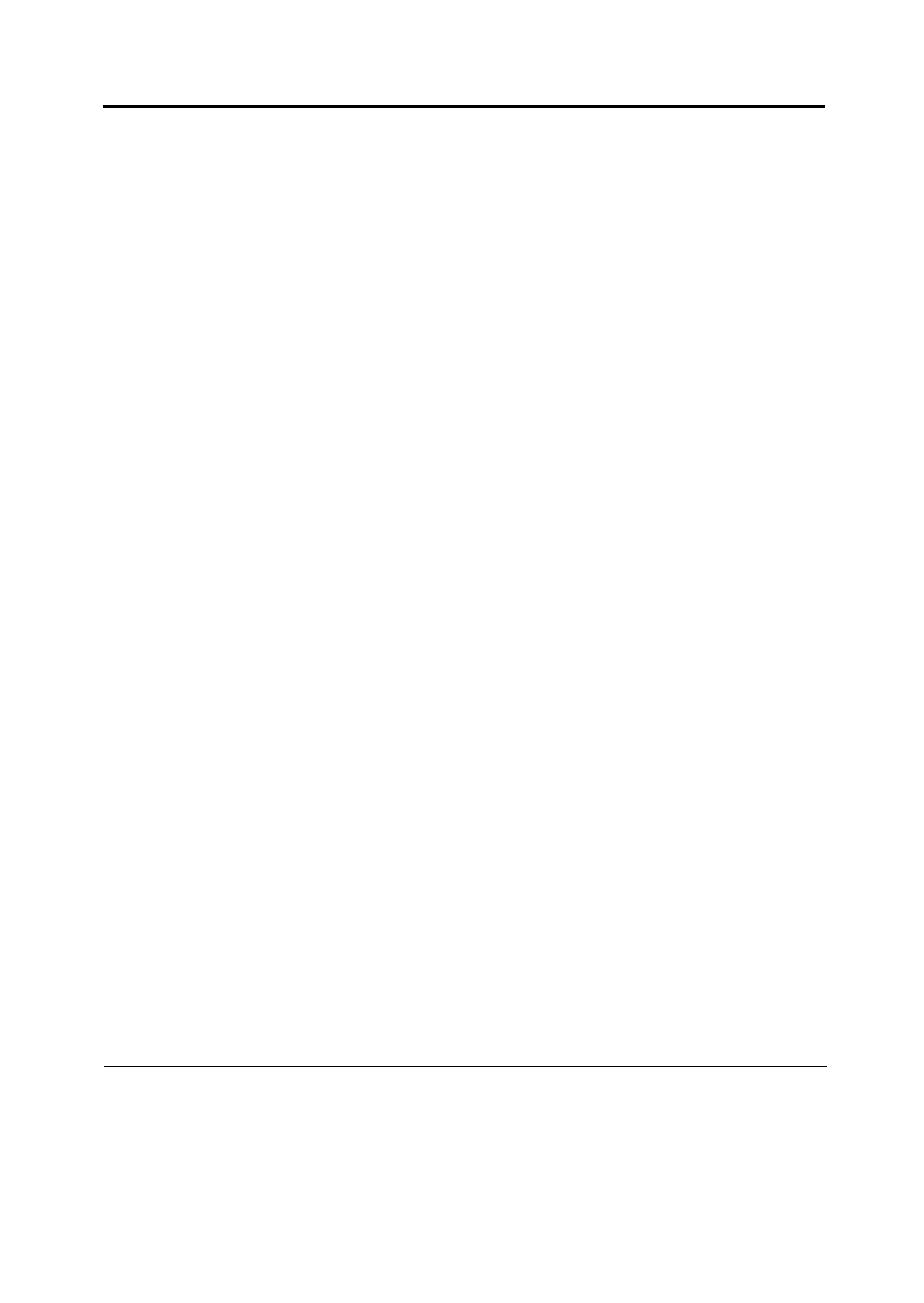
l
MarkVision ™
for Windows 95/NT 4.0, printer management
utility programs, which allow you to easily understand the printer
(status, statistics, or features) and displays the printer control panel
on your computer display to remotely operate the printer.
l
Network Printer Utility for Windows 3.x, which allows you to
remotely change or confirm settings of Ethernet C board of the
printer or locally check the printer.
l
PPMENU for Windows 3.x and 95, printer remote setup utility
program, which allows you to easily customize and program your
printer to your computer and software environments, using your
computer keyboard and display
The CD-ROM contains all items of the software but the floppy disk
contains printer drivers for Windows 3.1/3.11 and Windows 95
only.
Operating
Environments
To run a Printer Driver, you need an IBM PC/AT or PS/2 computer
or compatible running MS-Windows 3.1/3.11, MS-Windows 95,
MS-Windows NT 3.51, or MS-Windows NT 4.0.
To run MarkVision™ , you need an IBM PC/AT or PS/2 computer
or compatible running MS-Windows 95 or MS-Windows NT 4.0,
with at least 9MB of memory available on a hard disk, a CD-ROM
drive or a 3.5” double-sided high density (2HD) floppy disk drive,
and a VGA (640 x 480 dots) or higher resolution display.
To run the Network Printer Utility, you need an IBM PC/AT or PS/
2 computer or compatible running MS-Windows 3.1/3.11, with at
least 5MB of memory available on a hard disk, a CD-ROM drive or
a 3.5” double-sided high density (2HD) floppy disk drive, and a
VGA (640 x 480 dots) or higher resolution display.
To run PPMENU, you need an IBM PC/AT or PS/2 computer or
compatible running MS-DOS, with at least 1MB of memory
available on a hard disk, a CD-ROM drive or a 3.5” double-sided
high density (2HD) floppy disk drive, and a VGA (640 x 480 dots)
display. You must also be using PC-DOS version 5.02, MS-DOS
version 3.3, or higher version.
vi User’s Manual
