Installing the multi-function feeder – HP 16V User Manual
Page 28
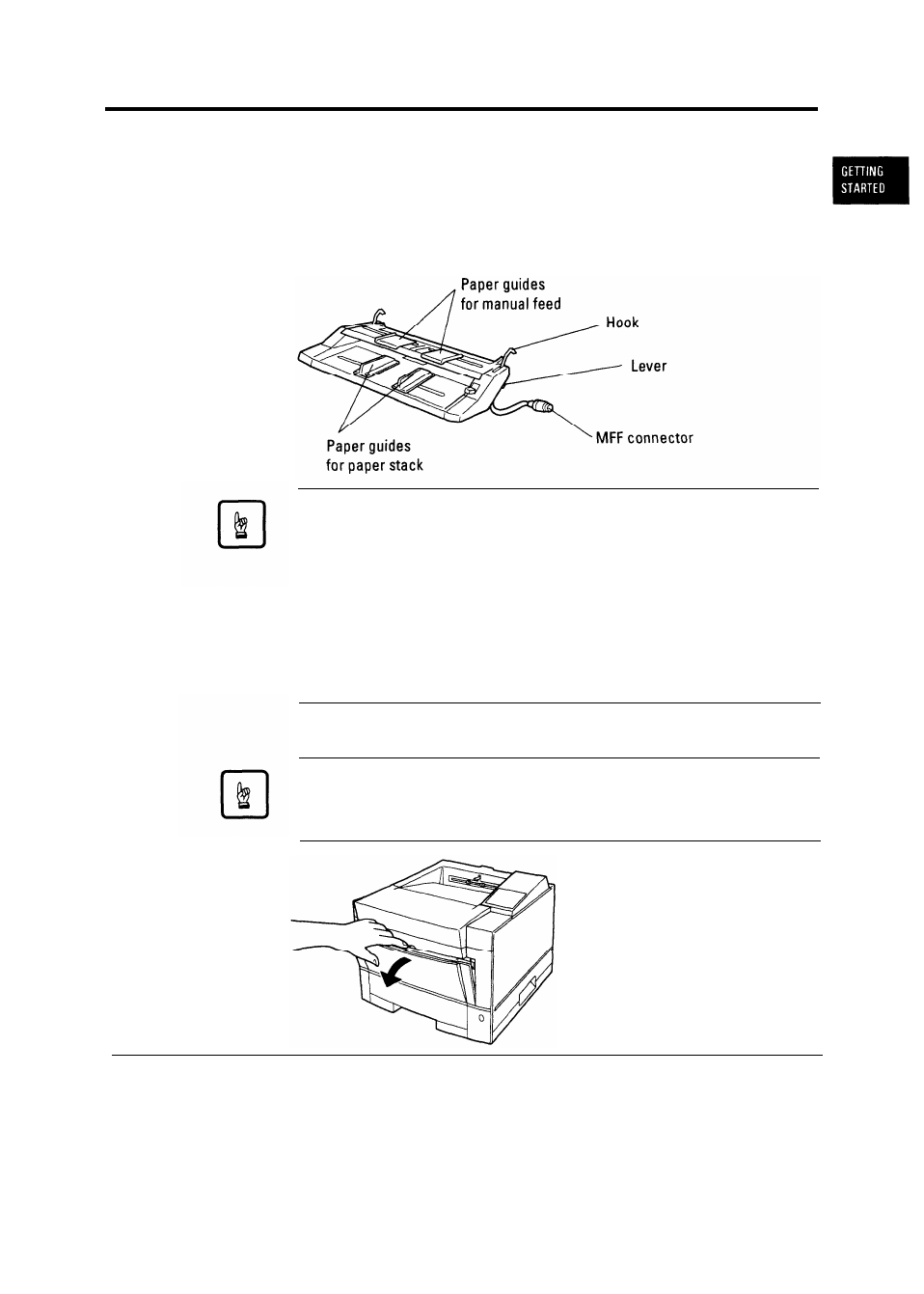
Setting Up
Installing the Multi-function Feeder
The multi-function feeder (MFF) is useful to print a lot of envelopes
or transparencies. The MFF is optional for 16DV printers. It can
hold and deliver 100 sheets of 0.09 mm thick paper or 30 envelopes.
Note that the printer works if the MFF is not installed.
Notice:
When using paper, do not leave the paper in the multi-function
feeder for long time. It may cause waving of paper and dropouts in
printing.
Because the MFF does not have a mechanism that detects the
physical size of paper in use, you must inform the printer of the
paper size. Use the MFF paper size menu to select a paper size which
equals the size of paper loaded in the MFF.
To install the multi-function feeder, follow these steps:
Notice:
Be sure that the printer is turned off before installing or removing
the multi-function feeder.
1. Open the front cover.
User’s Manual
1-13
- Laserjet p1606dn (152 pages)
- LaserJet 1320 (184 pages)
- LaserJet 1320 (4 pages)
- LaserJet 1320 (2 pages)
- LaserJet 1320 (9 pages)
- Deskjet 6940 (150 pages)
- LaserJet P2035n (148 pages)
- LaserJet 4250 (304 pages)
- LaserJet P2055dn (176 pages)
- Deskjet 5650 (165 pages)
- LASERJET PRO P1102w (158 pages)
- LaserJet P2015 (158 pages)
- DesignJet 500 (16 pages)
- DesignJet 500 (268 pages)
- Officejet Pro 8000 - A809 (140 pages)
- Officejet 6100 (138 pages)
- Officejet 6000 (168 pages)
- LASERJET PRO P1102w (2 pages)
- 2500c Pro Printer series (66 pages)
- 4100 mfp (164 pages)
- 3600 Series (6 pages)
- 3392 (10 pages)
- LASERJET 3800 (18 pages)
- 3500 Series (4 pages)
- Photosmart 7515 e-All-in-One Printer - C311a (62 pages)
- PSC-500 (40 pages)
- 2500C/CM (65 pages)
- QMS 4060 (232 pages)
- 2280 (2 pages)
- 2430dtn (4 pages)
- 1500 (13 pages)
- 1000 Series (1 page)
- TOWERFEED 8000 (36 pages)
- Deskjet 3848 Color Inkjet Printer (95 pages)
- 2100 TN (184 pages)
- B209 (24 pages)
- Designjet 100 Printer series (1 page)
- QM2-111 (35 pages)
- 2100 (5 pages)
- 2000CP series (2 pages)
- 2300L (4 pages)
- 35000 (2 pages)
- 3015 (2 pages)
- Color LaserJet CM3530 Multifunction Printer series (302 pages)
- StudioJet (71 pages)
