HP 16V User Manual
Page 35
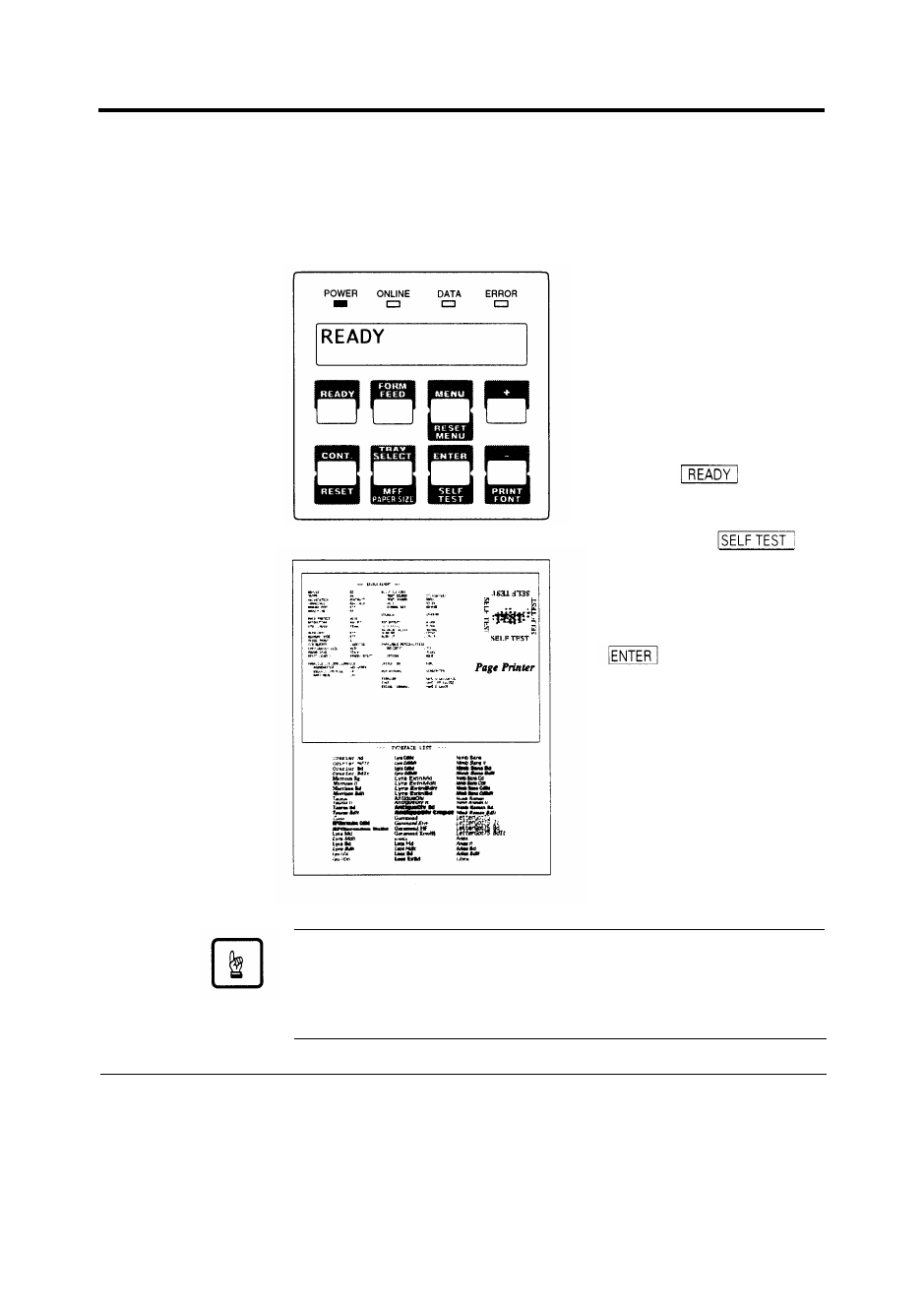
Printing a Test Page Offline
Printing a Test Page Offline
The printer has a status report function which prints a page
summarizing printer option settings and showing samples of resident
fonts. Use this function to check the printer performance offline.
1.
Turn the printer on. The
printer initializes the
mechanism and then enters
the ready state. The message
display indicates
<<
WARMING UP,
then
READY.
2. Print a test page offline.
Press the button to
put the printer offline (the
ONLINE indicator turns
off). Press the
button for more than five
seconds. The message
display indicates
PC L
CONFIG PAGE. Press the
button to start
printing.
The message display
indicates
SE L F TEST
and
the DATA indicator flashes.
A status report page is
printed.
Check that the printing is
successful.
Notice:
For PP16DV with the FPS card (option) installed or for PPl6ADV,
you
can select
FPS CONFIG PAGE
by pressing the
+
or
-
button
while the message display indicates
PCL
CONFIG PAGE
1-20 User’s Manual
- Laserjet p1606dn (152 pages)
- LaserJet 1320 (2 pages)
- LaserJet 1320 (9 pages)
- LaserJet 1320 (184 pages)
- LaserJet 1320 (4 pages)
- Deskjet 6940 (150 pages)
- LaserJet P2035n (148 pages)
- LaserJet 4250 (304 pages)
- LaserJet P2055dn (176 pages)
- Deskjet 5650 (165 pages)
- LASERJET PRO P1102w (158 pages)
- LaserJet P2015 (158 pages)
- DesignJet 500 (16 pages)
- DesignJet 500 (268 pages)
- Officejet Pro 8000 - A809 (140 pages)
- Officejet 6100 (138 pages)
- Officejet 6000 (168 pages)
- LASERJET PRO P1102w (2 pages)
- 2500c Pro Printer series (66 pages)
- 4100 mfp (164 pages)
- 3600 Series (6 pages)
- 3392 (10 pages)
- LASERJET 3800 (18 pages)
- 3500 Series (4 pages)
- Photosmart 7515 e-All-in-One Printer - C311a (62 pages)
- PSC-500 (40 pages)
- 2500C/CM (65 pages)
- QMS 4060 (232 pages)
- 2280 (2 pages)
- 2430dtn (4 pages)
- 1500 (13 pages)
- 1000 Series (1 page)
- TOWERFEED 8000 (36 pages)
- Deskjet 3848 Color Inkjet Printer (95 pages)
- 2100 TN (184 pages)
- B209 (24 pages)
- Designjet 100 Printer series (1 page)
- QM2-111 (35 pages)
- 2100 (5 pages)
- 2000CP series (2 pages)
- 2300L (4 pages)
- 35000 (2 pages)
- 3015 (2 pages)
- Color LaserJet CM3530 Multifunction Printer series (302 pages)
- StudioJet (71 pages)
