Adjusting print density 1-29, Adjusting print density – HP 16V User Manual
Page 44
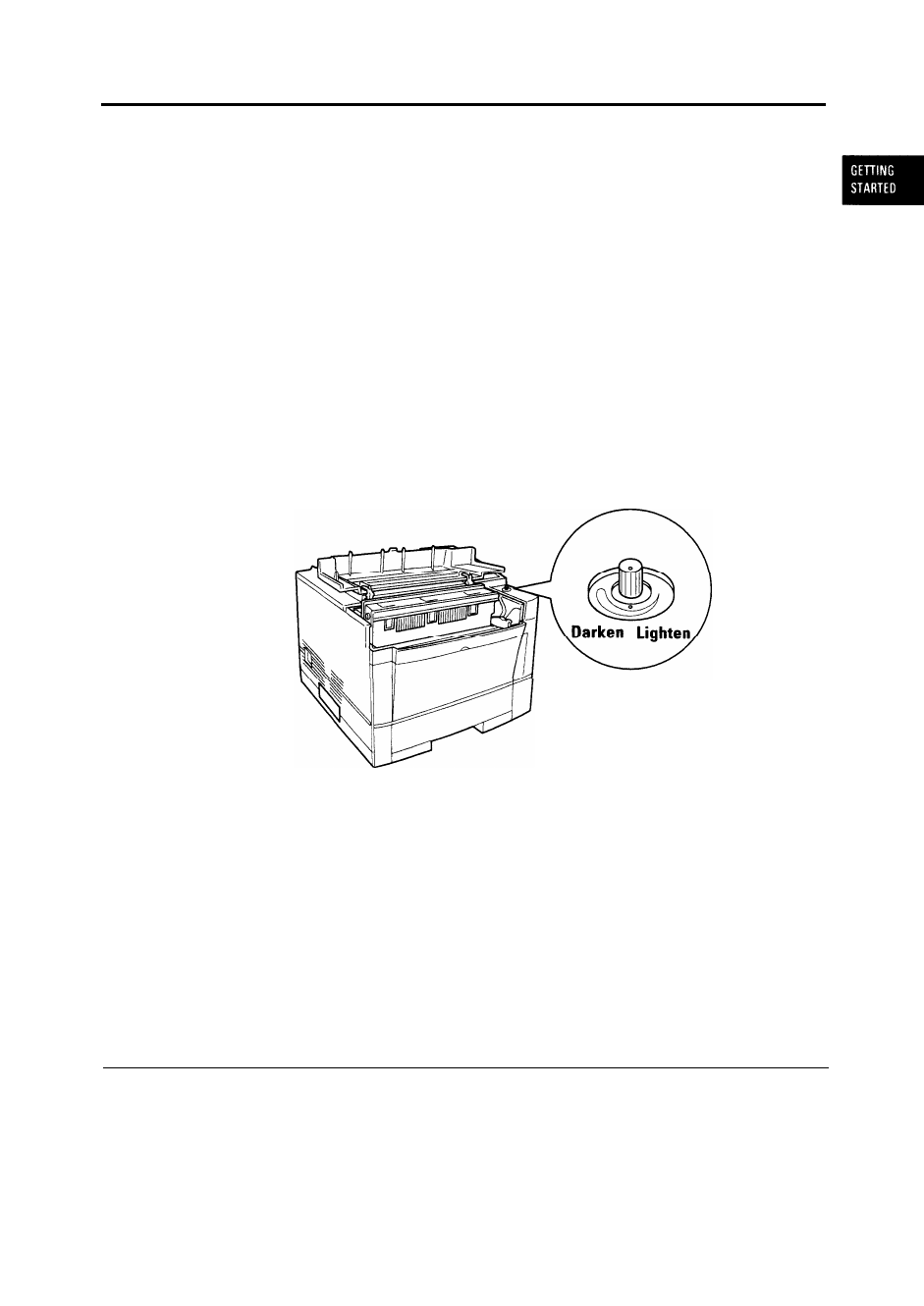
Printing Your First Document
6. Print your document.
Start the program. The default paper size is fixed to A4 (for
Europe) or Letter (for the USA). However, you can print a
document on a different size of paper using the manual feed slot
which you can choose in the Printer Driver’s main window.
Adjusting Print Density
If you feel that the printout is too light or too dark, adjust the print
density by turning the print density dial. It is located inside the top
cover above the control panel. Turning the dial clockwise darkens
the print. A counterclockwise adjustment lightens the print. After
making the adjustment, close the top cover, print your trial
document again, and check the results.
Print density dial
If you see a problem with the printed pages other than print density,
see Chapter 5 for possible causes and solutions.
If your document printed successfully, skip the next subsection If
Something Goes Wrong.
User’s Manual
1-29
- Laserjet p1606dn (152 pages)
- LaserJet 1320 (184 pages)
- LaserJet 1320 (4 pages)
- LaserJet 1320 (2 pages)
- LaserJet 1320 (9 pages)
- Deskjet 6940 (150 pages)
- LaserJet P2035n (148 pages)
- LaserJet 4250 (304 pages)
- LaserJet P2055dn (176 pages)
- Deskjet 5650 (165 pages)
- LASERJET PRO P1102w (158 pages)
- LaserJet P2015 (158 pages)
- DesignJet 500 (16 pages)
- DesignJet 500 (268 pages)
- Officejet Pro 8000 - A809 (140 pages)
- Officejet 6100 (138 pages)
- Officejet 6000 (168 pages)
- LASERJET PRO P1102w (2 pages)
- 2500c Pro Printer series (66 pages)
- 4100 mfp (164 pages)
- 3600 Series (6 pages)
- 3392 (10 pages)
- LASERJET 3800 (18 pages)
- 3500 Series (4 pages)
- Photosmart 7515 e-All-in-One Printer - C311a (62 pages)
- PSC-500 (40 pages)
- 2500C/CM (65 pages)
- QMS 4060 (232 pages)
- 2280 (2 pages)
- 2430dtn (4 pages)
- 1500 (13 pages)
- 1000 Series (1 page)
- TOWERFEED 8000 (36 pages)
- Deskjet 3848 Color Inkjet Printer (95 pages)
- 2100 TN (184 pages)
- B209 (24 pages)
- Designjet 100 Printer series (1 page)
- QM2-111 (35 pages)
- 2100 (5 pages)
- 2000CP series (2 pages)
- 2300L (4 pages)
- 35000 (2 pages)
- 3015 (2 pages)
- Color LaserJet CM3530 Multifunction Printer series (302 pages)
- StudioJet (71 pages)
