HP 16V User Manual
Page 10
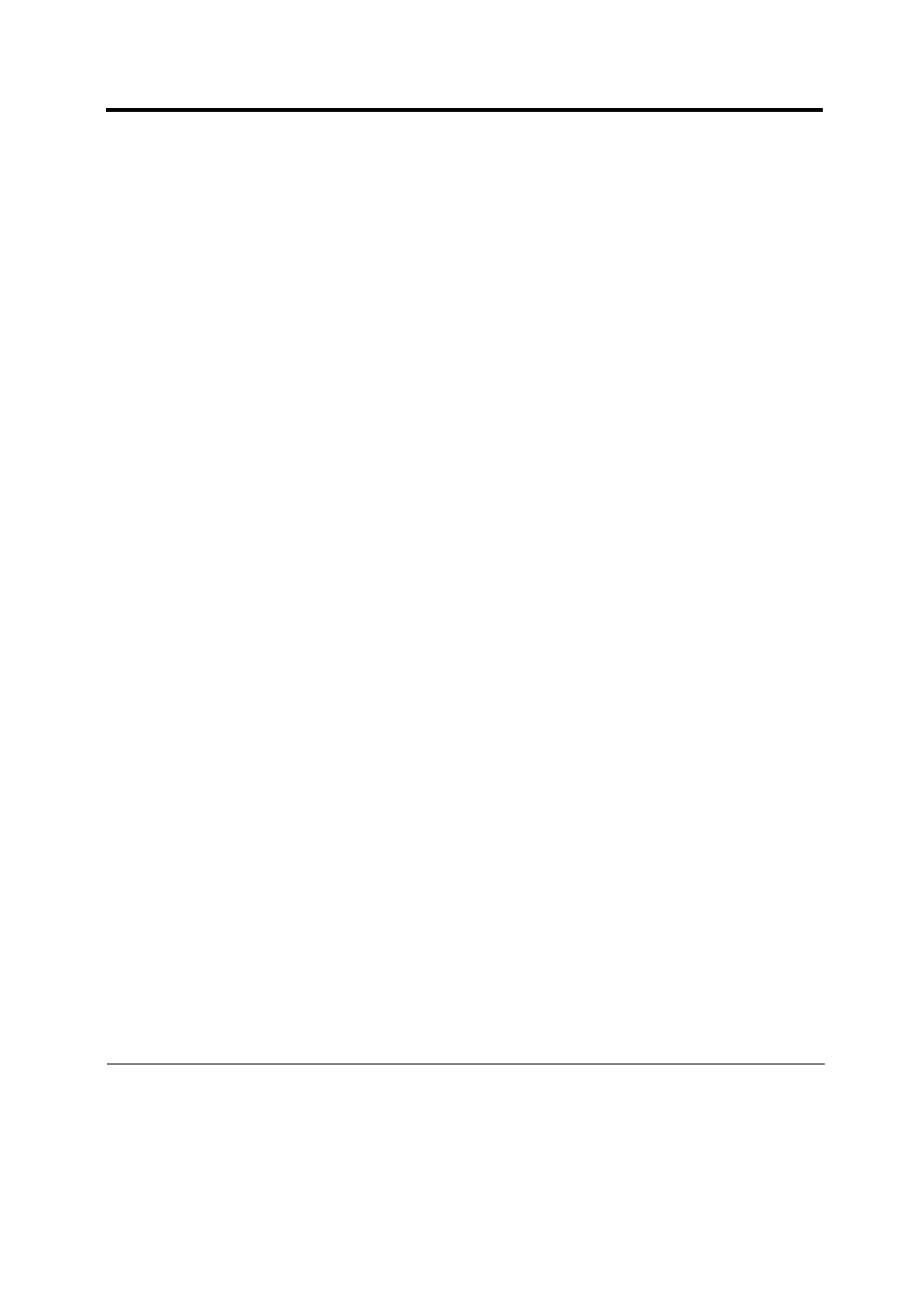
Contents
Chapter 3
Chapter 4
Using Manual Feed Slot of the Multi-function Feeder 2-30
Using Manual Feed Slot Built in the Printer 2-31
Setting Up the Rear Stacker 2-32
Printing on Nonstandard Size Paper and on Envelopes 2-33
Enhancing and Customizing the Printer
Installing an Alternate Emulation 3-3
Installing an Interface Expansion Board 3-5
Installing an Interface Board 3-5
Connecting to the LocalTalk Port 3-6
Connecting to the Ethernet Port.. 3-7
Connecting the Ethernet Interface Cable 3-7
Selecting the Ethernet Interface 3-8
Ethernet Specifications 3-8
Changing the Paper Tray Size 3-10
Different Paper Tray Sizes 3-13
Preventive Maintenance 4-1
Periodic Routine Maintenance 4-2
Replacing the Toner Bottle and Cleaner Pad.. 4-2
Replacing the Print Unit and Internal Cleaning 4-7
Removing the Print Unit 4-8
Cleaning the Paper Path 4-10
Cleaning the Paper Guide before the Corona Wire..
Installing the New Print Unit 4-12
Resetting the Print Unit Counter 4-15
Cleaning the Precharger Wire 4-17
User’ s Manual
iii
