Loading paper and installing the paper tray – HP 16V User Manual
Page 25
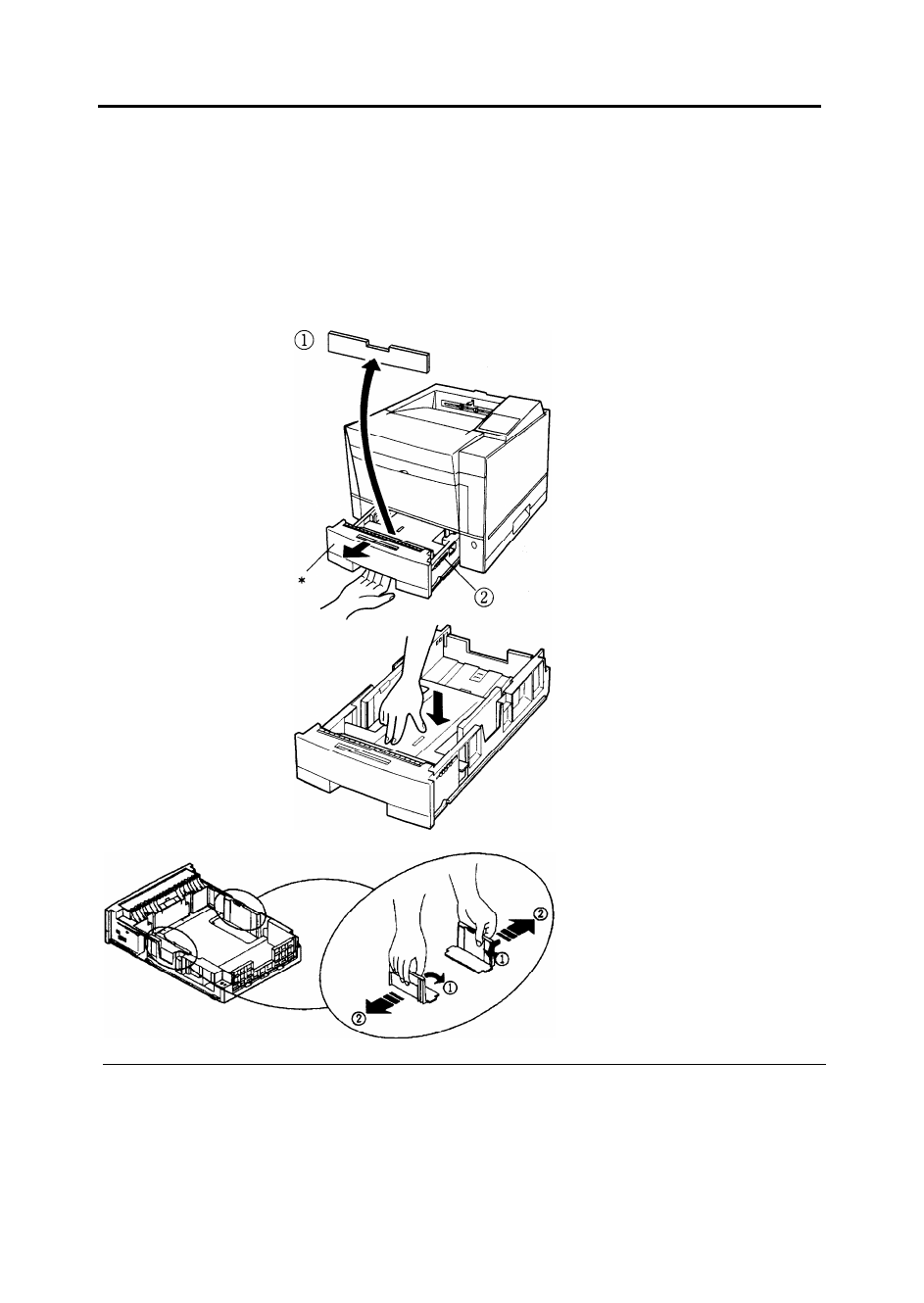
Setting Up
loading Paper and Installing the Paper Tray
This printer has a single paper tray that is preset for letter size (8.5 x
11.0 inches) paper for U.S. customers and to A4 size (210 x 297
mm) paper for European customers. (You can adjust the paper tray
to a different size paper. See Chapter 2. You can purchase an
optional paper tray. See Chapter 3 and Appendix B.) You should
load about 50 sheets of copier paper to test the printer.
1.
2.
3.
4.
Pull the paper tray out of
the printer.
Prepare the paper tray.
Remove restraint card board
1 and tapes securing the
rear paper guide. Check
green indicator 2 is
positioned according to the
tray size label (*).
Lock the pressure plate. If
the front of the pressure
plate is raised, push it down
until the pressure plate
clicks into place.
Widen the side guides.
While bending both side
guides inward 1, p u s h
their inner PUSH marks
outward 2 .
1-10 User’s Manual
- Laserjet p1606dn (152 pages)
- LaserJet 1320 (2 pages)
- LaserJet 1320 (9 pages)
- LaserJet 1320 (184 pages)
- LaserJet 1320 (4 pages)
- Deskjet 6940 (150 pages)
- LaserJet P2035n (148 pages)
- LaserJet 4250 (304 pages)
- LaserJet P2055dn (176 pages)
- Deskjet 5650 (165 pages)
- LASERJET PRO P1102w (158 pages)
- LaserJet P2015 (158 pages)
- DesignJet 500 (16 pages)
- DesignJet 500 (268 pages)
- Officejet Pro 8000 - A809 (140 pages)
- Officejet 6100 (138 pages)
- Officejet 6000 (168 pages)
- LASERJET PRO P1102w (2 pages)
- 2500c Pro Printer series (66 pages)
- 4100 mfp (164 pages)
- 3600 Series (6 pages)
- 3392 (10 pages)
- LASERJET 3800 (18 pages)
- 3500 Series (4 pages)
- Photosmart 7515 e-All-in-One Printer - C311a (62 pages)
- PSC-500 (40 pages)
- 2500C/CM (65 pages)
- QMS 4060 (232 pages)
- 2280 (2 pages)
- 2430dtn (4 pages)
- 1500 (13 pages)
- 1000 Series (1 page)
- TOWERFEED 8000 (36 pages)
- Deskjet 3848 Color Inkjet Printer (95 pages)
- 2100 TN (184 pages)
- B209 (24 pages)
- Designjet 100 Printer series (1 page)
- QM2-111 (35 pages)
- 2100 (5 pages)
- 2000CP series (2 pages)
- 2300L (4 pages)
- 35000 (2 pages)
- 3015 (2 pages)
- Color LaserJet CM3530 Multifunction Printer series (302 pages)
- StudioJet (71 pages)
