Hitachi CP-X268AWF User Manual
Page 126
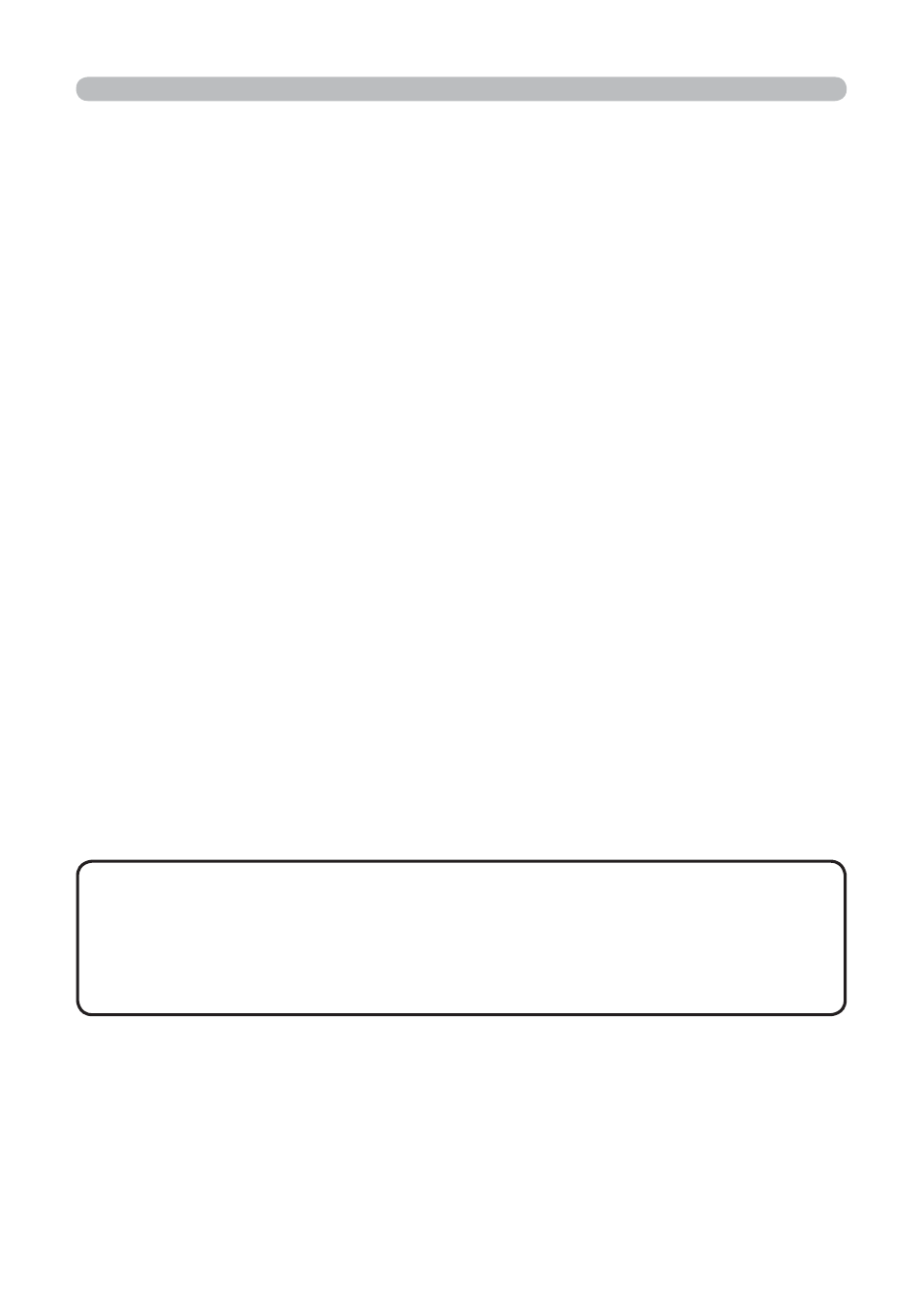
47
3. How to use Projector software – Basics -
[“MIU Live Viewer” window: Fig. 3.1.3.a]
1) “File” button
'LVSOD\¿OHPHQX
2) “Help” button
Display “MIU Live Viewer” information.
3) Stop button
Disconnect projector connection.
4) Capture start button
Start real time display.
~NOTE~
Pictures are not displayed correctly when the start/stop buttons are clicked
repeatedly.
5) Minimize button
Close “MIU Live Viewer” window and display “MIU Live Viewer” as icon on the
task tray.
6) “Option” button
Display Option window.
7) “Refresh” button
Refresh the current PC network setting.
8) “Exit” button
Terminate “MIU Live Viewer”.
9) “Find” button
Search connectable projectors.
10) “One-click” button
Connect projector and PC without network setting of the PC.
11) “Enable Device”
Display network-connectable projector list.
+RZWRXVH³0,80,8/LYH9LHZHU´&RQWLQXHG
• When Multi PC mode is not selected, if there is no other PC
connected, the last image will be held on screen until getting out of Live Mode
or turning the projector off.
7KDQNVWRWKHIHDWXUHWKH3&FDQEHXVHGWRSUHSDUHWKHQH[WSUHVHQWDWLRQ¿OH
or others without showing it on screen if the communication to the projector is
turned off.
NOTE
