HP 3100C User Manual
Page 59
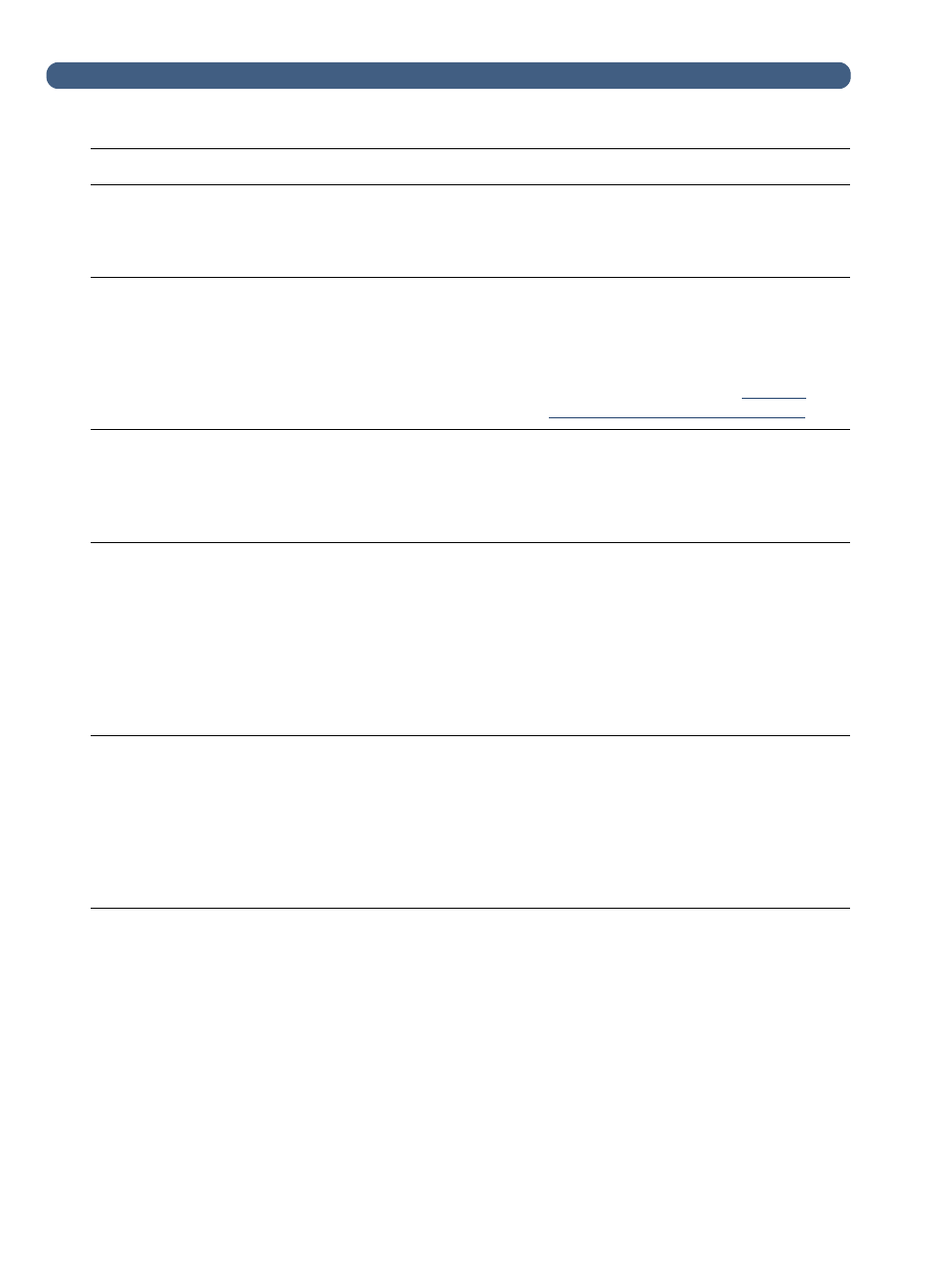
58
Invalid credentials. Check
account name and
password.
The account name and
password that have been
configured for authenticating
LDAP searches are invalid.
●
Use the
configuration menu at the
control panel to change the account name
and password.
Invalid password. Press any
key to retry.
The digital sender did not
recognize the password you
entered.
●
Press any key and then retype the
password. The password is case-
sensitive, so make sure you type the right
combination of uppercase and lowercase
letters.
●
If the problem persists see
administrator password” on page 30
JetDirect not responding.
Please check the card or the
firmware version.
The firmware version of the
HP JetDirect print server
(interface card) installed in
the digital sender is not
compatible with the product.
●
Contact HP customer support.
The LDAP configuration is
inconsistent. Please check.
There is a problem with the
LDAP configuration.
●
Using the
configuration menu, make
sure that you have correctly configured
the LDAP server.
●
Try reentering the information in the
configuration menu.
●
Turn the digital sender off and then back
on.
●
If the problem persists, contact
HP customer support.
LDAP protocol error.
The LDAP search could not
complete because of a
problem with a network
connection or LDAP server.
●
Turn the digital sender off and then back
on.
●
Check that the other functions of the
digital sender are working.
●
Make sure the LDAP server is functioning
properly.
●
If the problem persists, contact
HP customer support.
Control panel messages (continued)
Message
Description
Actions
