Configure email parameters, Configure e-mail parameters, General configuration menu – HP 3100C User Manual
Page 21: Network configuration menu, E-mail configuration menu
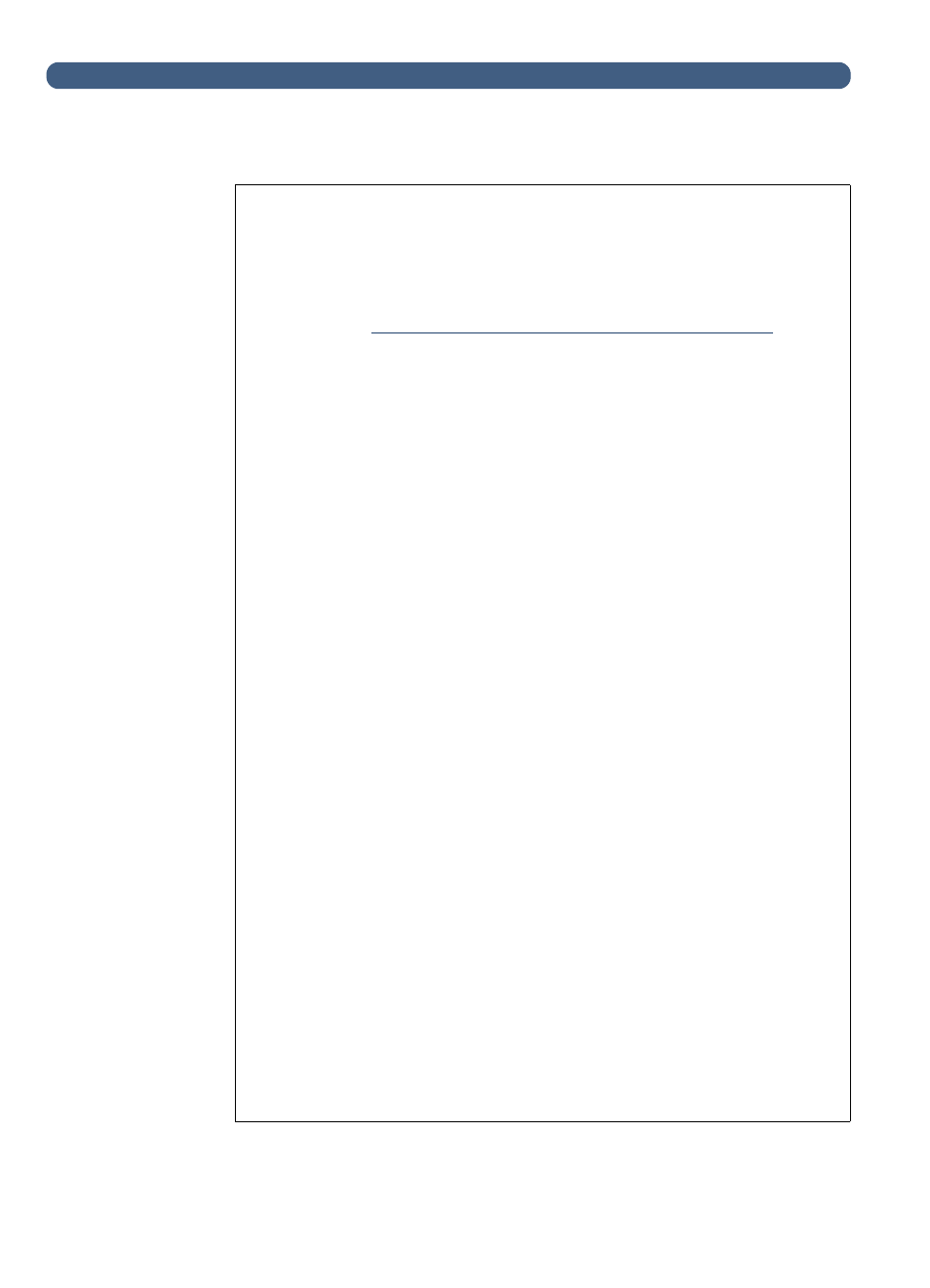
20
Configure e-mail parameters
After you have physically installed the digital sender, you only need
to configure a few parameters to begin using the digital sender. After
you have configured these parameters, you will be able to send
e-mail messages and use e-mail addresses located on an LDAP
server of your choosing. The e-mail parameters consist of the
following (see
“Configuration menu parameters” on page 26
for
more detailed explanations):
General Configuration Menu
●
Administrator E-mail (e-mail address of the administrator used
to register the digital sender)
●
Administrator Password (to restrict access to configurable
parameters.)
Network Configuration Menu
●
IP configuration (to specify how the digital sender receives its
TCP/IP configuration—manually or from a DHCP or BOOTP
server)
●
IP Address (of the digital sender)
●
IP Subnet Mask
●
IP Gateway (IP address of the gateway server used to send
packets from the local network)
E-Mail Configuration Menu
●
E-mail Server Addr. (IP address of the SMTP-MIME e-mail
server)
●
E-mail Default From (default e-mail address for the FROM field
of e-mail messages from the digital sender)
●
LDAP Server Address (IP address of the server that hosts the
LDAP server—not required)
●
LDAP Search Root (basepoint from which to start searches for
names on the LDAP server—may be required if you configure
an LDAP server address)
