Honeywell RAPID EYE K9696V2 User Manual
Page 45
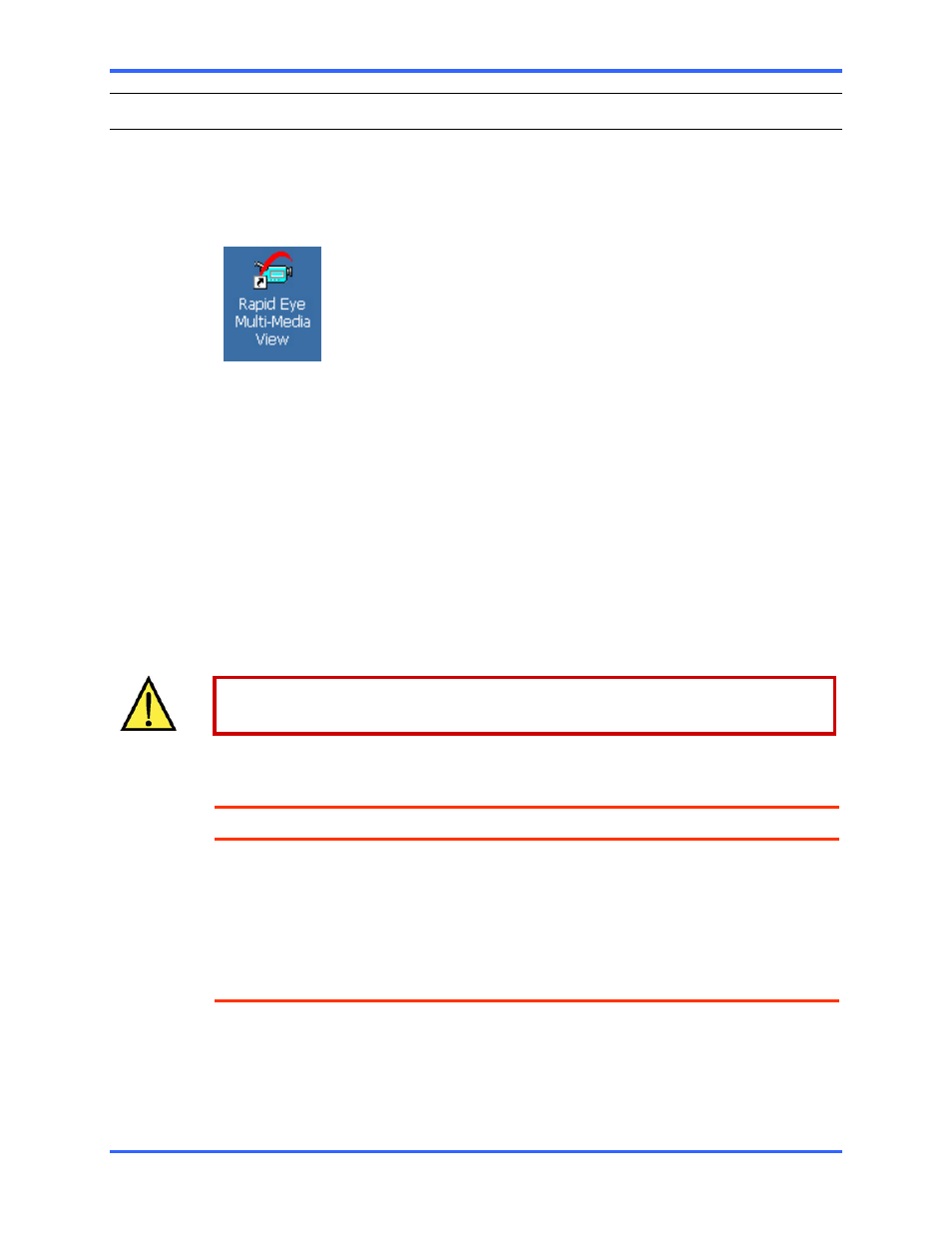
Checking for Video
3–9
3.3
Using View to Connect
Checking for video
View is used to display video from a Multi-Media unit. Before using a Rapid Eye site, a
security validation is performed using a View Maintenance session. After this initial
maintenance session, you use View to obtain video from the Rapid Eye site.
Fig. 29. View icon
Checklist for obtaining video
•
log on to the Multi central database. This automatically makes a local copy of
the Multi database to the PC, so that mobile PCs (laptops and so on) can use
Rapid Eye sites.
•
check the camera data and the connection as a whole by running a “Live”
session. Obtaining video indicates a good connection. To troubleshoot, run a
maintenance session to check video settings.
3.3.1 Firewall
reference
Multi sessions (live, retrieval and alarm) are sent to port 10,000. For a list of port
functions for Multi, see table 11.
Ports 10,000, 10,001 and 10,003 should be left open in your organization’s
firewall.
Table 11
TCP ports
Port Name
Use
At
…
10,000
Base
live, retrieval and alarm sessions
Multi-Media unit
operator station
10,001
Maintenance
maintenance session for
configuration, security, and
sending/receiving system files
Multi-Media unit
operator station
10,003
Alarm
alarm server for callbacks
alarm station
Multi-Media unit
