Honeywell RAPID EYE K9696V2 User Manual
Page 25
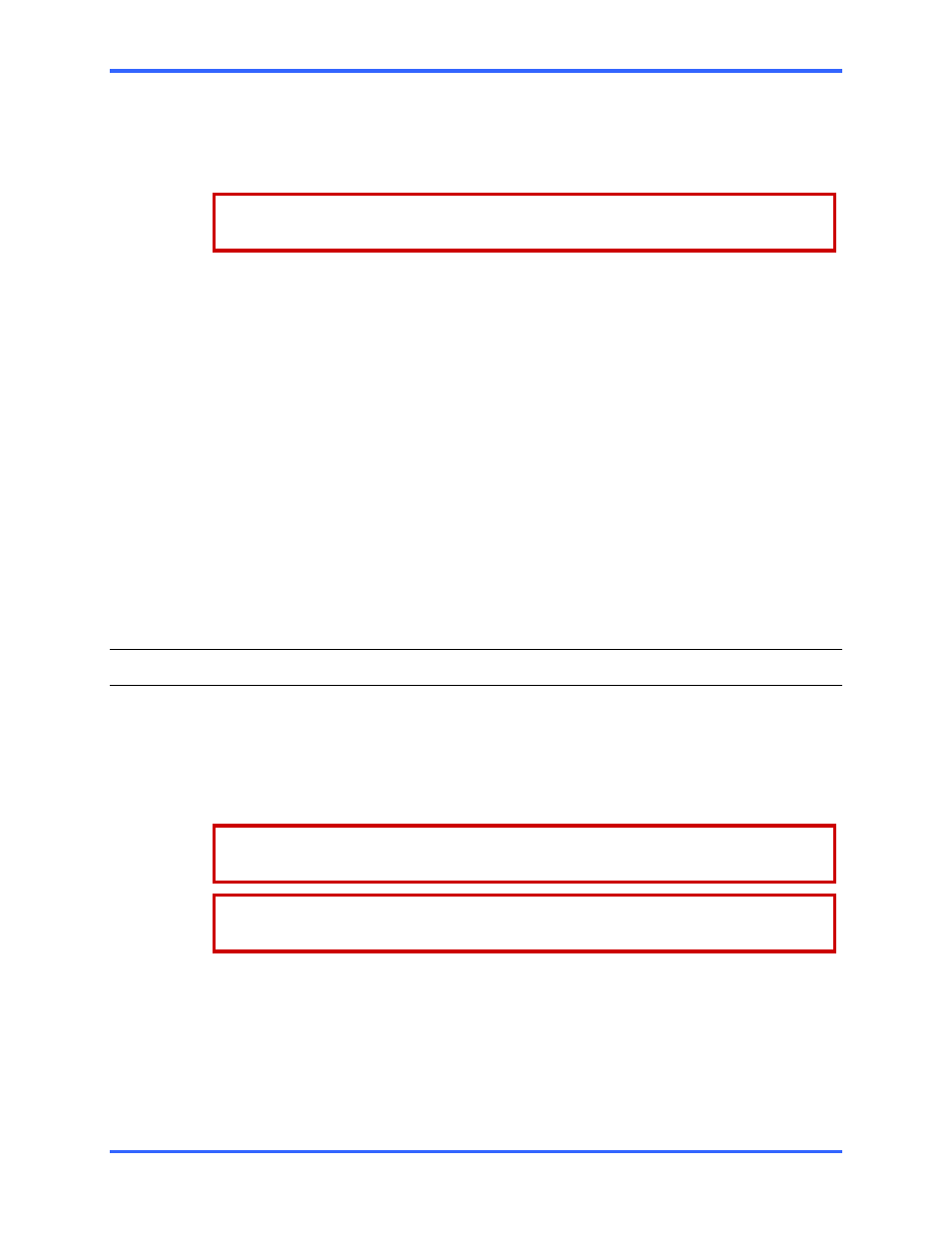
Field Work
2–7
Securing a camera
Forethought about poor camera angles and the possibility of tampering with cameras or
vandalism can help to assist police if an area becomes a crime scene, for optimal
gathering of evidence, whether for corporate use, or for use of video in a court of law.
Lens selection and angle of the camera can be critical to the usefulness of
images obtained in a closed circuit television (CCTV) system.
When planning where to place video cameras, Honeywell suggests that your planning
authority consider:
•
dealing with environmental lighting situations that can render a system
ineffective: direct sunshine or other strong lighting, darkness and so on.
•
environmental factors that can hamper cameras or the lens of cameras: dust,
condensation, grease (common in food preparation areas), excessive heat or
cold.
•
working around camera blind spots due to: architecture, mobile equipment,
vehicle docking, construction and so on
Reference
The details of camera lens selection, camera angle, maintenance and so on, are beyond
the scope of this guide. For an in-depth reference about the field of closed-circuit
television in a security setting, see:
•
Kruegle, Herman, CCTV Surveillance: Video practices and technology,
Butterworth–Heinemann, Newton (MA), 1995, ISBN 0-7506-9028-3, TK6680.K78
2.6 LocalView
Hardware
LocalView is available by connecting a VGA monitor and a mouse directly to the REMM unit.
LocalView automatically starts when the REMM unit is powered up. An online help facility
is included with LocalView. To use LocalView, you need only the mouse supplied with
the REMM unit – a keyboard is not required.
Honeywell recommends powering down a unit before connecting hardware to it.
See 2.4.1: Powering Up and Down, p. 2–5.
PTZ configuration and control are not currently supported in LocalView. PTZ
configuration and control are fully supported when using View software.
Functions
Using LocalView, you can:
•
perform basic system setup functions such as: configuring network settings,
including the unit’s IP address
•
perform camera setup: name, type, recording rate and recording quality
•
configure system clock: date, time and time zone
