Honeywell RAPID EYE K9696V2 User Manual
Page 12
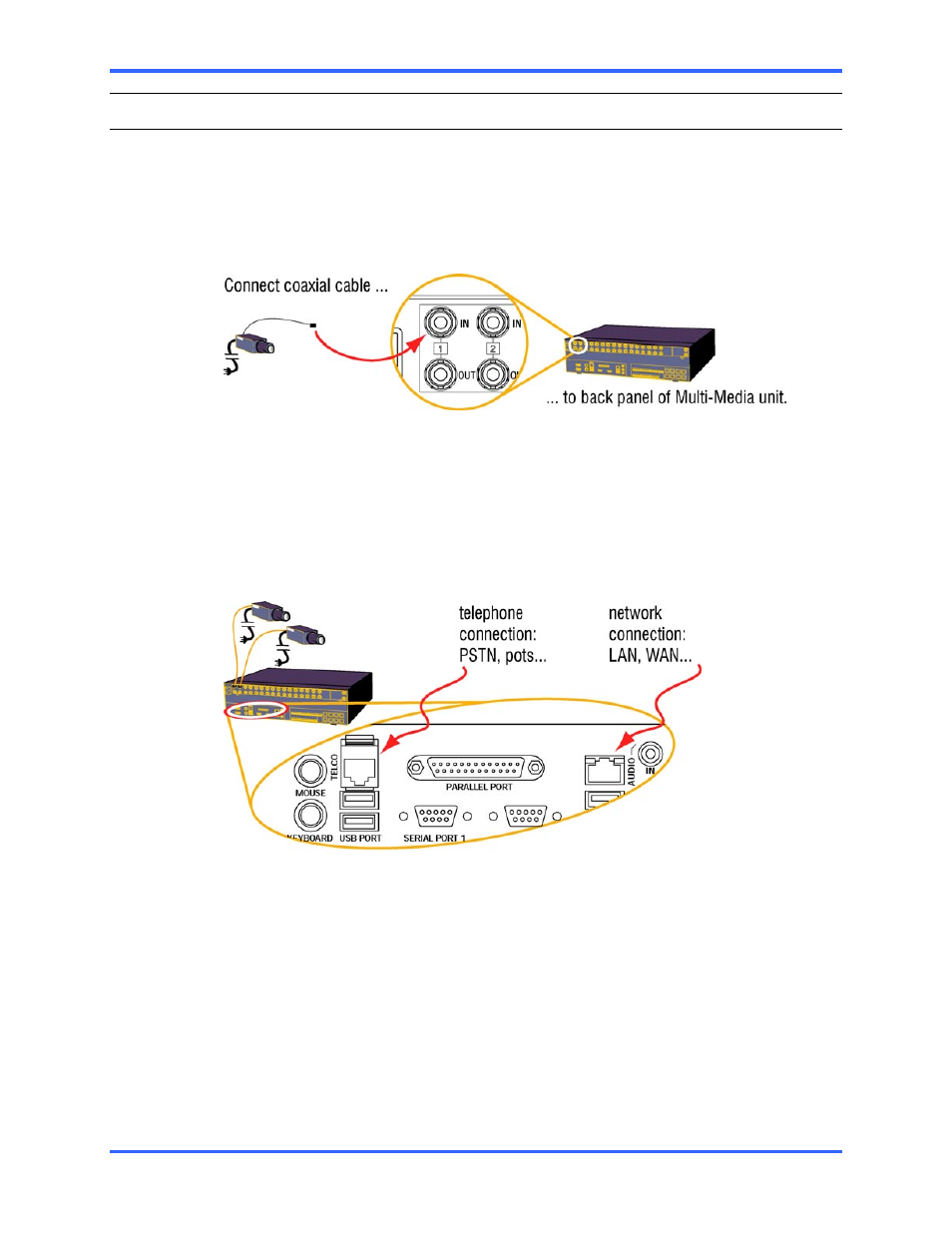
Multi-Media Unit: Installation Instructions
1–2
1.2 Walking
Through
Steps 1.2.1 to 1.2.10 offer a walk-through of a Multi installation. Procedures follow in
section 2: Field Work, p. 2–1.
1.2.1 Cameras
!1 Connect cameras (as many as 16) to the Multi-Media unit
Fig. 1.
Use the first available “IN” on the Multi back-panel for a camera.
For more detail
•
2.5: Connecting a Camera, p. 2–6
1.2.2 Communications
!2 Connect the Multi-Media unit to a network or telephone line
Fig. 2.
Use standard connectors for network (LAN) or telephone line (TELCO).
For more detail
•
2.9: Field Testing a Connection, p. 2–16
