Honeywell RAPID EYE K9696V2 User Manual
Page 15
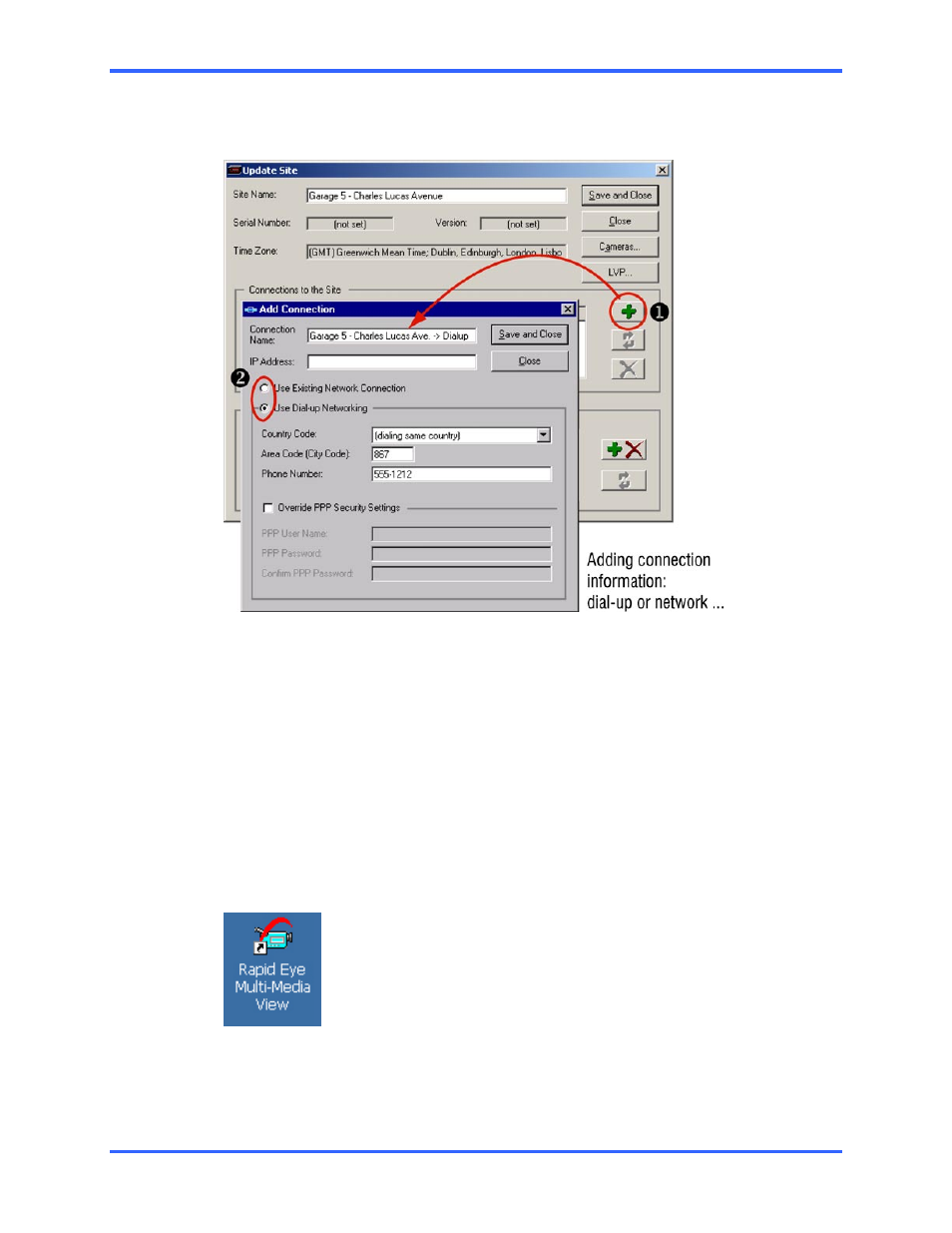
Walk-through
1–5
1.2.8
Type of Connection
!8 Add information about the connection, and save it
Fig. 8.
Select a network or dial-up connection.
About connections
•
2.6: LocalView, p. 2–7
•
2.7: Network Connection, p. 2–9
•
2.8: Dial-up Connection, p. 2–15
1.2.9 Running
View
!9 To use View
•
After installing View on your PC along with Admin, from your PC’s desktop click
the View shortcut icon, then log on.
Fig. 9. Shortcut
for
View, on the Windows desktop
