Honeywell RAPID EYE K9696V2 User Manual
Page 22
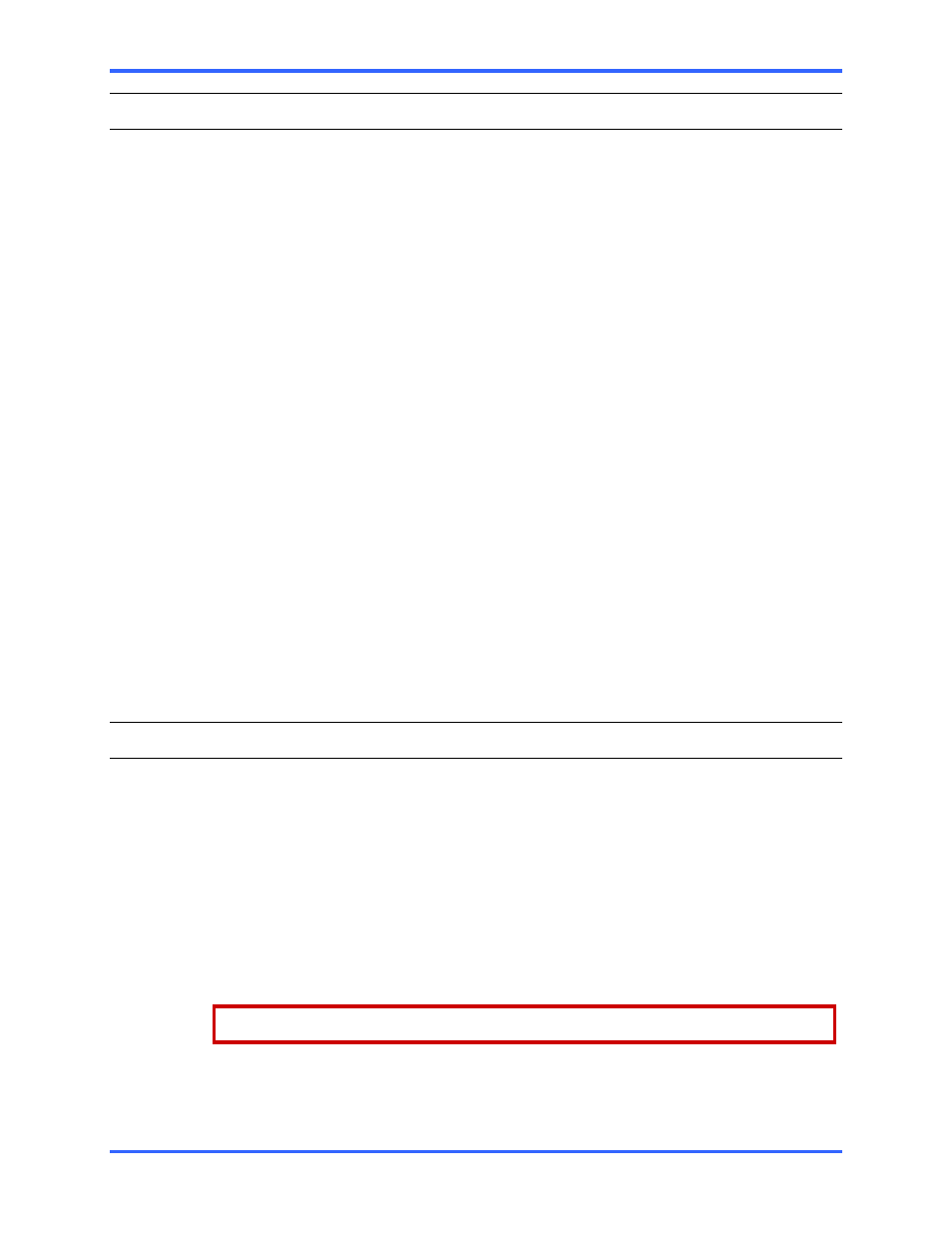
Multi-Media Unit: Installation Instructions
2–4
2.3
Reporting the Installation
Flexibility
As you start connecting, hardware to the Multi-Media unit, Honeywell recommends that
installers take notes in a form similar to the one provided in 7.5: Site Information, on
p. 7–8. Include a record of the hardware connected to the Multi-Media unit and of use of
LocalView to make changes to the Rapid Eye site’s configuration.
To whom...
Direct the report to the:
•
Multi SA. An organization’s Multi system administrator (Multi SA), responsible
for use of the Admin software.
- and/or -
•
network administrator. The installer may need to contact the organization’s
network administrator, depending on a Multi system’s sensitivity, complexity,
size, and the Multi SA’s knowledge of computers and networks.
Content of installation report
The report contains information needed for configuring the site(s) using Admin and View
software.
The installation report can list:
•
telephone number or IP addresses assigned to Rapid Eye sites
•
information about the cameras (color, PTZ, and so on)
•
use of other hardware (gates, alarms and so on) connected to the Multi-Media
unit’s input(s) or output(s).
2.4
Powering the Multi-Media Unit
Power requirement
A Multi-Media unit can auto-range:
•
100–240 V~, 63–47 Hz, 6–3 A
For many cameras in a permanent installation, you can use a power supply such as an
APS 2404UL (4 cameras) or APS 2416UL (16 cameras).
Uninterruptible power supply
To allow time for a safe power-down, a UPS should guarantee 300 watts of power for
each Multi-Media unit, for at least 30 minutes.
In Europe, a UPS is required to meet EN50130–4.
