Deleting security groups, Editing host groups – HP STORAGEWORKS XP24000 User Manual
Page 61
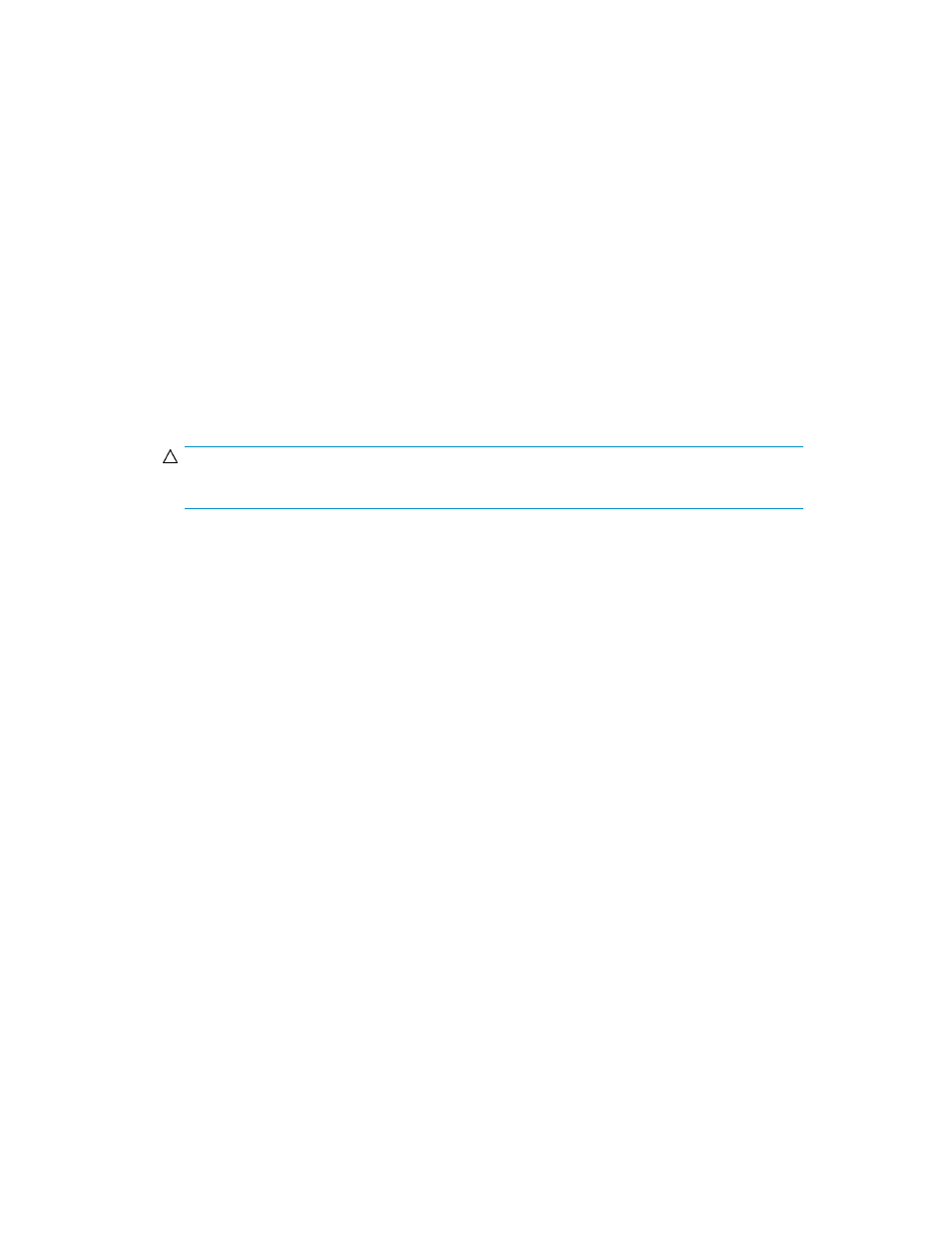
Deleting Security Groups
To delete a security group, take the following steps:
To delete a security group:
1.
Ensure that you are in Modify mode.
2.
In the Volume Security window (
), double-click an LDKC number.
3.
Do either of the following:
• Right-click a security group in the tree view.
• Right-click Security Group in the tree view and then select Add/Change from the pop-up menu.
Next, in the Add/Change Security Group dialog box (
), select one or more security
groups in the Security Group List table and right-click the selection.
4.
Select Delete from the pop-up menu.
A message appears and asks if you want to delete the specified security group(s).
5.
Click Yes to close the message. If the Add/Change Security Group dialog box (
) still
remains displayed, click OK to close the dialog box.
CAUTION:
Here, the change in the window has not been applied to the storage system.
6.
Click Apply in the Volume Security window (
).
A message appears and asks if you want to apply the change to the storage system.
7.
Click Yes.
The change is applied to the storage system.
Editing Host Groups
This section explains the following operations, which allow you to edit your host groups:
•
Registering hosts that have not been attached to the storage system into a host group (see
“
Registering Hosts to be Attached to the Storage System
•
Deleting hosts from a host group (see “
Deleting Hosts from Host Groups
•
Deleting ports from a host group (see “
Deleting Ports from Host Groups
•
Renaming a host group (see “
•
Deleting a host group (see “
Registering Hosts to be Attached to the Storage System
If your organization is planning to attach new mainframe hosts to the storage system, you will possibly
need to revise security settings on volumes. For example, if you do not want to allow the new hosts
to access some volumes, you might need to register the new hosts in the host group in an existing
access group. Volume Security enables you to register new hosts in host groups before the new hosts
are attached via cables to the storage system.
To register a mainframe host to be attached into a host group:
1.
Execute the following system command at the mainframe host:
XP24000/XP20000 Volume Security User's Guide
61
