The add/change security group dialog box, Ldev table – HP STORAGEWORKS XP24000 User Manual
Page 20
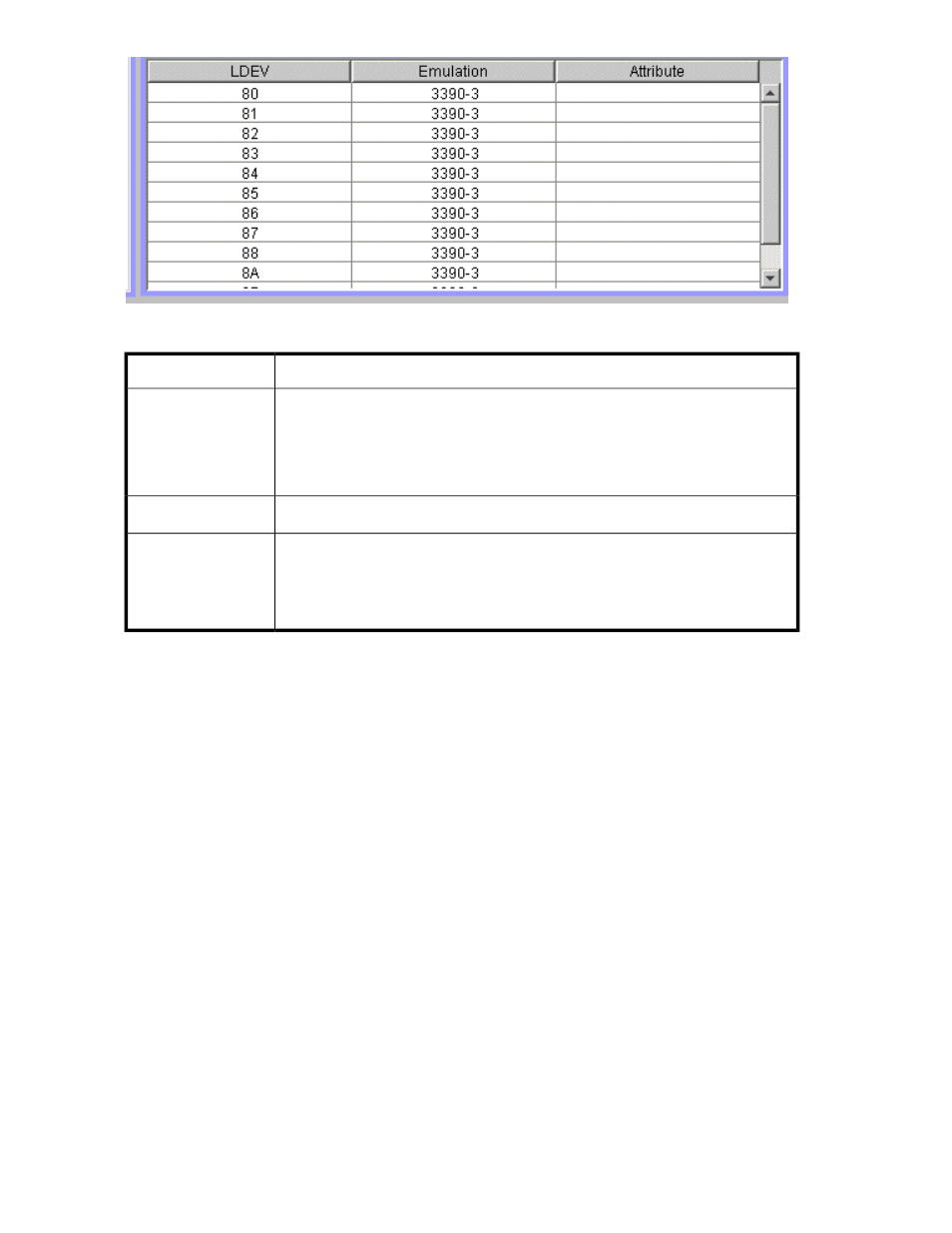
Figure 7 LDEV table
Description
Column
The volume ID (in hexadecimal from 00 to FF)
NOTE:
A volume ID ending in # (for example, 00#) indicates , the volume is an external
volume.
LDEV
The emulation type of the volume
Emulation
The volume status:
•
An asterisk (*) denotes a secondary volume (copy destination) for USP V/VM
copy software.
•
A plus symbol (+) denotes that one or more LU paths are assigned to the volume.
Attribute
The Add/Change Security Group Dialog Box
The Add/Change Security Group dialog box (
) appears when you right-click a security group
or the Security Group entry in the tree view of the Volume Security window (
) and then select
Add/Change from the pop-up menu.
This dialog box enables you to:
•
create a security group and classify the security group as an access group or a pool group (sees
“
Creating a Security Group for Use As an Access Group
” on page 52 and
Creating a Security Group for Use As a Pool Group
•
prevent data in volumes from being overwritten by copy operations (see
“
Protecting Volumes from Copy Operations
•
disable security settings (see “
•
rename security groups (see “
•
delete security groups (see “
Using the Volume Security GUI
20
